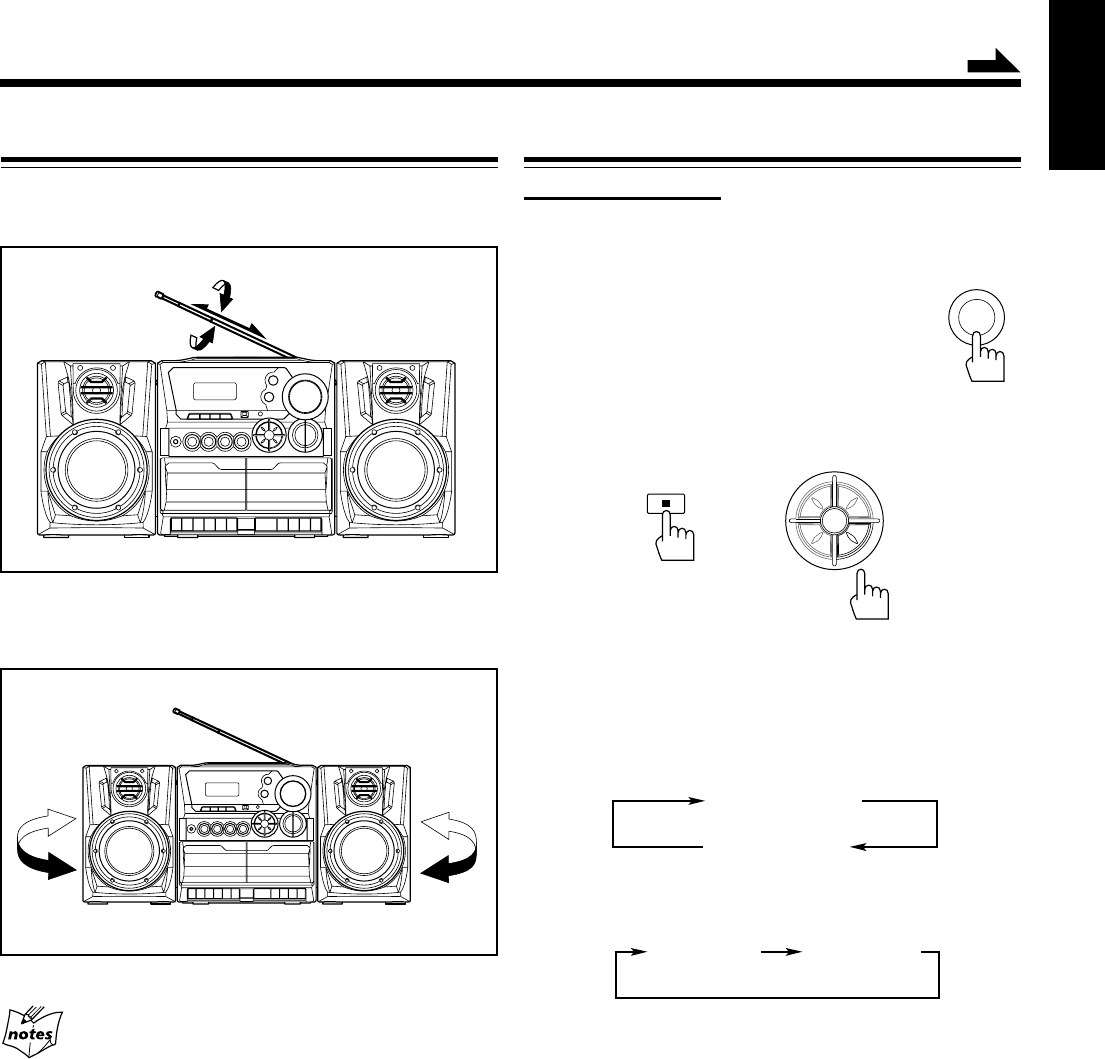
– 12 –
English
For better reception of both FM and AM
• Make sure the antenna conductors do not touch any other
terminals and connecting cords.
•Keep the antennas away from metallic parts of the unit,
connecting cords, and the AC power cord.
• If you place the unit nearby the TV, reception may become noisy
while listening to a radio broadcast. If this happens, keep the unit
away from the TV or turn off the TV.
Ensuring Good FM and AM Reception
FM reception: Pull out the antenna and reorient it for better
reception.
AM reception: Reorient the main unit for better reception.
Setting the Tuner Interval Spacing
On the unit ONLY:
Set the FM and AM tuner interval spacing according to your
area.
1
Select the band you want to set by
pressing BAND/TUNER.
• Each time you press the button, the band
alternates between FM and AM.
2
While pressing and holding 7, press GROUP/
PRESET DOWN.
• Each time you press the button, the tuner interval
spacing alternates as follows.
Listening to FM and AM Broadcasts
Continued
FM tuner:
AM tuner:
P
R
E
S
E
G
R
O
U
P
T
U
P
/
R
E
P
E
A
T
P
R
O
G
R
A
M
/
G
R
O
U
P
/
S
E
T
N
W
O
D
T
E
S
E
R
P
+
9K (9 kHz)*
10K (10 kHz)
100K (0.1 MHz)
50K (0.05 MHz)*
* Initial setting
TUNER
BAND/
EN01-13_PC-X292V[US] 05.4.15, 1:33 PM12


















