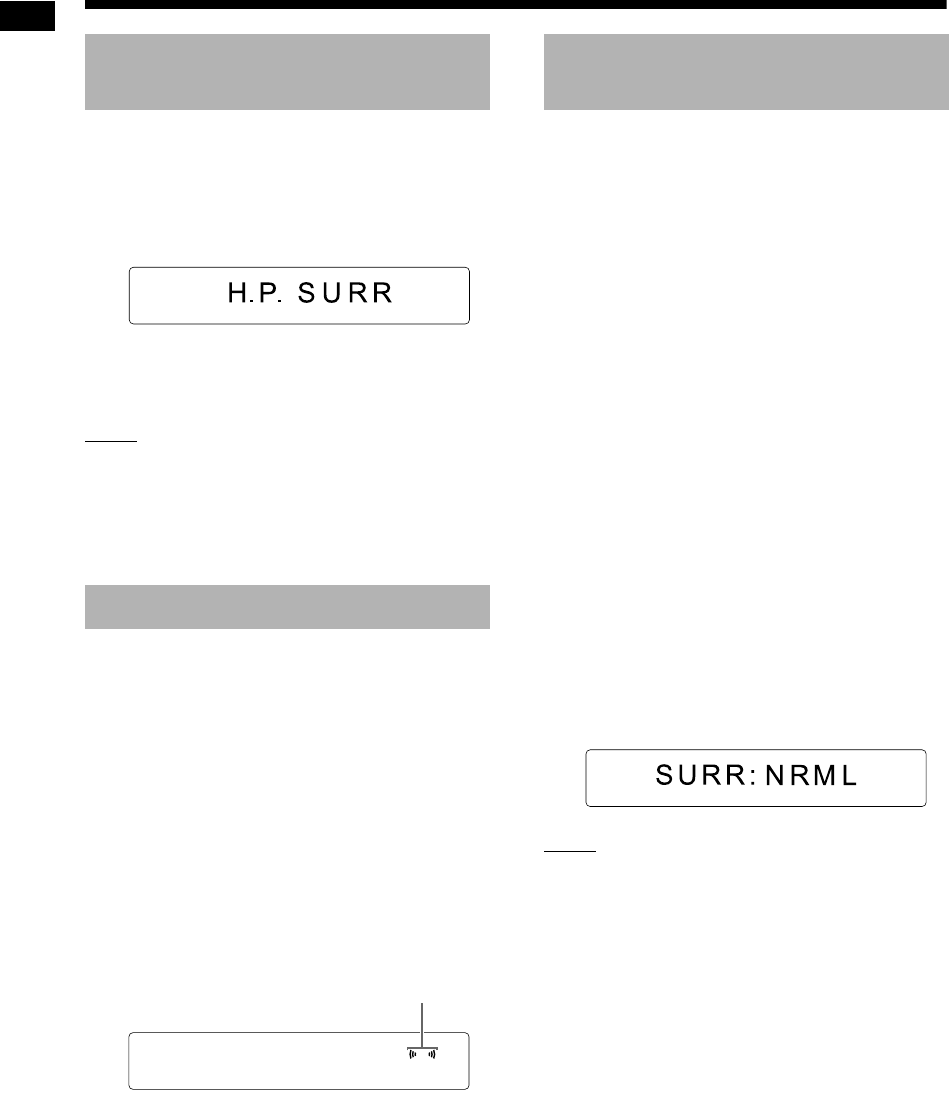
13
Basic operations
You can listen to surround sound via headphones
connected to the [PHONES] terminal.
■When headphones are connected to the
[PHONES] terminal
Press [SURROUND].
• Each time you press [SURROUND], the setting
toggles between “H.P. SURR” and “H.PHONE”
in the display window.
NOTE
• The [PHONES] terminal is for connecting a pair
of headphones equipped with a stereo mini plug
(not supplied). When headphones are con-
nected, no sound is output from the speakers.
• This function does not work for a JPEG/ASF/
DivX/MPEG1/MPEG2 file.
This function allows you to easily understand dia-
log recorded on the disc/file even with the volume
down low. This function is useful when you are
watching a movie.
1 Press [SETTING] repeatedly to
select “CLR VOIC” in the display
window.
• “CLR VOIC” refers to a clear voice.
2 Press [LEVEL +] or [LEVEL –]
repeatedly to select “CLR: ON” in
the display window.
• Each time you press [LEVEL +] or [LEVEL –],
the clear voice function turns on and off.
• When you want to deactivate the clear voice
function, select “CLR: OFF”.
You can increase the surround volume level.
This function is effective for the following condi-
tions:
(1) When the surround mode is set to an item
other than “AUTO SUR” (Refer to page 12.)
(2) When the surround mode is set to “AUTO
SUR” and a DVD VIDEO, DVD AUDIO or DVD
VR is played back (Refer to page 18.)
(3) When the surround mode is set to “AUTO
SUR” and the source is set to “DGTL IN”
(Refer to page 17.)
1 Press [SETTING] repeatedly to
select “SURR VOL” in the display
window.
2 Press [LEVEL +] or [LEVEL –]
repeatedly to select the desired
setting in the display window.
• Each time you press [LEVEL +] or [LEVEL –],
the surround volume level display changes to
one of three levels. The surround volume
level increases in the order of “SURR:
NRML”, “SURR: MID” and “SURR: HIGH”.
• Select the surround volume level while lis-
tening to the actual sound to confirm the dif-
ference.
NOTE
• This function does not affect the sound with the
headphone surround mode.
Selecting the headphone
surround mode
Sharpening the voice sound
This indicator lights up when the
clear voice function is activated.
Selecting the surround
volume level
Basic operations (continued)
TH-F3[J_C].book Page 13 Monday, March 17, 2008 11:45 AM


















