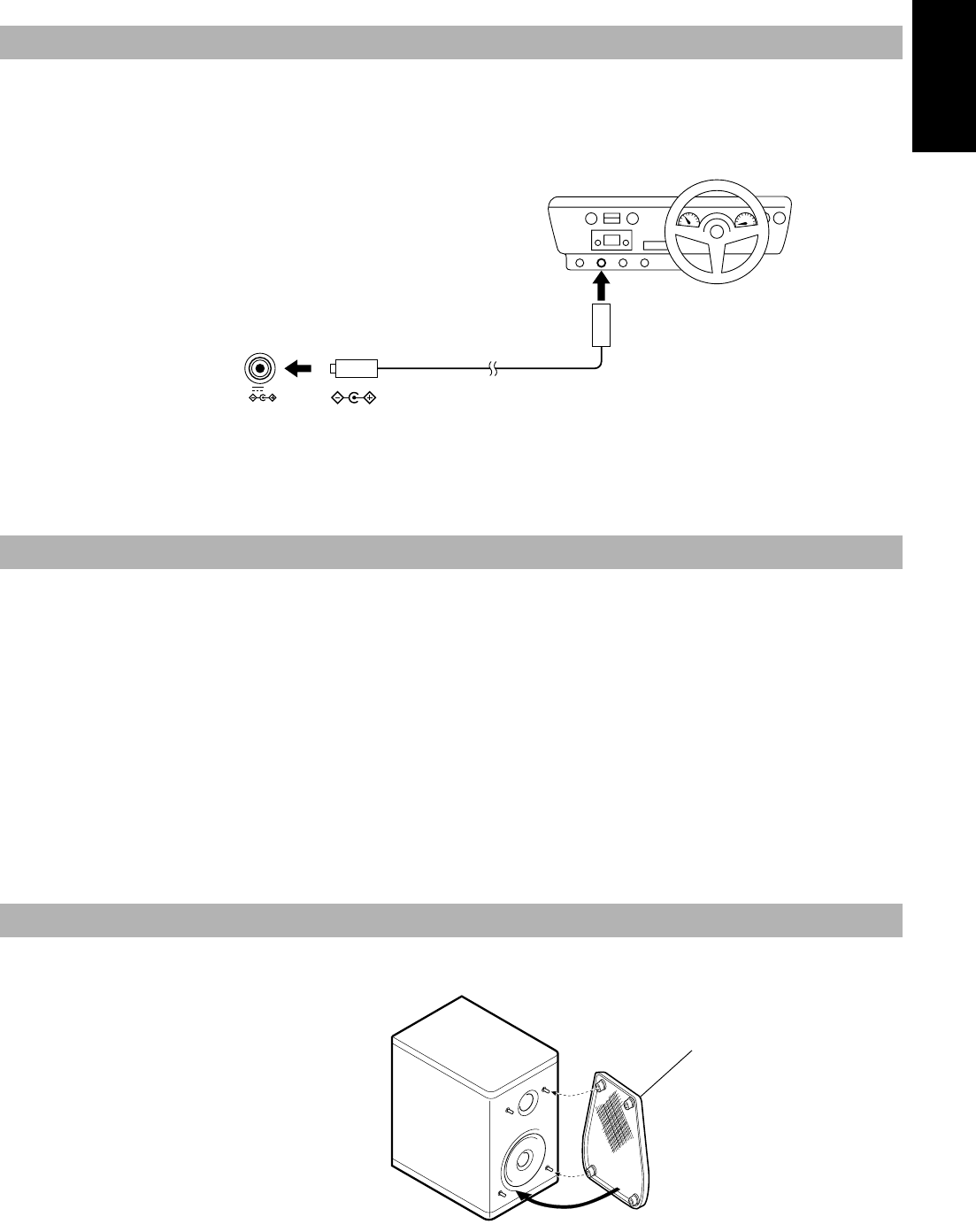
5
English
You can operate the System on your car battery via the optional car adaptor (JVC model CA-R120E).
You must connect the adaptor to the System in the following order to avoid accidental short circuit:
1. Be sure that the AC power cord is disconnected.
2. First, connect the car adaptor plug to the DC IN 12V jack on the back of the System.
3. Next, connect the DC inlet of the car adaptor to your car’s cigarette lighter socket (DC12V).
CAUTIONS:
• Use only the specified car adaptor (JVC model CA-R120E) to avoid damage to the System.
• For safety, do not drive your car while listening to the System with headphones.
JVC’s COMPU PLAY feature lets you control the most frequently used System functions with a single touch.
With One Touch Operation you can play a CD or tape, turn on the radio etc. with a single press of the play button for that function. One Touch
Operation turns the power on for you, then starts the function you have specified. If the Unit is not ready, such as no CD or tape in place, the
Unit still powers on so you can insert a CD or tape.
How One Touch Operation works in each case is explained in the section dealing with that function.
The COMPU PLAY buttons are:
On the Unit and on the Remote Control
CD #* button (CD 6 button)
TUNER/BAND button
TAPE
` button
AUX button
• The speaker grilles can be removed.
• When removing,
1. Insert your fingers at the top and pull towards you.
2. Also pull the bottom towards you.
Operating via your Car Battery (DC12V)
COMPU PLAY
Removing the speaker grilles
12V
DC IN
Optional exclusive car adapter (JVC model CA-R120E)
Speaker grille
Match the fittings when attaching the grille.
Attaching the speaker grille
UX-Eng.fm Page 5 Thursday, March 5, 1998 6:42 PM


















