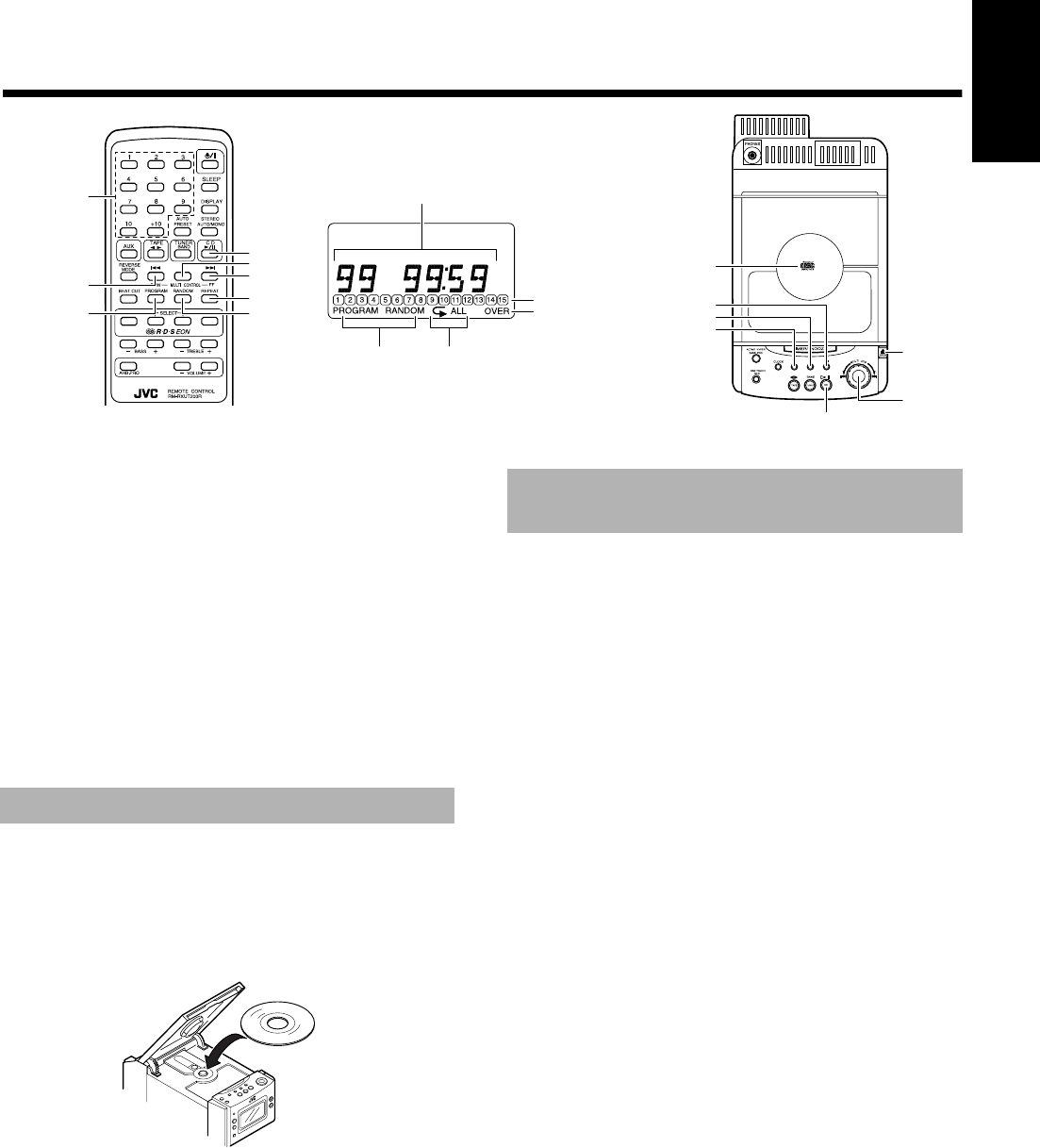
11
English
■■
Using the CD Player
When the System is in use, the display shows other items as well.
For simplicity, we show here only the items described in this section.
Number keys
PROGRAM
4
CD 6
7
REPEAT
RANDOM
¢
Track number, Playing time, Step number
Play mode indicator Repeat indicator
Track number indicators
OVER indicator
Lights when the
track number of the
set CD exceeds 16.
CD Holder
¢
7
4
OPEN 0
MULTI JOG
dial
CD
#*
You can use Normal, Random, Program or Repeat Play. Repeat
Play can repeat all the tracks or just one of the tracks on the CD.
Here are the basic things you need to know to play a CD and locate
the different tracks on it.
The Quickest Way To Start a CD Is With the
One Touch Operation
■
Press the CD #* button (or the CD 6 button on the Remote
Control).
• The power is automatically turned on. If a CD is already in-
serted, it will start playing from the first track.
• If no CD is inserted, “NO DISC” appears on the display and
the CD Player remains in stop mode.
■
1. Press the OPEN
0
button to open the CD
holder.
The CD holder opens.
■
2. Place a CD, with its label side up as shown
below.
■
3. Gently close the CD holder by hand.
■
You can place an 8 cm (3") CD without an adaptor.
■
If the CD cannot be read correctly (because it is scratched, for
example), “00 0000” appears on the display.
To Play a CD ————————————
■
1. Insert a CD.
■
2. Press the CD #*
(or the CD 6
button on
the Remote Control).
The first track of the CD will begin playing.
The CD Player automatically stops when the last track of the
CD has finished playing.
To stop playing the CD,
press the e button on the Unit or the
Remote Control.
To stop playing and remove the CD,
press the OPEN
0 button
to open the CD holder.
To pause,
press CD
#* button (or the CD 6 on the Remote
Control). The playing time display will blink.
To cancel pause,
press the CD
^ button again (or press the CD
6 button on the Remote Control). Play continues from the point
where it was paused.
To Select a Track or Passage within
a Track ———————————————
During playback, press the 4 or ¢ button on the Unit or the Re-
mote Control to select the track you want.
The selected track starts playing.
Each time you press the
4 or ¢ button, the track changes by one.
• Press and release the
¢ button to go forward one track at
a time.
• Press and release the
4 button to go back one track at a
time.
Selecting a Track Using the MULTI
JOG dial ———————————————
Instead of pressing the 4 or ¢, you can select a track by turning
the MULTI JOG dial to the left or the right.
Search Play —————————————
Holding down the 4 or ¢ button on the Unit or the Remote Con-
trol, during playback, will fast forward/backwards the CD so you
can quickly find a particular passage in the track you are listening
to.
To Insert a CD
Basics of Using the
CD Player — Normal Play
UX-Eng.fm Page 11 Thursday, March 5, 1998 6:42 PM


















