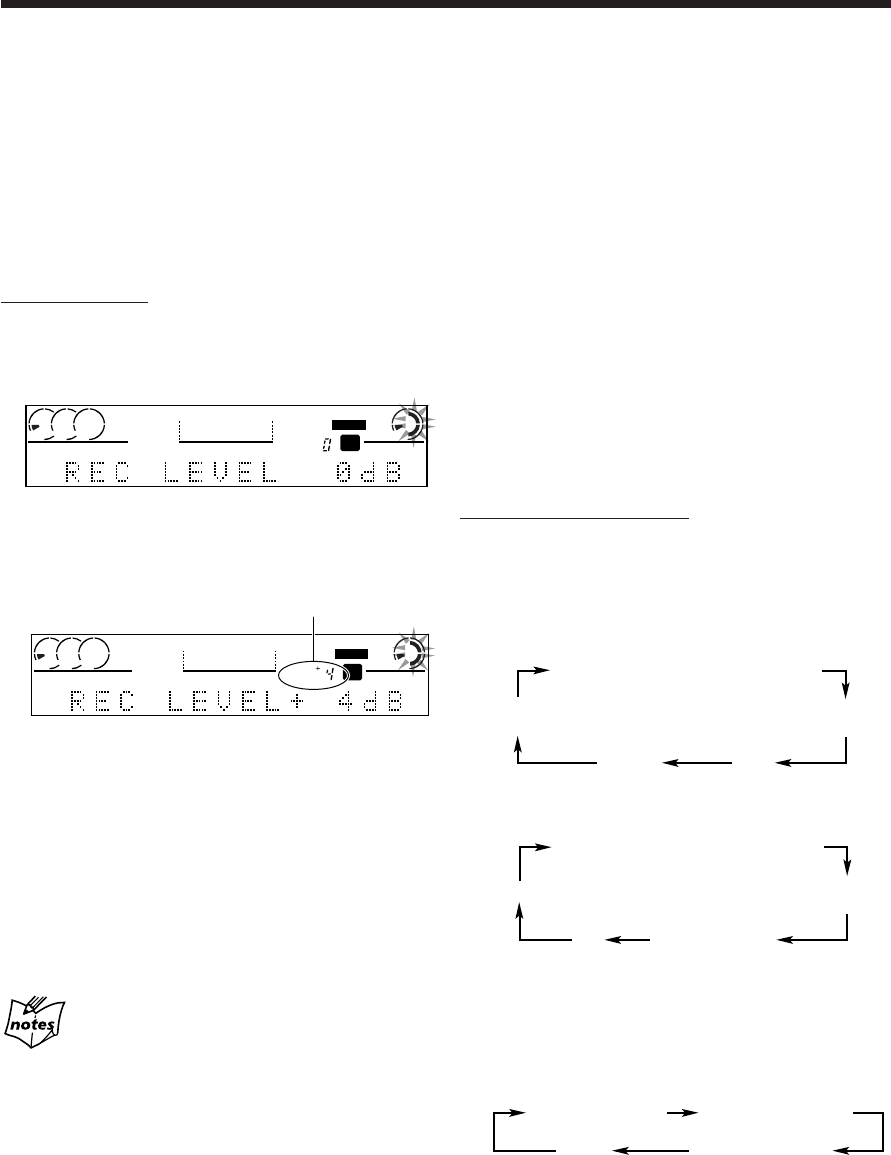
– 35 –
To make a silent portion in your recording
You can record a 4-second silence when using Standard
Recording. This is convenient when recording tracks from
many discs.
• This function can be used both for digital and analog
recording.
To make a silent portion in your recording, press REC
MUTE on the unit while recording.
Recording enters recording pause mode after recording a 4-
second silence. (You can also make a silent portion as long
as you want by holding the button.)
To resume recording, press CDR 3 / 8. (A track mark is
recorded when you resume recording.)
To change the display information while recording
You can change the information in the main display.
• For display information during playback, see “Changing
the Display Information” on page 15.
On the remote control ONLY:
Press DISPLAY repeatedly.
• Each time you press the button, the information in the
main display changes as follows:
■ When the source is 3-CD Changer:
• During Standard Recording
• During CD Synchronized Recording (see page 36)
* When the current playback source is a CD Text, CD Text
information will be shown. See “To show the text
information recorded on a CD Text” on page 28.
■ When the source is other than 3-CD Changer:
CDR track number
Playback source
indication
Remaining time
in CD-R/CD-RW
Clock
To adjust the recording input level
You can adjust the recording input level.
Once adjustment is made, it is memorized, and will be
recalled when you record any source on CD Recorder,
using any recording method (except when high speed
recording is selected).
While adjusting the recording input level, the sounds
through the speakers and headphones also change so that
you can check the difference by your own ears.
On the unit ONLY:
1 While CD Recorder is in recording pause mode, press
REC LEVEL (inside the sliding panel).
Now the VOLUME control (and VOLUME +/– on the
remote) works to adjust the recording level.
2 Turn the VOLUME control while listening to the
playback sound.
• Adjust the recording input level so that the OVER
indicator never lights.
• You can adjust the recording input level within the
range of +12 dB to –12 dB in 2 dB intervals.
Normally set it to 0 dB (initial setting at factory).
3 Press REC LEVEL again to finish the adjustment.
Now the VOLUME control (and VOLUME +/– on the
remote) works as usual to adjust the volume level.
4 Press 7 to cancel recording pause mode.
• If you press CDR 3 / 8, standard recording (see page
34) will start.
When you unplug the AC power cord or if a power
failure occurs
Input level adjustment will be erased in a few days. If this happens,
adjust the input level again.
Recording input level is also shown here
CD
-
RW
UNFINALIZE DISC
AUTO TRACK
d
B
REC LEVEL
321
CD
ANALOG
REC
CDR
CD
-
RW
UNFINALIZE DISC
AUTO TRACK
d
B
REC LEVEL
321
CD
ANALOG
REC
CDR
Playback source
indication
Remaining time
of the playing track
Remaining time
in CD-R/CD-RW
Clock
*
(see below)
&
CD track number
& CDR track number
CD track number
& CDR track number
Playback source
indication
Remaining time
of the playing track
Remaining time
in CD-R/CD-RW
Clock
*
(see below)
&
EN31-41_CA-NXCDR7R[B]_f 01.7.23, 10:00 AM35


















