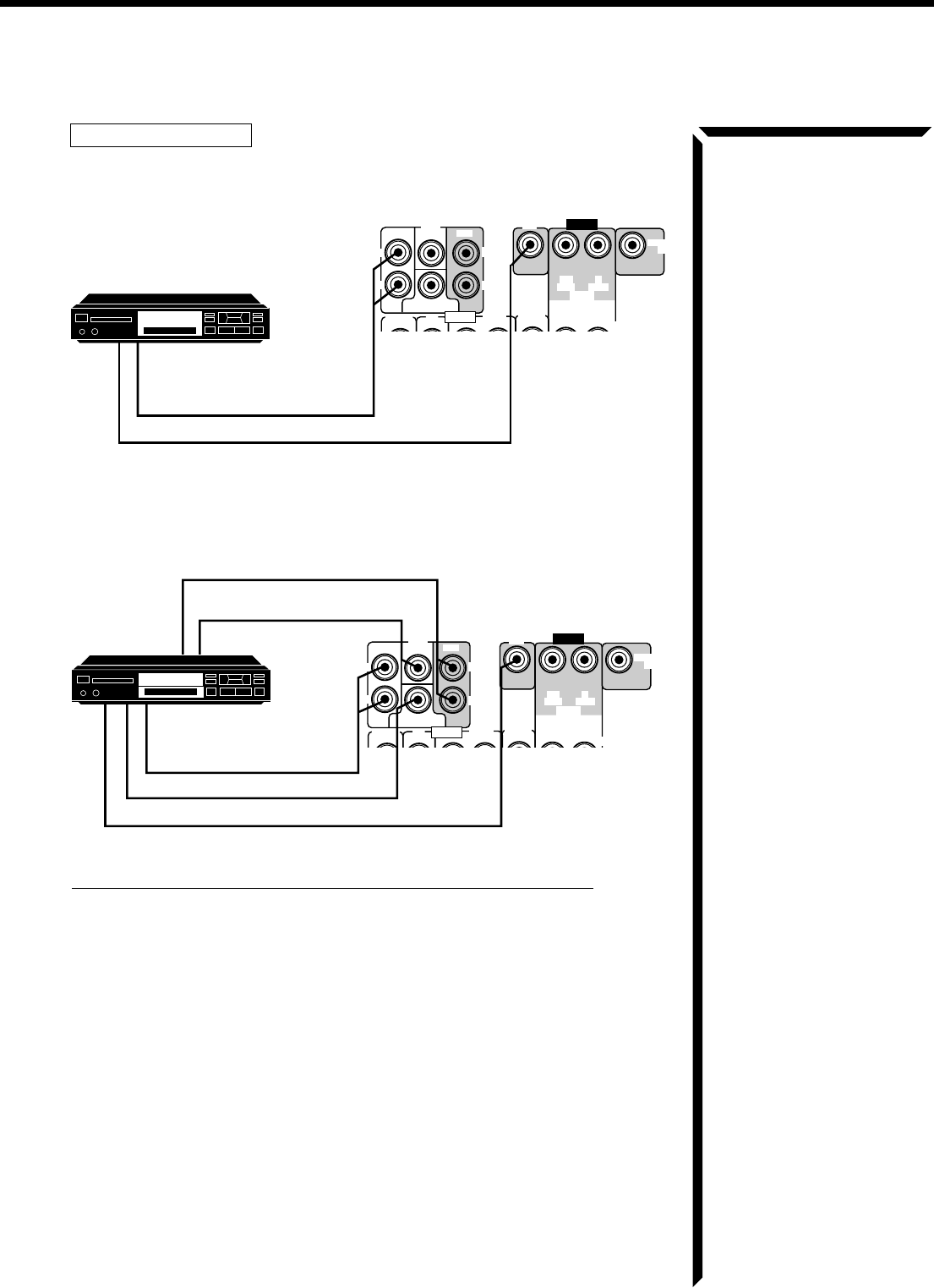
12
DVD player connection
• When you play back a disc on the DVD player in stereo (or the audio output setting of
the DVD player is mixed to two front channels):
DVD player
To front left/right channel
audio output
To subwoofer audio output
To video output
To rear left/right channel audio output
To center channel audio output
DVD player
• When you play back a disc on the DVD player with its analog discrete output mode (5.1
CH reproduction) selected:
If your audio components have an AV COMPU LINK terminal
The AV COMPU LINK remote control system allows you to control other JVC video
components from the receiver or vice versa.
For detailed information about the connection and the AV COMPU LINK remote
control system, see page 41.
TAPE
PHONO
CD
OUT
(REC)
IN
(PLAY)
VCR
OUT
(REC)
IN
(PLAY)
OUT
(REC)
IN
(PLAY)
MONITOR
OUT
L
R
TV
SOUND
DVD
LEFT
RIGHT
VIDEO
LEFT
RIGHT
DVD
FRONT
CENTER
SUBWOOFER
L
R
REAR
AUDIO
DVD
To video output
To front left/right channel
audio output (or to audio
mixed output if necessary)
TAPE
PHONO
CD
OUT
(REC)
IN
(PLAY)
VCR
OUT
(REC)
IN
(PLAY)
OUT
(REC)
IN
(PLAY)
MONITOR
OUT
L
R
TV
SOUND
DVD
LEFT
RIGHT
VIDEO
LEFT
RIGHT
DVD
FRONT
CENTER
SUBWOOFER
L
R
REAR
AUDIO
DVD
RX-664VBK(J)_0119-001B_En.01-23 98.1.6, 11:26 AM12


















