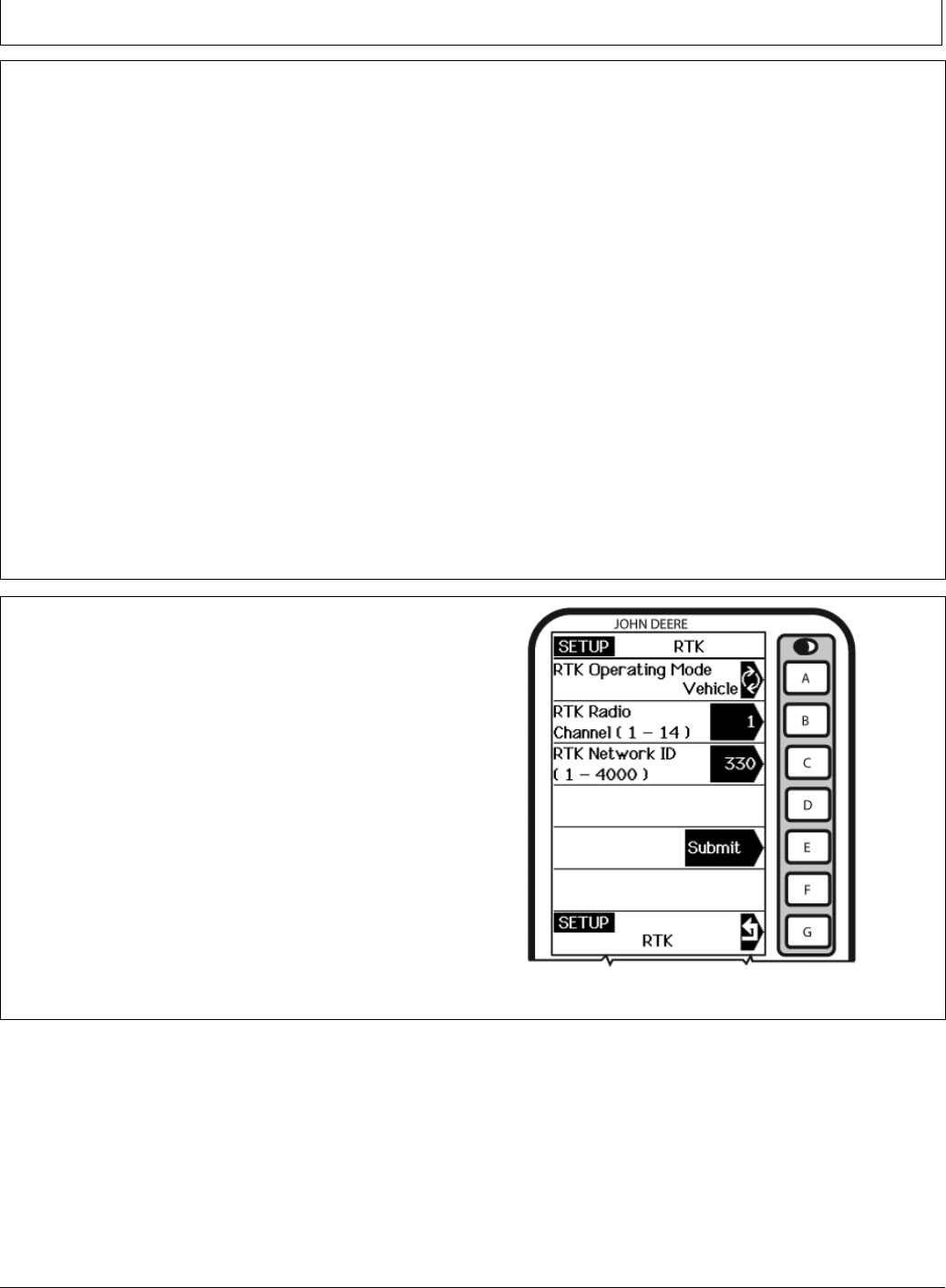
900 MHz RTK—Original GreenStar Display
DK01672,00001C0 -19-11NOV11-2/2
JS56696,00007F9 -19-15APR10-1/1
RTK Vehicle Setup
Original GreenStar Display
Screen: SETUP – RTK StarFire 3000
Press: SETUP >> StarFire 3000 >> DIFF CORRECTION
SETUP >> RTK SETUP >> VEHICLE
Original StarFire
Press: SETUP >> StarFire 3000 >> DIFF CORRECTION
SETUP >> RTK SETUP >> VEHICLE
NOTE: RTK vehicle can be operated in either Vehicle
or Vehicle Repeater Mode.
Enter the same RTK Network ID that the base station is
congured to.
RTK Vehicle Security Status
The RTK Vehicle (when operating off of a Secure Network
ID) will exist in one of the three following RTK authorization
states: Unknown, Authorized, or Not Authorized.
These states are displayed in one or more of the following
locations depending on display and receiver used:
(Displayed on INFO – GPS – PAGE 3 (StarFire 3000) or
PAGE 5 (Original StarFire) or Cell G on GSD or on Cell G
of the Original GreenStar Monitor on a GS2 display).
Unknown – The RTK Vehicle StarFire, upon power up,
is in an “unknown” RTK authorization state. It will exist
in this state until communication with the base station is
established. No message will be displayed in cell G of
the GreenStar Display.
Authorized – On power-up of a RTK Vehicle StarFire that
is properly congured and on the authorization list, the
message “RTK Network: Authorized” will be displayed
in cell G as soon as it establishes communication with
the secure RTK base station, and it determines that it is
authorized to receive RTK corrections.
Unauthorized – On power-up of a RTK Vehicle StarFire
that is properly congured, but the serial number has not
been entered into the base station RAL, the message
“RTK Network: Not Authorized” will be displayed in cell
G as soon as it establishes communication with the
secure RTK base station, and it determines that it is not
authorized to receive RTK corrections.
Radio Channel
NOTE: 14 Radio Channels are available. The
default Radio Channel is 1
Screen: SETUP - RTK
Press: SETUP >> StarFire 3000 >> DIFF CORRECTION
SETUP >> RTK SETUP
The Radio Channel may be changed if other RTK
systems are operating in area and interference is causing
decreased base station communication performance.
A—RTK Operating Mode
B—RTK Radio Channel
C—RTK Network ID
D——
E—Submit
F——
G—Return to RTK Setup
PC12085 —UN—13MAY09
SETUP - RTK
30-7
121511
PN=46


















