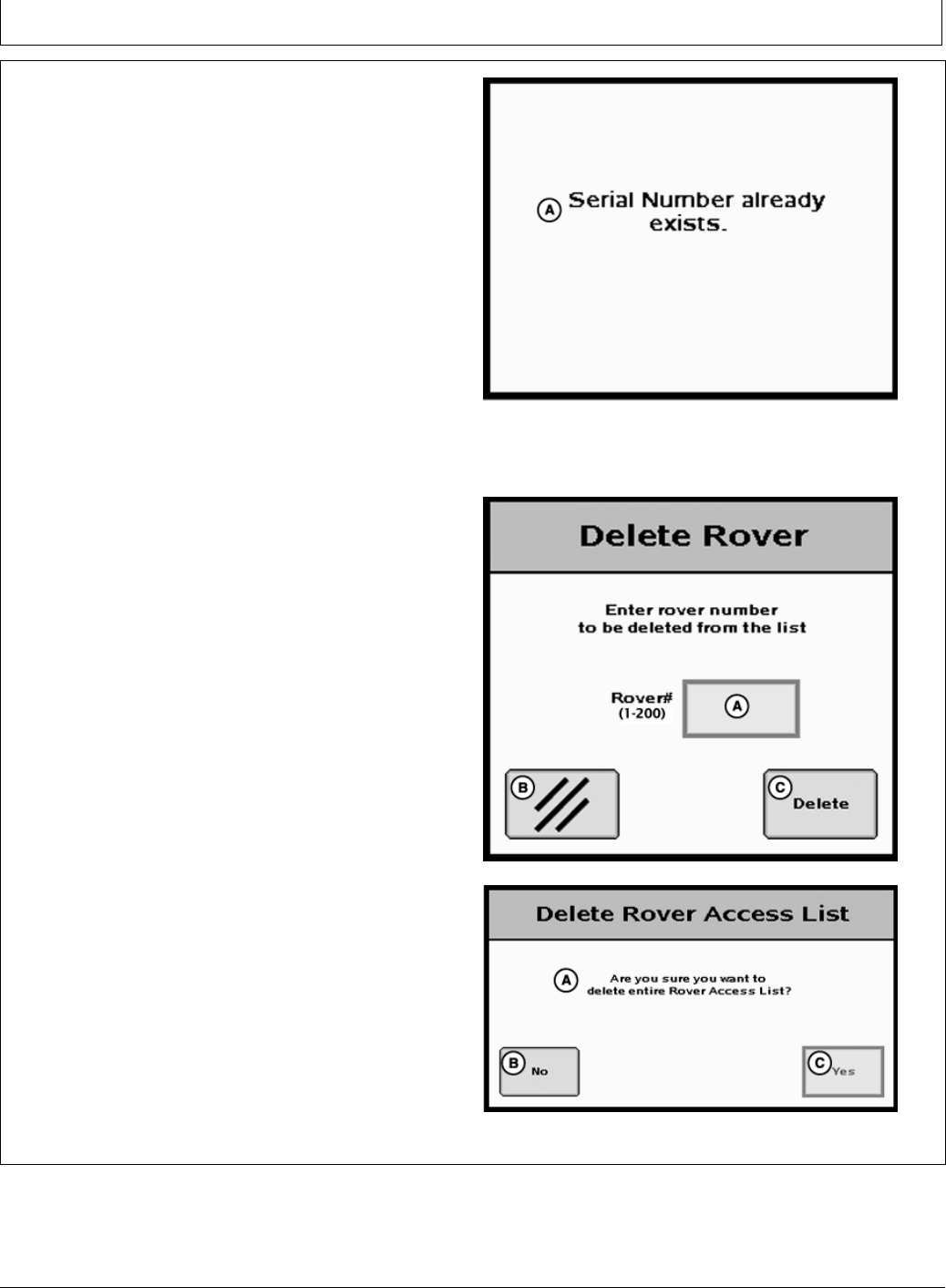
900 MHz RTK—GS2 Display
JS56696,00007F2 -19-15APR10-4/4
If the serial number is already entered on the Rover
Access List, “Serial Number Already Exists.” will appear
on the screen.
RTK vehicle serial numbers can be deleted individually or
the entire list can be deleted.
Deleting individual entries:
1. Press Delete Rover button on StarFire 3000 - Shared
Base Station Security screen.
2. Enter rover number to be deleted from the list.
3. Press Delete button (C) to delete the rover from the list.
NOTE: Once a RTK vehicle serial number has been
deleted from the RAL, it will take approximately 18
minutes before the RTK vehicle will not longer be
able to operate off of that base station. During this
time the vehicle will transition into RTK extend.
NOTE: Verify rover has been deleted by viewing RAL list .
Deleting All Entries:
1. Press Delete List button on StarFire 3000 - Shared
Base Station Security screen.
2. Press Yes button (C) to delete all receivers from the
list..
NOTE: Press No button (B) to return to StarFire 3000
- Shared Base Station Security screen without
deleting all the receivers from the list.
A—Rover Number (1-200)
B—Cancel button
C—Delete button
A—Are you sure you want to
delete entire Rover Access
List?
B—No
C—Yes
PC9599 —UN—10NOV06
Duplicate Serial Number
A—Serial Number already
exists
PC11638—UN—02FEB09
Delete Rover
PC9704 —UN—10NOV06
Delete Rover Access List
25-11
121511
PN=36


















