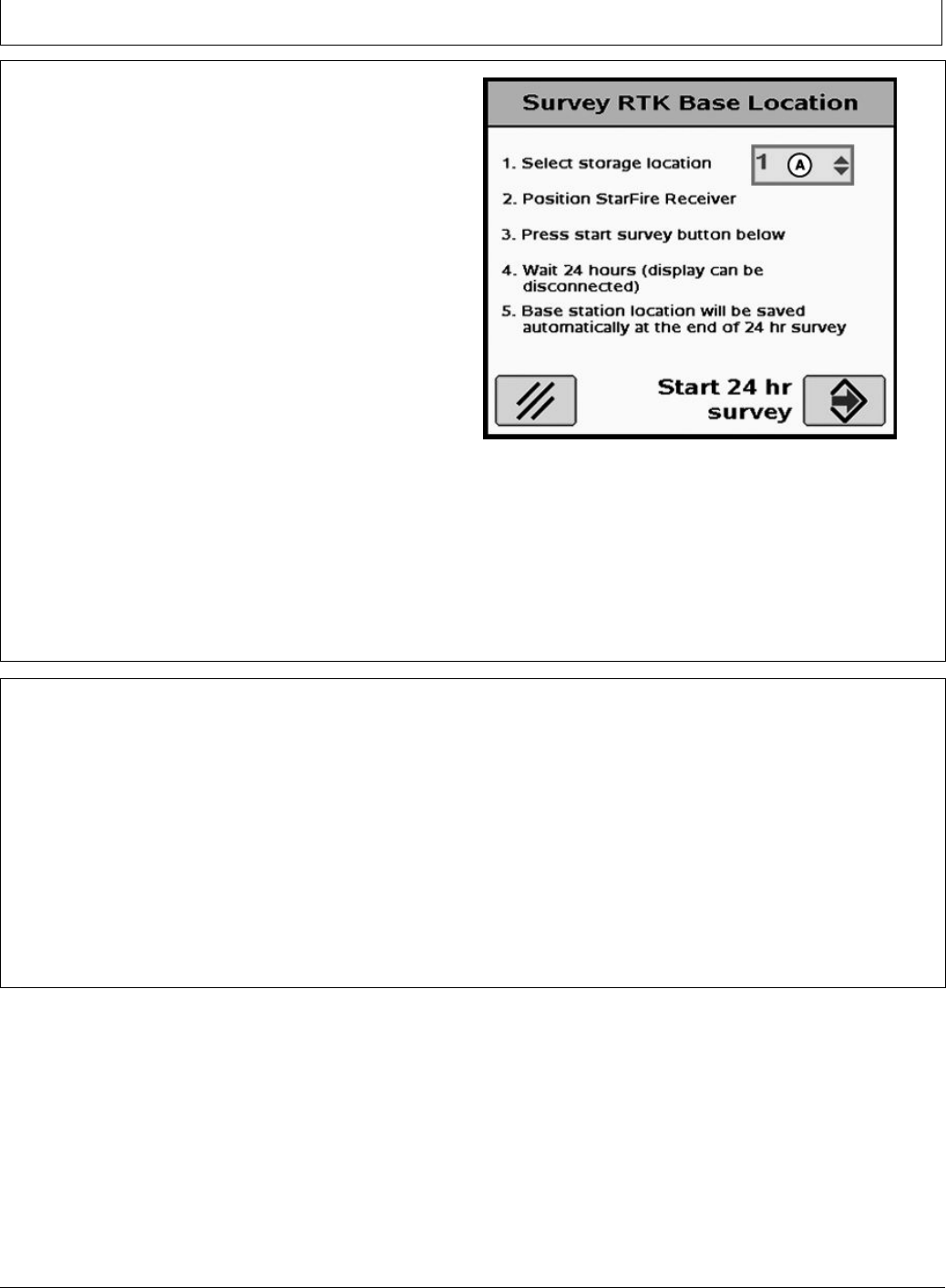
900 MHz RTK—GS2 Display
JS56696,00007EF -19-15APR10-2/2
JS56696,00007F0 -19-15APR10-1/1
Start 24 hour Self Survey
1. Press START button located under Survey RTK Base
Location.
2. Select Storage location from drop-down box (1 - 200)
3. Press START button (Starts 24 hour survey)
NOTE: Display can be removed while survey
is in progress.
After 24 hour survey is complete, base station will
automatically store surveyed coordinates and begin
transmitting corrections.
IMPORTANT: Manually record coordinates
and elevation and store in safe location.
These coordinates may be used to enter
previously surveyed base station location
into different receiver.
NOTE: Absolute Base Mode, coordinates may be
manually entered, if known from previous survey.
See Known Location section below.
Known Location
Press START button located under Edit Stored RTK Base.
1. Select desired Base Location from drop-down box
(1-200)
2. Select Base Latitude – enter value (deg)
PC12060 —UN—12MAY09
A—Select Storage Location
3. Select Base Longitude – enter value (deg)
4. Select Base Altitude – enter value (ft)
5. Press ENTER button
RTK Network Conguration
Radio Channel - RTK
NOTE: 14 Radio Channels are available. The
default Radio Channel is 1.
Press input box and enter value (1 - 14)
The Radio Channel may be changed if other RTK systems
are operating in area interference is causing decreased
base station communication performance.
Network ID – RTK
NOTE: 4000 network ID’s are available, default ID is 1.
Press input box and enter value (1 - 4000)
Network ID for base station and vehicle receiver must
match. If more than one base station with same Network
ID numbers are within range, vehicle may lock on to either
one of the base stations. To prevent this from happening,
be sure to use unique network ID.
25-7
121511
PN=32


















