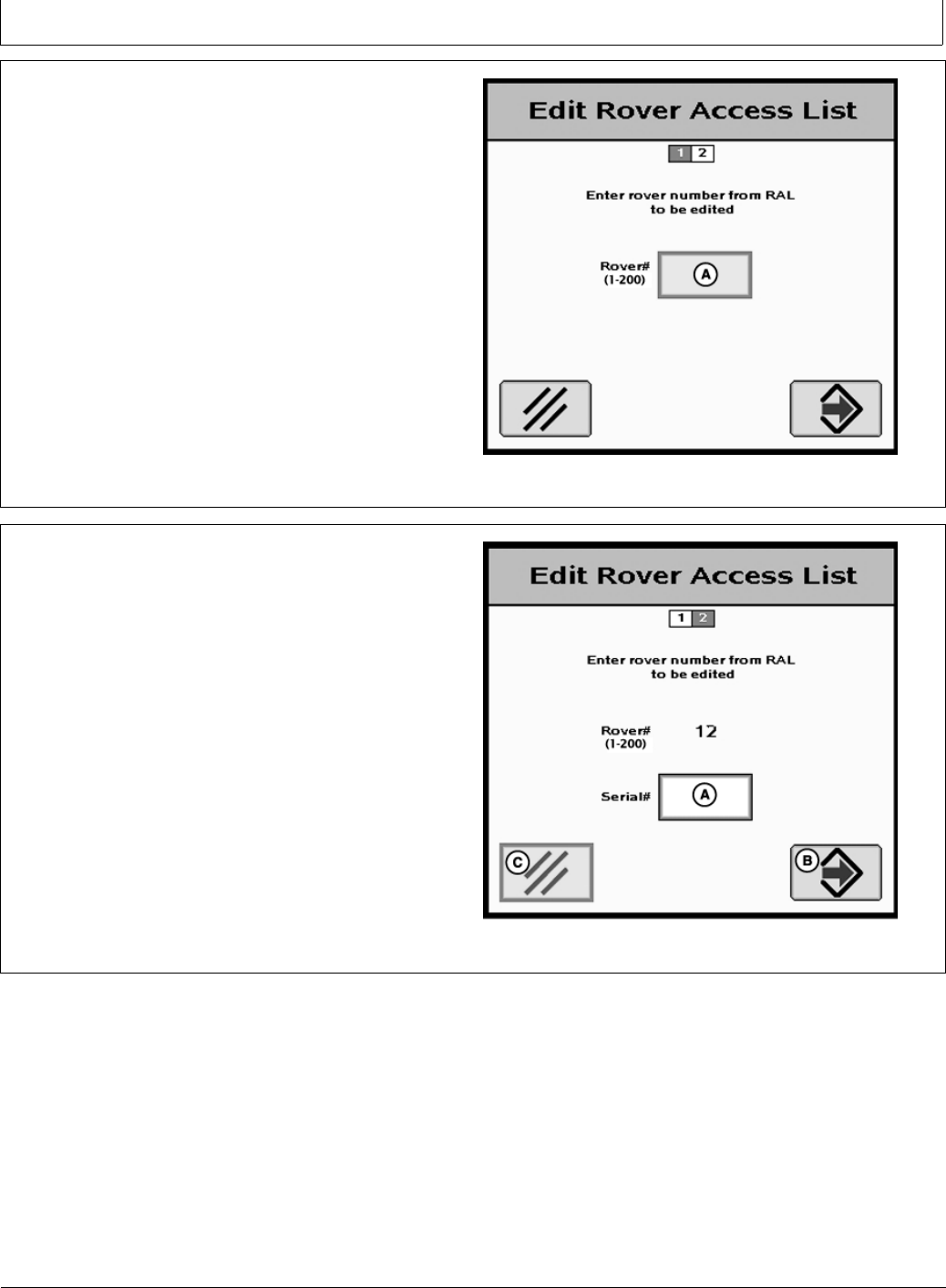
900 MHz RTK—GS2 Display
JS56696,00007F2 -19-15APR10-2/4
Continued onnext page JS56696,00007F2-19-15APR10-3/4
Edit Rover Access List
1. Press Access List button on StarFire 3000 - Shared
Base Station Security screen.
2. Enter a rover number from the Rover Access List in
the entry box.
A—Rover Number (1-200)
PC11635—UN—02FEB09
Edit Rover Access List — Page 1
3. Enter the serial number of the vehicle receiver to be
added to the Rover Access List in the entry box (A).
NOTE: The six digit hardware serial number can be
found on StarFire 3000 - Activations tab. Go to
the display in RTK vehicle and press MENU >>
StarFire 3000 >> Activations tab.
4. Press Enter button (B) to put receiver on the Rover
Access List.
5. Press Cancel button (C) to return to Rover Access List
without adding receiver to list.
A—Serial Number
B—Enter button
C—Cancel button
PC11637—UN—02FEB09
Edit Rover Access List — Page 2
25-10
121511
PN=35


















