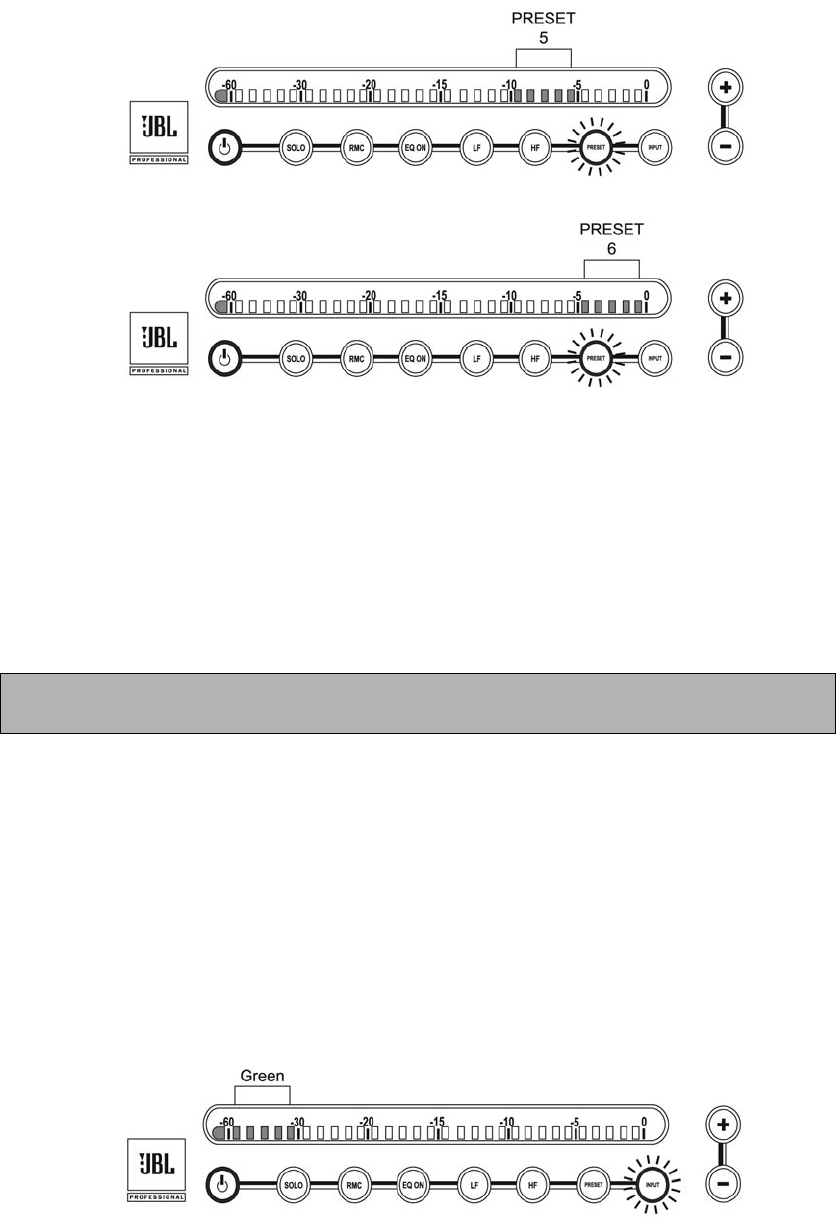
14
When a preset is selected, the LF and HF buttons will illuminate to indicate whether the
currently selected preset has LF and/or HF boost or cut. The preset becomes active when
the PRESET button stops flashing (after approximately 3 seconds). If no preset is selected
during that time (that is, the +/- buttons have not been pressed), or if you select Preset 0,
or if you press the PRESET button a second time, the system will return to its current
settings. For more information, see page 28 in this manual. A complete listing of factory
preset parameters can be found in Appendix A.
A preset can be deactivated by pressing the EQ ON button until the light goes out, or by
manually setting both the LF and HF values to 0 dB.
10. INPUT (Input Select) – Allows you to listen to any of three connected signal sources
(analog, S/PDIF digital or AES/EBU digital). To select an input source, press the
INPUT button. It will flash and the meter display will confirm the currently selected input
source. In addition, incoming signal will temporarily be muted. While the INPUT button
is flashing (for approximately 3 seconds), you can use the +/- buttons to change the input
source. The newly selected input source will then be confirmed on the meter display, and
after a brief pause, the input signal will resume. To maintain the same input source and
cancel the operation, either press the INPUT button a second time or wait for the 3-second
“time-out” to end without pressing the +/- buttons.
Analog input selected
Reference - Front Panel


















