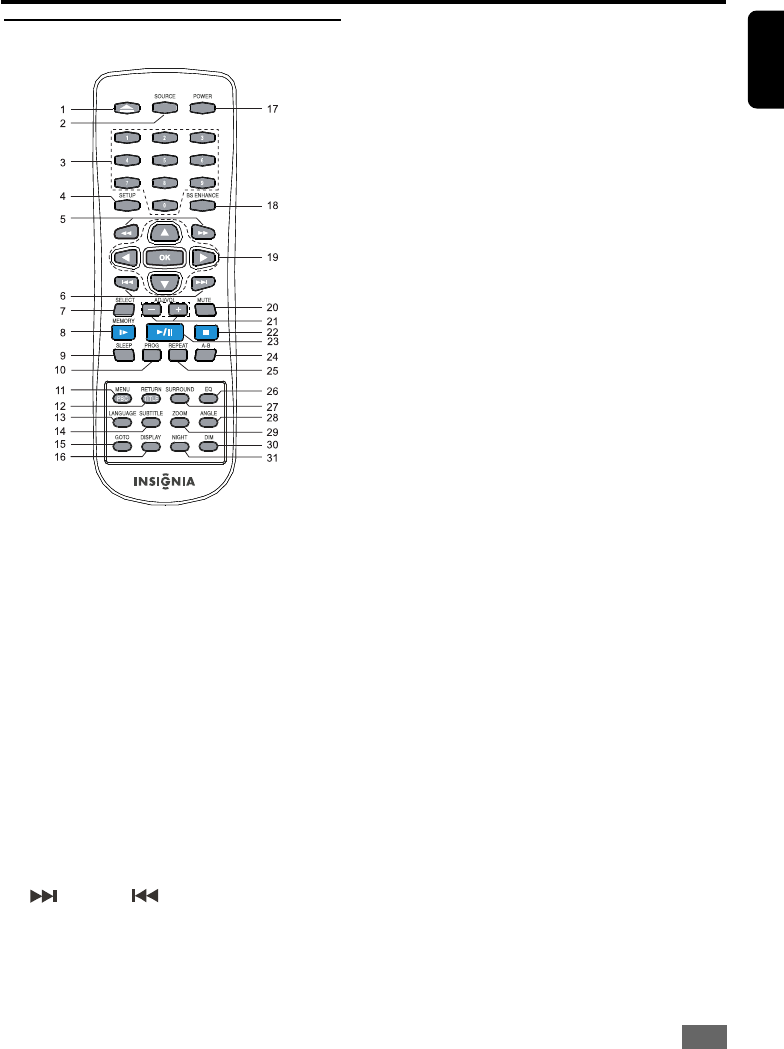
7
English
1 OPEN/CLOSE
To open or close the disc tray.
2 SOURCE (DVD, FM/AM, TV/AUX, DIGITAL)
To select the relevant active mode: DVD, FM/
AM, TV/AUX or DIGITAL.
3 NUMBER ( 0~9)
Select the items or settings directly.
4 SETUP
Press to enter or exit the setup menu.
5 + TUNING -
In disc mode, press to play a disc in fast for-
ward/reverse mode.
In tuner mode, press to tune the lower or higher
frequency.
Press and hold to search the tuning frequency
continuously.
6
PRESET
In disc mode, press to skip to next or previous
track.
In tuner mode, press to select the preset sta-
tion.
7 SELECT
Select the audio channel to view its level.
Remote Control
Function Overview
8 SLOW/MEMORY
In disc mode, playback at slow motion.
In tuner mode, press to store radio station.
9 SLEEP
Activates the sleep timers.
10 PROGRAM
To program disc tracks.
11 MENU / PBC
Press to return to root menu for DVD.
Press to switch PBC ON and PBC OFF for VCD.
12 RETURN / TITLE
Press to go back to main page for VCD.
Press to return to title menu for DVD.
13 LANGUAGE
Press to select a desired audio language.
14 SUBTITLE
Press to select a desired subtitle language.
15 GOTO
Select desired title / chapter or time to start
playback.
16 DISPLAY
Press to display the information about the
playing disc.
17 POWER
Press to turn the system to POWER ON or to
STANDBY.
18 BS ENHANCE
Press to get optimal sound.
19
/
/
/
OK
Move to highlight a desired option and press
OK to confirm and execute the highlight item.
20 MUTE
To interrupt or resume audio output.
21 ADJ/VOL +/ -
Press to increase or decrease the master vol-
ume level and speaker level.
22 STOP
Press to stop the playback.
23 PLAY/PAUSE
Press to start or pause the playing disc.
24 A-B
To repeat a specific section on a disc.


















