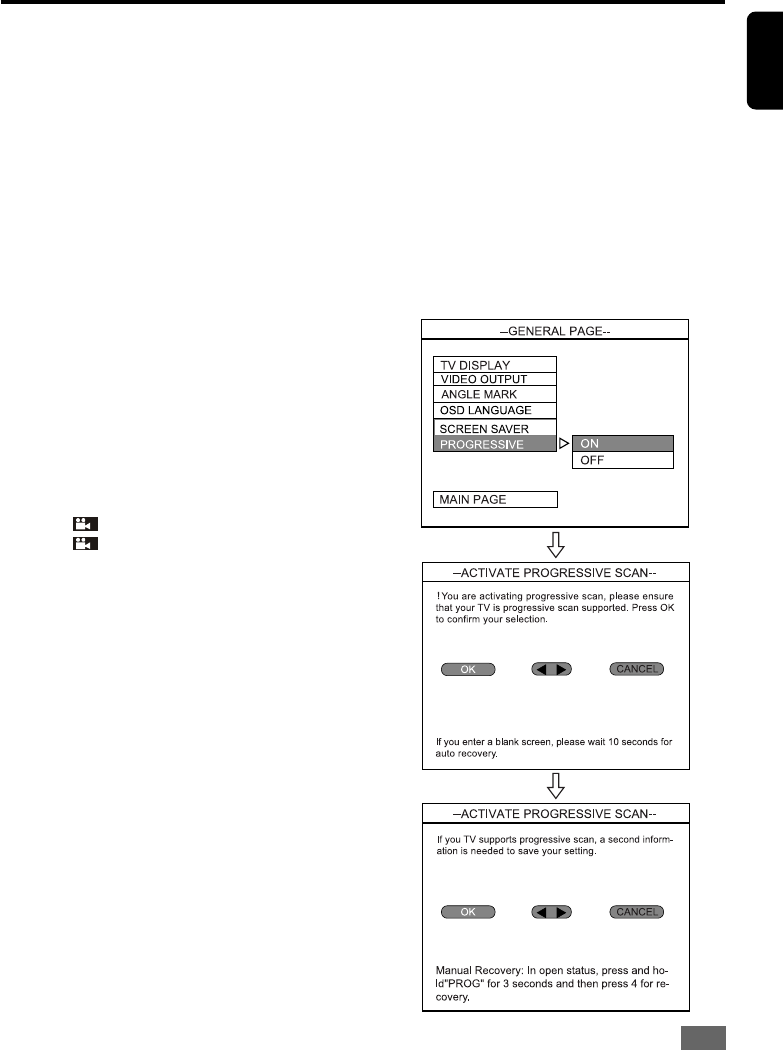
21
English
Settings & Adjustments
Note:
The TV Type default setting is NTSC.
Video Output Setting
Video output selection enables you to choose the
type of video output suitable for your DVD system.
The default setting is S-VIDEO.
S-VIDEO
Select S-VIDEO if you have connected the S-
VIDEO output to your TV using S-VIDEO jack.
YPBPR
Select YPBPR if you have connected the Pr Pb Y
output to your TV using Pr Pb Y jack.
Note:
You can select TV Display Setting & TV Type
Setting only in stop mode.
Angle Mark Setting
If the disc contains sequences recorded from
different camera angles, this allows you to
view the picture from different angles. The
selections of angle are dependent on the disc
format.
The default setting is ON.
ON:
:
appears on the TV screen.
OFF:
:
does not appear.
OSD Language Setting
Select the language for on-screen display.
The default setting is ENGLISH.
ENGLISH
SPANISH
Screen Saver Setting
If set to ON, when you leave the system in
stop or no disc mode for more than five min-
utes, the screen saver will be activated.
The default setting is ON.
Progressive Setting
Select the progressive menu then on screen
display for menu as below.
The default setting is OFF.
Notes:
You can select PROGRESSIVE setting only
within the YPbPr mode.
When PROGRESSIVE is ON, you can’t select
the VIDEO OUTPUT setting.


















