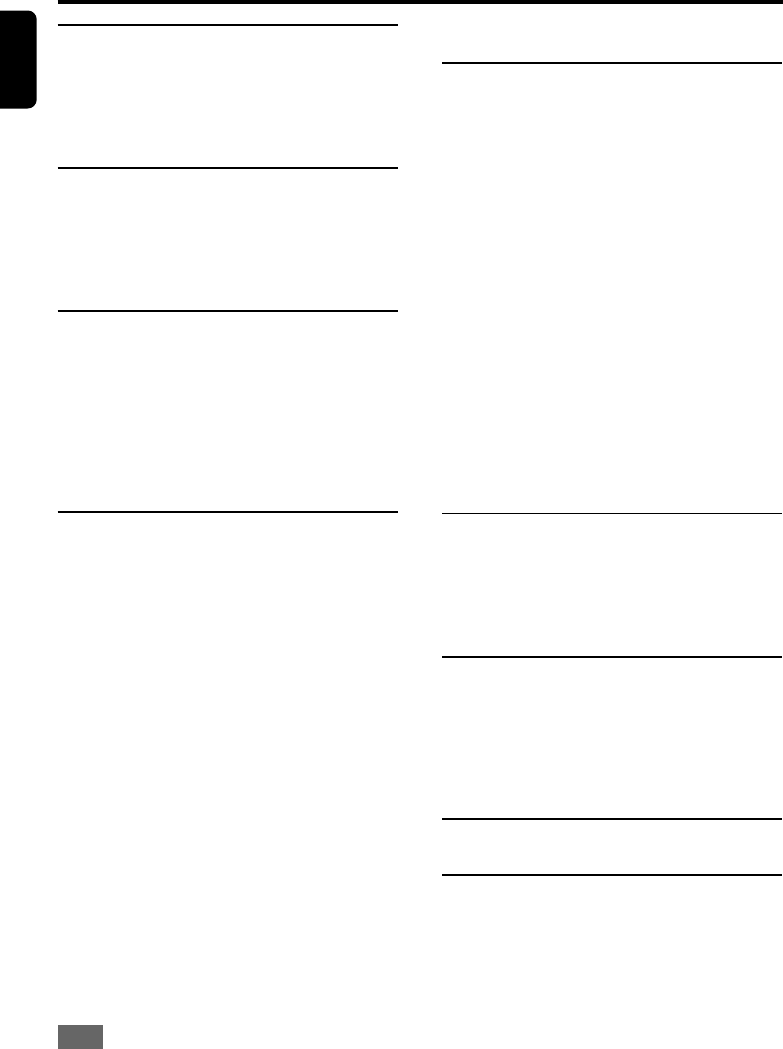
4
English
Contents
Instruction and General Information
Features ........................................................ 5
Supplied Accessories ................................... 5
Discs for Playback ......................................... 5
Discs Information ........................................... 5
Function Overview
Front Panel ..................................................... 6
Back Panel ..................................................... 6
Remote Control .......................................... 7~8
Inserting Batteries into the Remote Control... 8
Connections
Placing the Speakers and Subwoofer .......... 9
Connecting Speakers and Subwoofer ...........
..................................................................... 10
Connecting FM/AM Antennas ......................10
Connecting TV ............................................. 11
Audio Connection to TV or VCR ................. 11
Connecting to an external decoder ............ 11
Operation
Basic playback .......................................12~16
Volume Control
Muting
Headphones
To Resume Playback After Stopping (Resume
Play)
Skipping to Another Track/Chapters
Locate a Point Quickly
Repeat play
Repeat A-B
Slow Motion Playback
Using DVD Disc Menus
Using the Root Menus
Viewing Disc Playback Status
Program Favorite Tracks
Selecting the Start Time
Special Playback ....................................17~19
Angle Selection
Dimming the VFD
Picture Zoom
Setting the Progressive Scan Mode
Setting the Sleep Timer
Selecting the Subtitle Language
Audio Language Selection
Playing MP3/picture disc (KODAK, JPEG)
Settings & Adjustments
Setup Menu.................................................. 20
General Operation .......................................20
Setting the General Setup ........................... 21
TV Display Setting
TV Type Setting
Video Out Setting
Angle Mark Setting
OSD Language Setting
Screen Saver Setting
Progressive Setting
Setting the Speaker Setup ..........................22
Center Delay Setting
Rear Delay Setting
Test Tone Setting (disc mode only)
Setting the Audio Setup ............................... 22
D.R.C Setting
Setting the Preferences Setup.................... 23
Parental Setting
Password Setting
Defaults Setting
Tuner Operations
Tuning to Radio Stations ............................. 25
Presetting Radio Stations ............................25
Auto presetting Radio Stations ................... 25
Listening to Preset Radio Stations .............. 25
Sound and Volume Controls
Sound Control .............................................. 26
Selecting Surround Sound ..........................26
Selecting Sound Effect................................ 26
Volume Control ............................................26
Changing the Volume Level......................... 26
Troubleshooting ..................... 27-28
Specifications ............................. 29


















