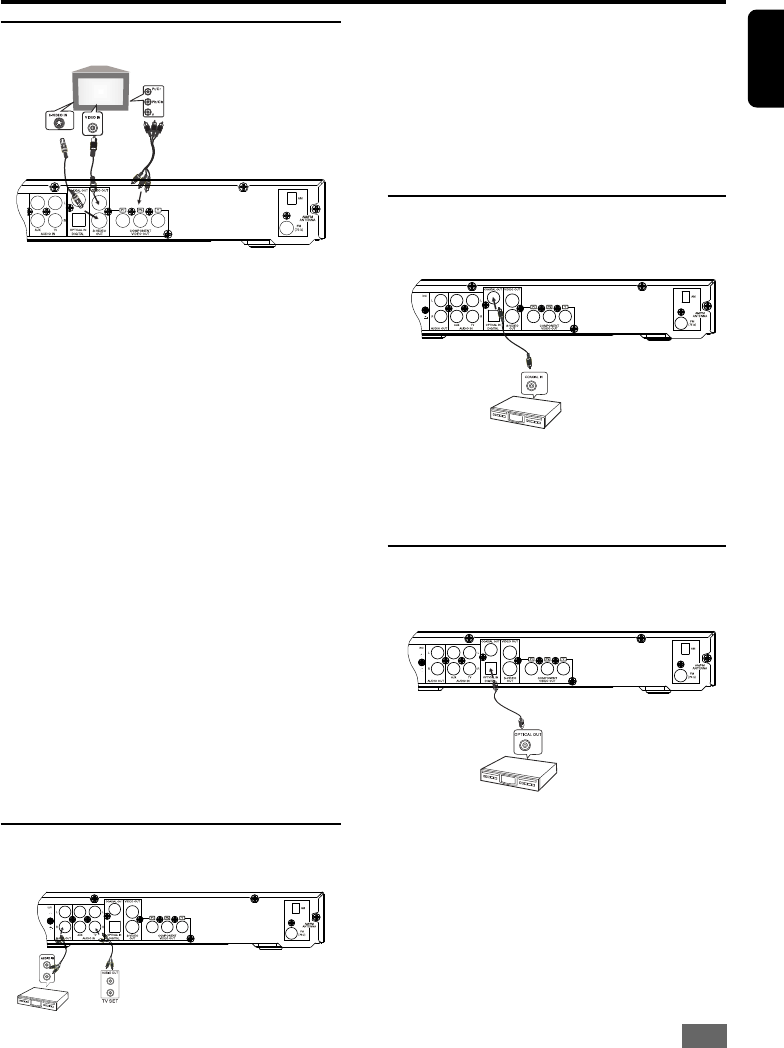
11
English
Connecting TV
IMPORTANT !
– You only need to make one video connec-
tion from the following options, depending
on the capabilities of your TV system.
– Connect the DVD system directly to the TV.
– S-Video or Component Video connection pro-
vides better picture quality. These options
must be available on your TV.
Using Composite Video jack (VIDEO)
Use the composite video cable to connect the
DVD system’ s VIDEO OUT jack to the video
input jack (or labelled as A/V in, Video in,
Composite or Baseband) on the TV.
Using Digital Out jack
Use the coaxial cable (not supplied) to con-
nect the DVD system’s COAXIAL OUT jack to
the digital input jack on the receiver.
Using Digital In jack
Use the optical cable (not supplied) to con-
nect the DVD system’s OPTICAL IN jack to the
digital output jack on the receiver.
(OR) Using S-Video jack
Use the S-video cable (not supplied) to con-
nect the DVD system’s S-VIDEO OUT jack to
the S-Video input jack (or labelled as Y/C or
S-VHS) on the TV.
Audio Connection to TV or
VCR
Using AUDIO IN jack
Connect the DVD system’s AUDIO IN-AUX/TV
jacks to the AUDIO OUT jacks on the TV, VCR
or other audio /visual components.
Using AUDIO OUT jack
Connect the DVD system’s AUDIO OUT jacks to
the AUDIO IN jacks on the TV or VCR.
Connecting to an external
decoder
Using Digital out jack
Connect the AV receiver’s digital OUTPUT jack
to the TV’s or VCR’s digital IN jack of an exter-
nal decoder.
Connecting to an external
decoder
Using Digital in jack
Connect the AV receiver’s digital INPUT jack
to the TV’s or VCR’s digital OUT jack of an
external decoder.
Connections


















