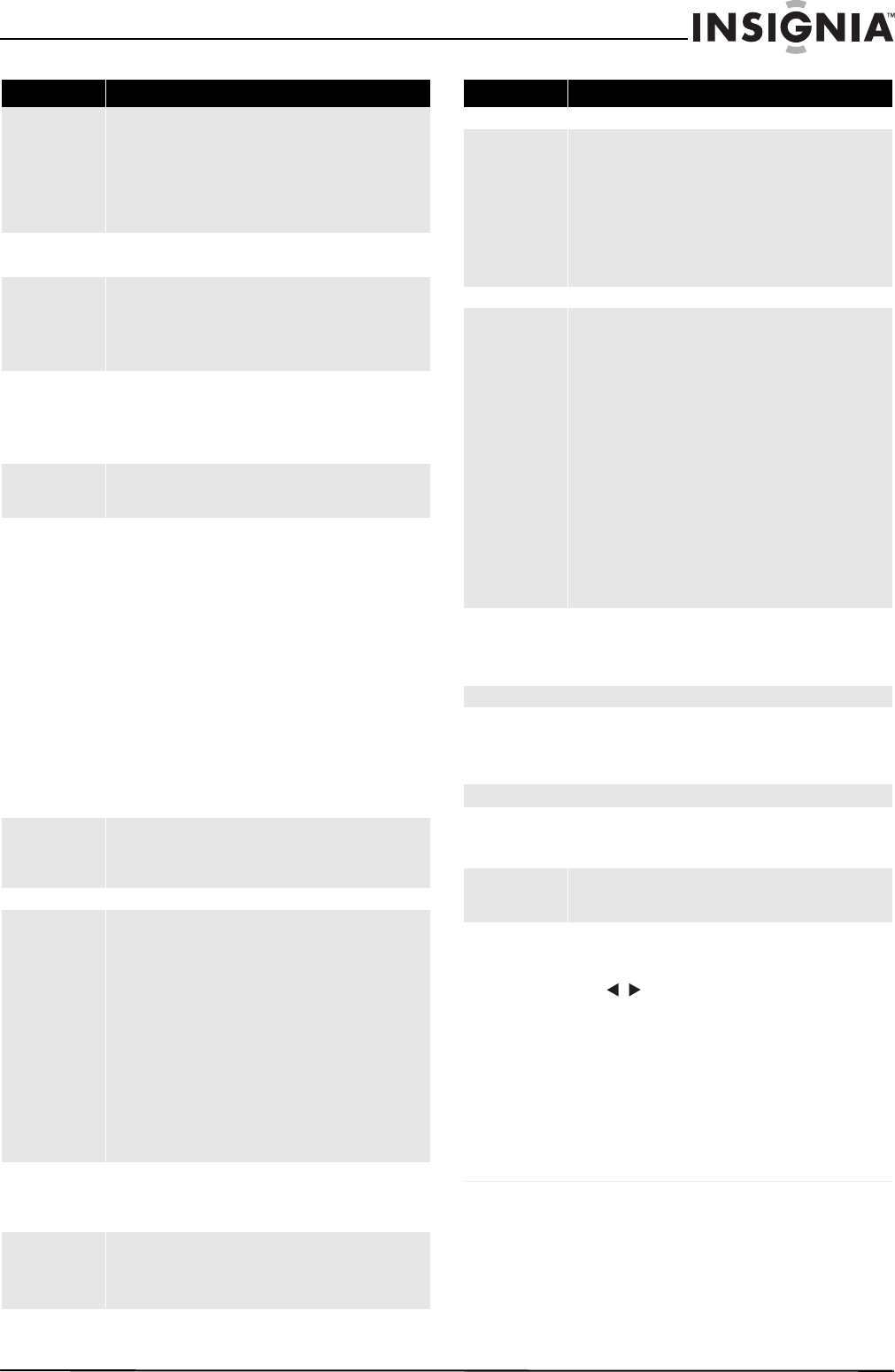
31
Insignia NS-HTIB51A 5.1 Channel Home Theater System
www.insigniaproducts.com
There’s no sound
with a certain signal
format
• Check the digital audio output setting on the connected
device. On some game consoles, such as those that support
DVD, the default setting is off.
• With some DVD-Video discs, you need to select an audio
output format from a menu.
• Depending on the input signal, some listening modes
cannot be selected.
No 5.1 playback
• You can not always select all of the listening modes,
depending on the number of the speakers connected.
The volume cannot
be set to 79
• Check to see if a maximum volume has been set.
• After the volume level of each individual speaker has been
adjusted, the maximum volume may be reduced.
• When the levels of each speaker have been adjusted, the
maximum possible volume may be reduced.
Noise can be heard
• Using cable ties to bundle audio cables with power cords,
speaker cables, and so on may degrade the audio
performance, so don’t do it.
• An audio cable may be picking up interference. Try
repositioning your cables.
The Late Night
function does not
work
• Make sure that the source material is Dolby Digital, Dolby
Digital Plus, and Dolby TrueHD.
DTS signal problems
• When DTS program material ends and the DTS bitstream
stops, the receiver remains in DTS listening mode and the
DTS indicator remains on. This is to prevent noise when you
use the pause, fast forward, or fast reverse function on your
player. If you switch your player from DTS to PCM, because
the receiver does not switch formats immediately, you may
not hear any sound, in which case you should stop your
player for about three seconds, and then resume playback.
• With some CD and LD players, you won’t be able to playback
DTS material properly even though your player is connected
to a digital input on the receiver. This is usually because the
DTS bitstream has been processed (for example, output
level, sampling rate, or frequency response changed) and
the receiver does not recognize it as a genuine DTS signal. In
such cases, you may hear noise.
• When playing DTS program material, using the pause, fast
forward, or fast reverse function on your player may
produce a short audible noise. This is not a malfunction.
The beginning of
audio received by
an HDMI IN can not
be heard
• Since it takes longer to identify the format of an HDMI signal
than it does for other digital audio signals, audio output
may not start immediately.
VIDEO Problems
No picture
• Make sure that all video connecting plugs are pushed in all
the way.
• Make sure that each video component is properly
connected.
• If the video source is connected to a component video input,
you must assign that input to an input selector, and your TV
must be connected to COMPONENT VIDEO MONITOR OUT.
• If the video source is connected to a composite video input,
your TV must be connected to the corresponding composite
video output.
• If the video source is connected to an HDMI input, you must
assign that input to an input selector, and your TV must be
connected to the HDMI OUT.
• On your TV, make sure that the video input to which the
receiver is connected is selected.
There is no picture
from a source
connected to an
HDMI IN
• Reliable operation with an HDMI-to-DVI adapter is not
guaranteed. In addition, video signals from a PC are not
guaranteed.
The on-screen
menus do not
appear
• On your TV, make sure that the video input to which the
receiver is connected is selected.
• When the receiver doesn’t connect TV with HDMI, onscreen
menus are not displayed.
Category Problem/Possible Solution
TUNER Problems
Reception is noisy,
FM stereo reception
is noisy, or the FM
STEREO indicator
does not light
• Relocate your antenna.
• Move the receiver away from your TV or computer.
• Listen to the station in mono.
• When listening to an AM station, operating the remote
control may cause noise.
• Passing cars and airplanes can cause interference.
• Concrete walls weaken radio signals.
• If nothing improves the reception, install an outdoor
antenna.
REMOTE CONTROL Problems
The remote control
does not work
• Before operating this unit, be sure to press RECEIVER.
• Make sure that the batteries are installed with the correct
polarity.
• Install new batteries. Don’t mix different types of batteries,
or old and new batteries.
• Make sure that the remote control is not too far away from
the receiver, and that there’s no obstruction between the
remote control and the receiver’s remote control sensor.
• Make sure that the A receiver is not subjected to direct
sunshine or inverter-type fluorescent lights. Relocate if
necessary.
• If the receiver is installed in a rack or cabinet with
colored-glass doors, the remote control may not work
reliably when the doors are closed.
• Make sure you’ve selected the correct remote control mode.
• Make sure you’ve entered the correct remote control code.
• Make sure to set the same ID on both the receiver and
remote control.
Cannot control
other components
• Make sure that you have selected the correct remote control
mode.
• If you cannot operate it, you need to enter the appropriate
remote control code.
RECORDING Problems
Cannot record
• On your recorder, make sure the correct input is selected.
• To prevent signal loops and damage to the receiver, input
signals are not fed through to outputs with the same name
(for example, VCR/DVR IN to VCR/ DVR OUT).
MISCELLANEOUS Problems
The sound changes
when I connect my
headphones
• When a pair of headphones is connected, the listening
mode is set to Stereo, unless it’s already set to Stereo, Mono,
or Direct.
How do I change
the language of a
multiplex source
•Use the Multiplex setting on the Audio Adjust menu to
select Main or Sub.
The following
settings can be
made for the
composite video
inputs
You must use the buttons on the unit to make these settings.
1. While holding down the input selector button for the input
source that you want to set, press SETUP.
2. Use / to change the setting.
3. Press the input selector button for the input source that you
want to set when you have finished.
Video Attenuation
This setting can be made for the BD/DVD, VCR/DVR, CBL/SAT,
GAME, or AUX input.
If you have a games console connected to the composite video
input, and the picture is not very clear, you can attenuate the
gain.
• Video ATT–0: (default).
• Video ATT–2: Gain is reduced by 2 dB.
Category Problem/Possible Solution
NS-HTIB51A_10-0114_MAN_.book Page 31 Tuesday, April 13, 2010 10:19 AM


















