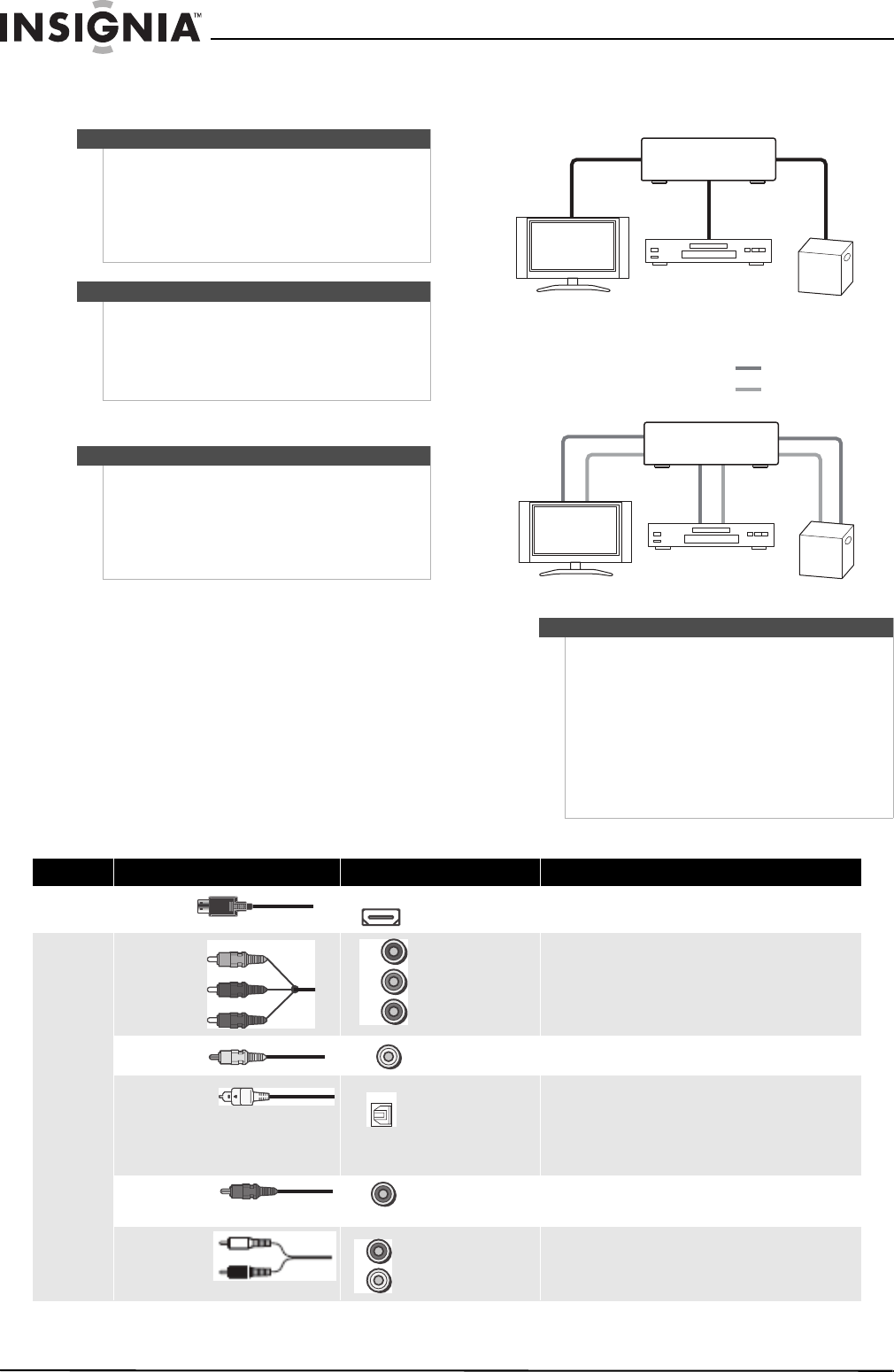
8
Insignia NS-HTIB51A 5.1 Channel Home Theater System
www.insigniaproducts.com
To connect the antennas:
1 Connect the FM antenna to your receiver.
2 Connect the AM loop antenna to the receiver.
Connecting audio components
HDMI cable
Other cables
AV cables and jacks
Note
If you are using an indoor FM antenna, change the
position of the antenna until you get the best
reception of your favorite FM stations.
To improve reception, use a 75 Ω outdoor antenna
instead of an indoor antenna. Disconnect the
indoor antenna before replacing it with an outdoor
antenna.
Tip
Once your receiver is ready for use, you need to tune
into a radio station and position the antenna to
achieve the best possible reception.
If you cannot achieve good reception with the
supplied indoor FM antenna, try a commercially
available outdoor FM antenna instead.
Notes
Place the AM loop antenna as far as possible from the
receiver, television, speaker cords, and the AC cord.
Change the position of the antenna until you get the
best reception of your favorite AM stations.
To improve reception, use an outdoor AM antenna
instead of a loop AM antenna. Disconnect the indoor
antenna before replacing it with an outdoor antenna.
Notes
• Before making any AV connections, read the
manuals supplied with your AV components.
• Don’t connect the power cord until you’ve
completed and double-checked all AV
connections.
• Push plugs in all the way to make good
connections (loose connections can cause noise
or malfunctions).
• To prevent interference, keep audio and video
cables away from power cords and speaker
cables.
Receiver
TV or projector
Blu-ray disc/DVD player
Game console
TV or projector
Receiver
Blu-ray disc/DVD player
Game console
Video
Audio
Signal Cable Jack Description
Video and
audio
HDMI
HDMI connections can carry digital video and audio.
Video
Component video
Component video separates the luminance (Y) and color difference
signals (PR, PB), providing the best picture quality (some TV
manufacturers label their component video sockets slightly differently).
Composite video Yellow
Composite video is commonly used on TVs, VCRs, and other video
equipment.
Audio
Optical digital audio
Optical digital connections allow you to enjoy digital sound such
as PCM* or Dolby Digital. The audio quality is the same as
coaxial.
Note: The available sampling rate for PCM input signals is
32/44.1/48/88.2/96 kHz. Even 176.4/192 kHz is effective in case of the
HDMI connection.
Coaxial digital audio
Orange
Coaxial digital connections allow you to enjoy digital sound such as PCM*
or Dolby Digital. The audio quality is the same as optical.
Analog audio (RCA)
Analog audio connections (RCA) carry analog audio.
HDMI
Y
Pb/Cb
Pr/Cr
Y
Pb
Pr
Y
OPTICAL
DIGITAL
R
L
Green
Blue
Red
White
Red
NS-HTIB51A_10-0114_MAN_.book Page 8 Tuesday, April 13, 2010 10:19 AM


















