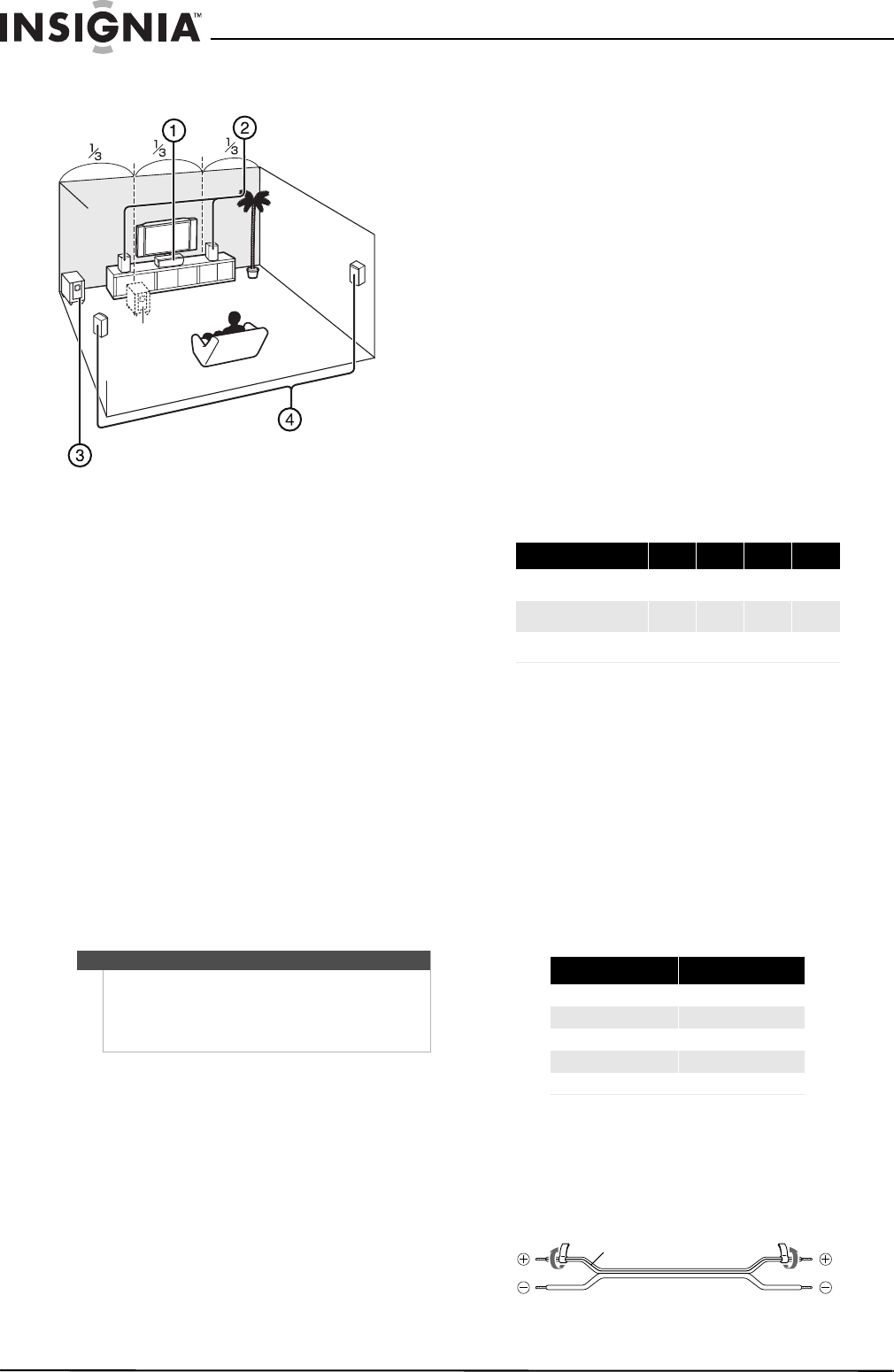
6
Insignia NS-HTIB51A 5.1 Channel Home Theater System
www.insigniaproducts.com
Placing your speakers
1 - Center speaker
This speaker enhances the front speakers, making
sound movements distinct and providing a
full-sound image. In movies it is used mainly for
dialog. Position it close to your TV facing forward at
about ear level, or at the same height as the front
speakers.
2 - Front speakers
These provide the overall sound. Their role in a
home theater system is to provide a solid anchor for
the sound image. They should be positioned facing
the listener at about ear level, and equidistant from
the TV. Angle them inward so as to create a triangle,
with the listener at the apex.
3 - Subwoofer
The subwoofer handles the bass sounds of the LFE
(Low-Frequency Effects) channel. The volume and
quality of the bass output from your subwoofer will
depend on its position, the shape of your listening
room, and your listening position. In general, a
good bass sound can be obtained by installing the
subwoofer in a front corner, or at one-third the
width of the wall, as shown.
4 - Surround speakers
These speakers are used for precise sound
positioning and to add realistic ambience. Position
them at the sides of the listener, or slightly behind,
about two to three feet (60 to 100 cm) above ear
level. Ideally they should be equidistant from the
listener.
Speaker precautions
• The speaker cabinets are made out of wood and
are therefore sensitive to extreme temperatures
and humidity. Do not put them in locations
subject to direct sunlight or in humid places, such
as near an air conditioner, humidifier, bathroom,
or kitchen.
• Do not put water or other liquids close to the
speakers. If liquid is spilled on the speakers, they
may be damaged.
• Speakers should only be placed on sturdy, flat
surfaces that are free from vibration. Putting them
on uneven or unstable surfaces, where they may
fall and cause damage, affects the sound quality.
• The subwoofer is designed to be used in the
upright vertical position only. Do not use it in the
horizontal or tilted position.
• If the subwoofer is placed near a turntable, CD
player, or Blu-ray Disc/DVD player, howling or
slipping of the sound may occur. To prevent this,
move the unit away from the turntable, CD player,
or Blu-ray Disc/DVD player, or lower the
subwoofer’s output level.
Connecting your speakers to the receiver
Speaker configuration
The following table indicates the channels you
should use depending on the number of speakers
that you have. For 5.1-channel surround-sound
playback, you need five speakers and a powered
subwoofer.
No matter how many speakers you use, a powered
subwoofer is recommended for a really powerful
and solid bass.
To get the best from your surround sound system,
you need to set the speaker settings. You can do
this automatically (see “Using the Audyssey 2EQ®
room correction and speaker setup” on page 12, or
manually (see “Configuring speakers (Sp Config
menu) on page 20).
Attaching the speaker cable labels
The AV receiver’s positive (+) speaker terminals are
all red. (The negative (–) speaker terminals are all
black.)
The supplied speaker cable labels are also
color-coded. You should attach them to the positive
(+) side of each speaker cable in accordance with
the table above. Then all you need to do is to match
the color of each label to the corresponding
speaker terminal.
Tip
To find the best position for your subwoofer, while
playing a movie or some music with good bass,
experiment by placing your subwoofer at various
positions within the room, and choose the one that
provides the most satisfying results.
Number of channels 2 3 4 5
Front speakers
XXXX
Center speaker
X X
Surround speakers
XX
Speaker Color
Front left White
Front right Red
Center Green
Surround left Blue
Surround right Gray
Red line
NS-HTIB51A_10-0114_MAN_.book Page 6 Tuesday, April 13, 2010 10:19 AM


















