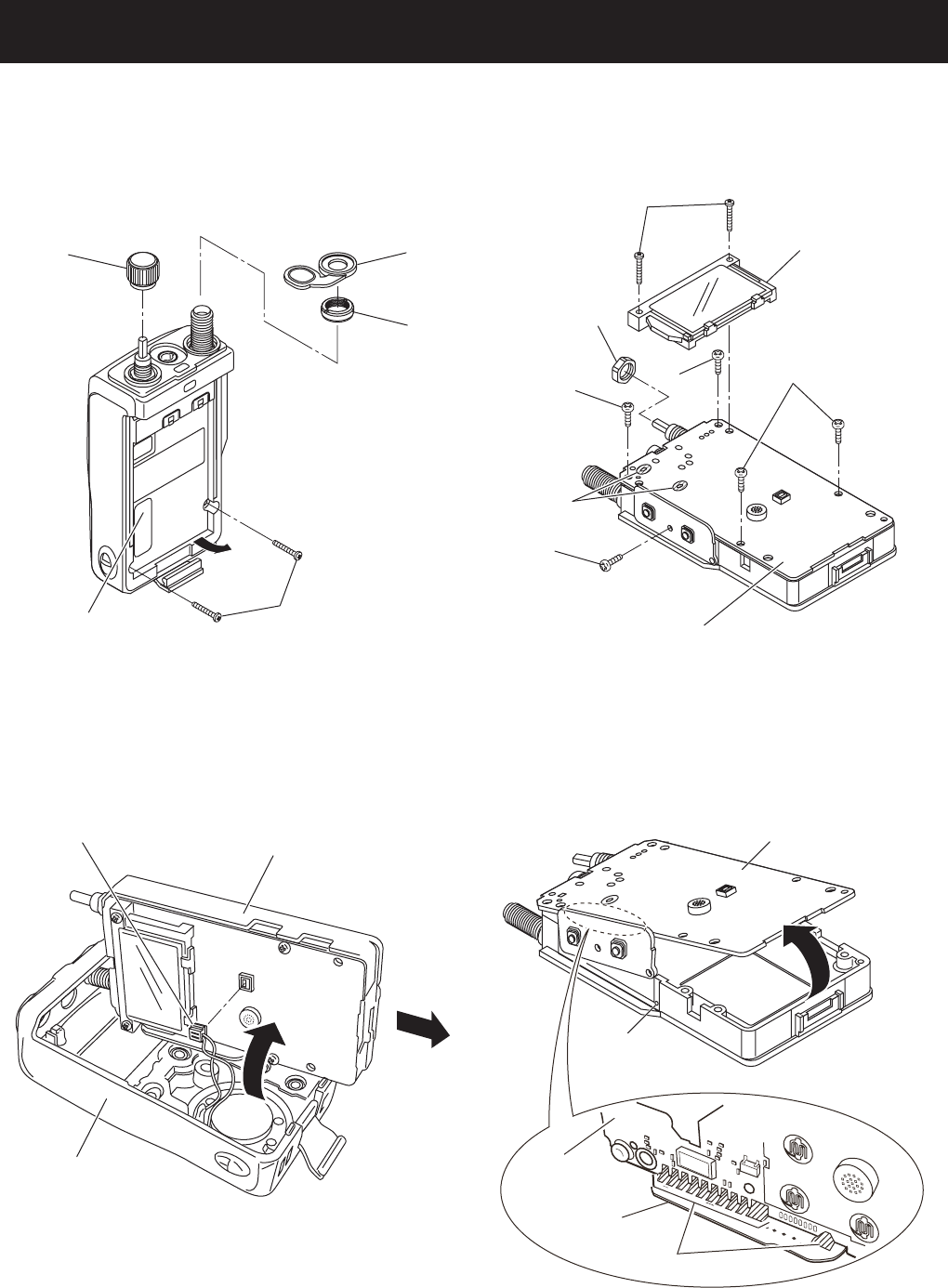
SECTION 3 DISASSEMBLY INSTRUCTIONS
3 - 1
• Removing the chassis
1 Remove the battery pack.
2 Remove the jack cap A and unscrew the antenna nut B.
3 Remove the dial knob C.
4 Unscrew 2 screws D and lift up the chassis in the direction
of the arrow.
• Removing the MAIN unit and PA board
1 Unscrew 2 screws A, then remove the LCD panel B.
2 Unscrew 5 screws C and dial nut D.
3 Unsolder 2 points E.
5 Incline the chassis as figure below and disconnect the
speaker cable E.
6 Remove the chassis from the front panel.
Chassis
A
B
C
D
Chassis
Front panel
E
MAIN unit
B
C
E
C
C
D
A
C
4 Release the projection F, and remove the MAIN unit.
5 Unsolder 11 points G and remove the PA board from the
MAIN unit.
MAIN unit
F
PA board
G
MAIN unit
(Top side)


















