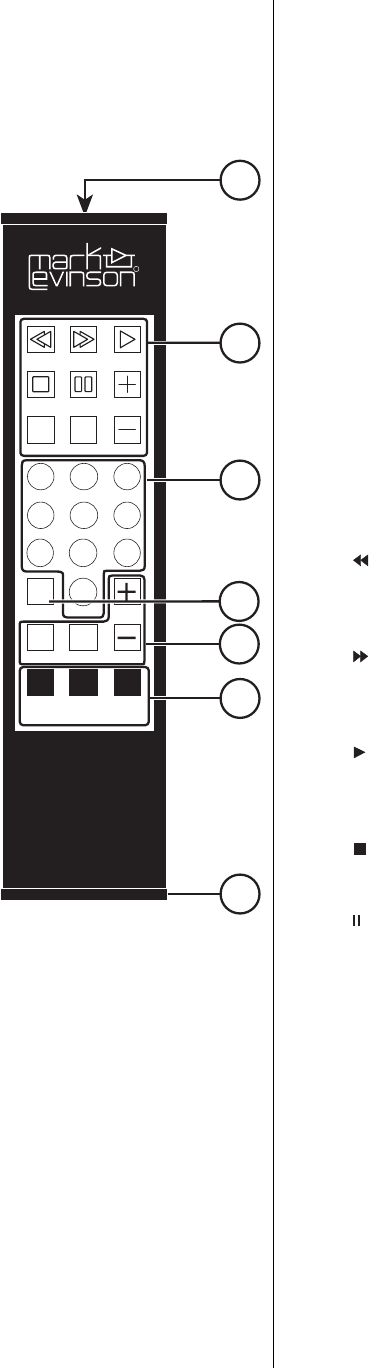
28
Remote Control
d/a
polarity
input
mute
volume
A–B
intensity/
•standby
display
mode
123
456
789
0
2
stop pause track
3
5
6
1
7
repeat
prg/time
MADRIGAL AUDIO LABORATORIES
R
• index
4
1 IR TRANSMITTER WINDOW
The Nº31.5’s Remote Control sends infrared (IR) commands through its pro-
jection lens, and the Nº31.5 receives IR commands through its Remote sen-
sor window. (See Front Panel.) If either of these lenses is obstructed, no IR
commands can be received by the Nº31.5. If you notice IR performance de-
teriorating, you may want to clean these lenses with a soft cloth and some
glass cleaner. (Spray the cleaner on the cloth first, and then wipe the lens
with the moistened cloth. Do not spray the cleaner directly on either lens, as
this may allow moisture to migrate into the electronics behind the lens as-
semblies.)
2 TRANSPORT & PROGRAMMING BUTTONS
The buttons used for routine operation of transport functions on the Nº31.5
are grouped at the top of the remote control. They include:
( ) reverse scan: When pressed, the Nº31.5 will enter a reverse au-
dible scanning mode similar to the familiar rewind function of
many cassette decks, allowing a precise location within a track to
be located.
( ) forward scan: When pressed, the Nº31.5 will enter a fast for-
ward audible scanning mode similar to the familiar fast forward
function of many cassette decks, allowing a precise location
within a track to be located.
( ) play: Press to enter the play mode from either stop, pause, or
standby, or to restart play at the beginning of the track currently
playing. Pressing play while in an A-B loop will return you to
point A.
( ) stop: Press to stop the disc. The same button will operate the
Lid if stopping the disc has no relevance (e.g., if it is already
stopped, or if there is no disc inside the Nº31.5).
( ) pause: Press to pause play in the current location. If left in
pause mode for more than two minutes, the Nº31.5 will enter ex-
tended pause
mode, shutting down both the laser and the drive
motors to enhance longevity and reliability. Upon pressing pause
or play a second time, the disc will spin up and begin playing
from the location where it had been paused. (You may also force
the Nº31.5 into extended pause mode by pressing and holding
the pause button for a few seconds.)
(+) track +: When pressed, this will take you to the beginning of the
next track. Also used to add a track to a playlist when creating a
custom program. (See Introduction to Programming.)


















