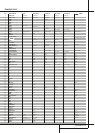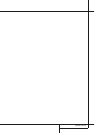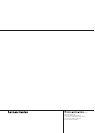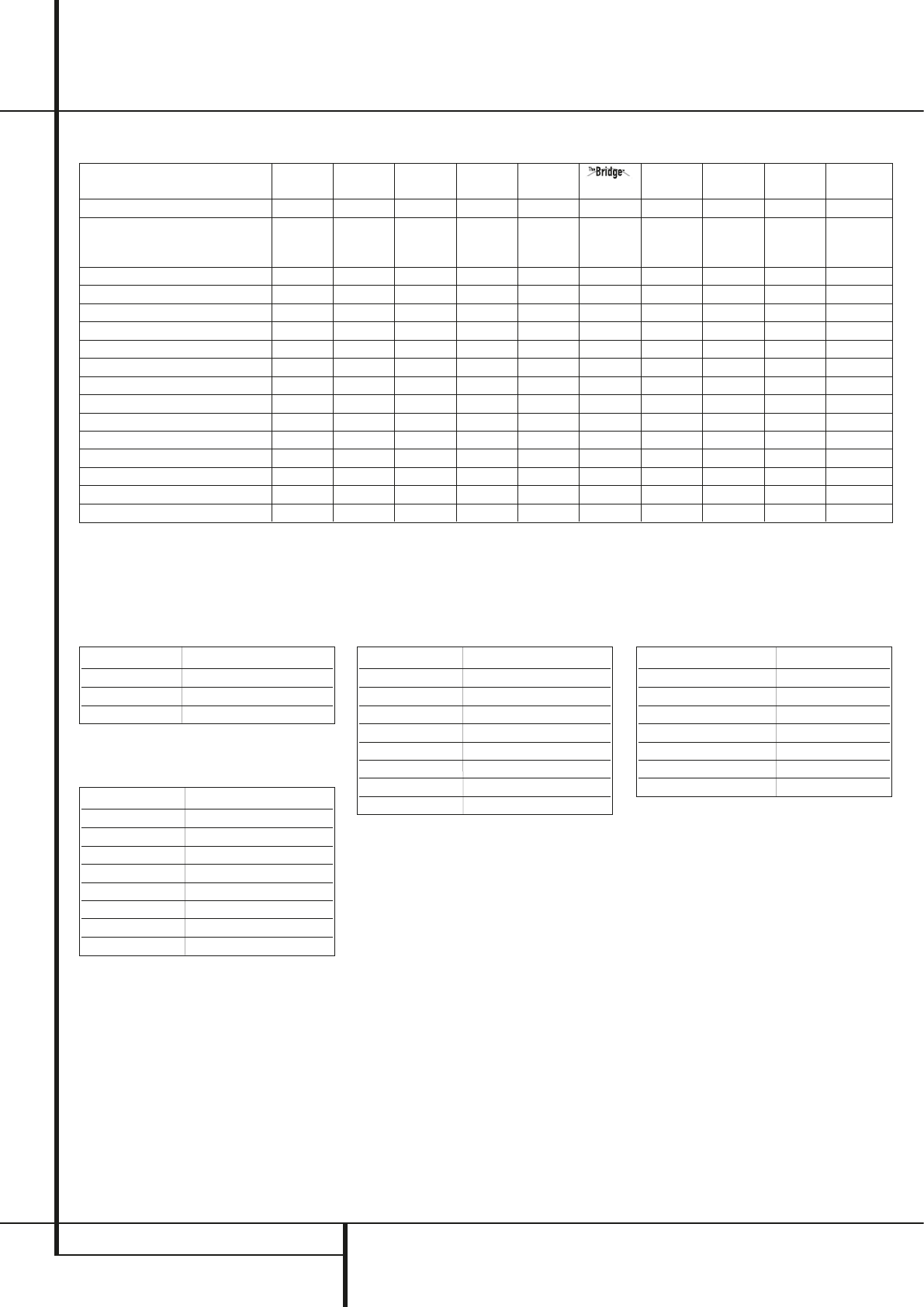
48 APPENDIX
APPENDIX – SETTINGS WORKSHEET
Table 1: Input Settings
Table 2:Audio Setup (Tone Control Settings)
Table 3: Delay Settings
CONTROL SETTING
Tone (In/Out)
Bass
Treble
*If the GLOBALsetting was selected, you need only indicate speaker sizes for one input.
CHANNEL SETTING
Left Front
Right Front
Center
Surround Left
Surround Right
Surround Back
Subwoofer
Unit (Feet/Meters)
Table 4: Output Level
CHANNEL SETTING
Left Front
Right Front
Center
Surround Left
Surround Right
Surround Back Left
Surround Back Right
Subwoofer
Table 5:Advanced Settings
FEATURE SETTING
VFD Fade Time-Out
Volume Default
Default Volume Setting
Semi-OSD Time-Out
Full-OSD Time-Out
Default Surround Mode (On/Off)
OSD Background (Blue/Black)
FEATURE DVD VIDEO 1 VIDEO 2 VIDEO 3 VIDEO 4 CD TAPE TUNER
6/8 CH.
DMP
DIRECT
Input Title –––––––
Component
Component Component Component Component
––––––––
Component Component Component Component
Video Input
Video 1 Video2 Video 2 Video 2 Video 1 Video 1 Video 1 Video 2
(Y/N) (Y/N) (Y/N) (Y/N) (Y/N) (Y/N) (Y/N) (Y/N)
Digital Audio Input
Auto Poll (On/Off)
Surround Mode
Night Mode
Front L/R Speaker Size*
Center Speaker Size*
Surround L/R Speaker Size*
Surround Back Speaekr Size*
Subwoofer
Front L/R Crossover
Center Crossover
Surround L/R Crossover
Surround Back Crossover
LFE Setting