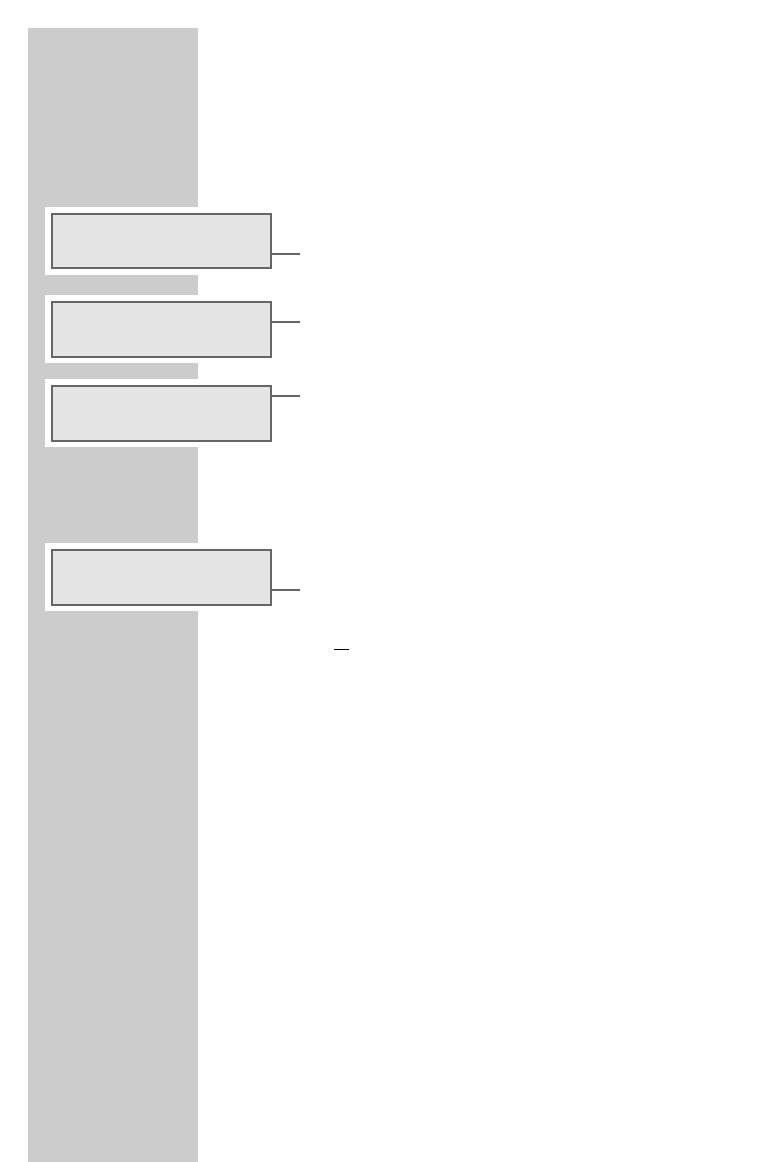
44
Sleep timer mode
Setting the sleep timer
The sleep timer switches the system off at the set time.
1 To activate the function, keep pressing »
O« on the remote
control until »SLEEP OFF« appears in the display.
2 To set the switch-off time (»10«, »20«, »30«, »60« to »150«)
press »
a
« or »
s
« repeatedly and then press »OK« to confirm.
– Display: briefly »OK«, then »8«.
– The system switches off after the selected time.
3 To see the remaining time until the device switches off, press
»
O« on the remote control until »SLEEP -19« (for exam-
ple) appears in the display.
Deactivating the sleep timer
1 To activate the function, keep pressing »O« on the remote
control until the remaining time, e.g. »SLEEP -8«, appears in
the display.
2 Keep pressing »
a
« or »
s
« until »SLEEP OFF« appears in the
display, then press »OK« to confirm.
– Display: briefly, »SLEEP -19«, then »8« disappears.
– The system stays on.
or
1 Press »ON/OFF« to switch the DVD receiver to standby mode.
OTHER MODES
_____________________________________
SLEEP OFF
SLEEP OFF
8
OK
8
SLEEP -19


















