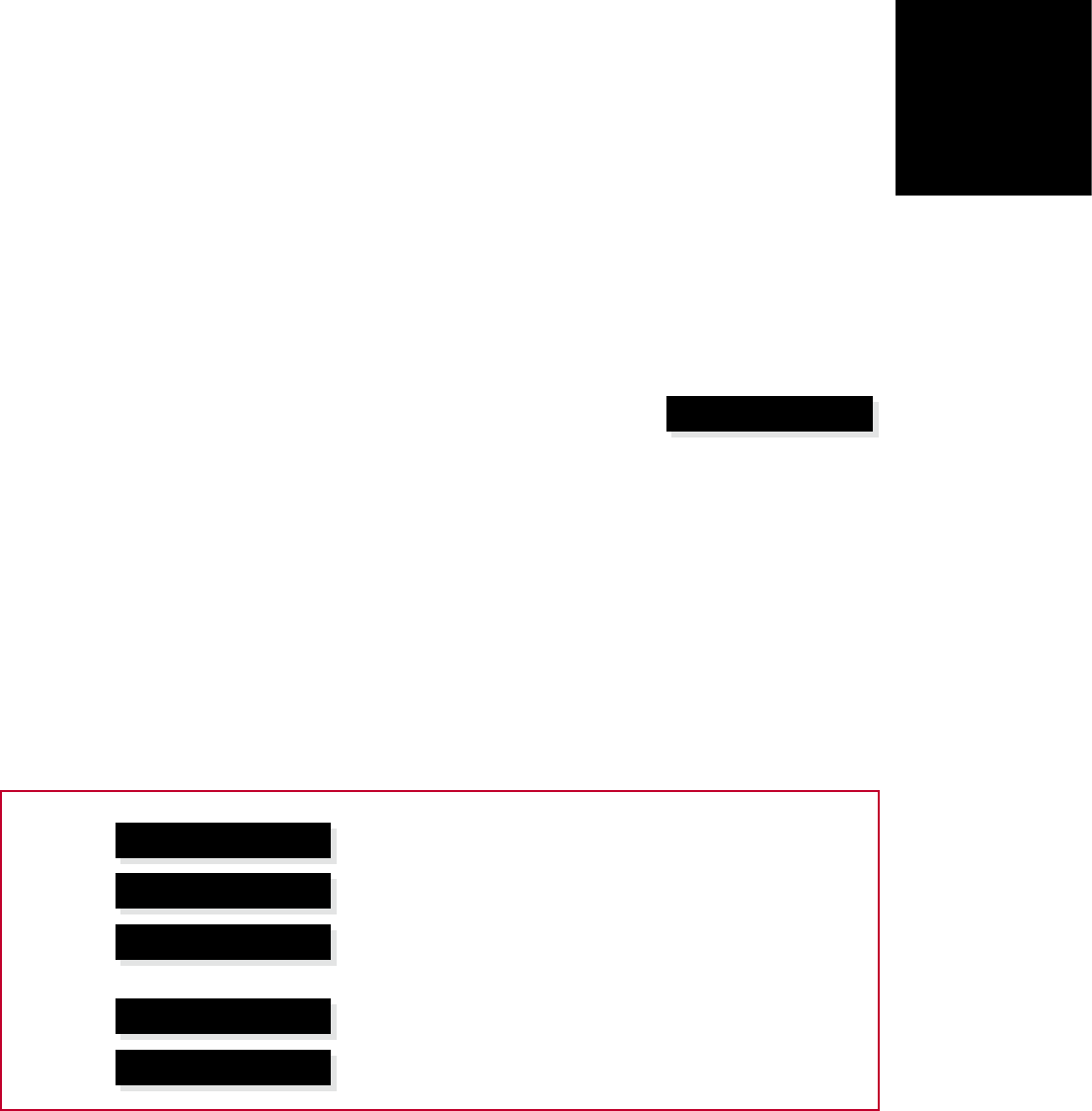
31
Configuring the DSP
loudspeakers
Configuring the sources
The DSP loudspeakers provide 12 sources
corresponding to the 12 source selection keys on the
remote:
CD, RADIO, DVD, AUX, DISC, TAPE, TV,
CABLE, SAT, VCR1, VCR2, and GAME.
If the configuration you want is not catered for by
one of the standard settings, you can configure each
source individually.
For each source you can configure:
The label used for it on the front panel display, from a
range of alternative labels.
The digital input it selects.
The comms type and address, to control other
Meridian equipment.
Other advanced options.
You only need to configure the sources on the DSP
loudspeaker you have specified as the master.
•
•
•
•
To configure a source
While in configuration mode:
Press the source key on the remote corresponding to
the source you want to configure.
For example, to configure the Radio source press
RADIO.
The display shows:
RDRadio
Press > or < to step between options.
The right-hand set of characters shows the current
value of the option.
Press A or V to change the value of the option.
When you have finished programming sources:
Switch off at the back panel, and then switch on
again to restore normal operation.
The options are summarised in the table below:
•
•
•
•
Option Initial value Alternatives Explanation
Label
Radio
CD, Radio,
LP, etc.
The label used to identify the source on the front panel
display.
Audio input
D1
D1 or D2. Choose D1 for the input configured as the primary
connector, or D2 for the other input.
Comms
type
2C
1C – 9C, or
NC.
Choose 1C for a Meridian CD player, 2C for a Meridian
FM Tuner, 3C for a Meridian DVD player, or NC
otherwise.
Address
1A
1A – 8A. Choose 1A unless you have several Meridian products of
the same Comms type.
FIFO
FF.Y
Y or N. Choose N to disable the FIFO buffer if you have difficulty
locking to a poor source.


















