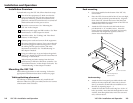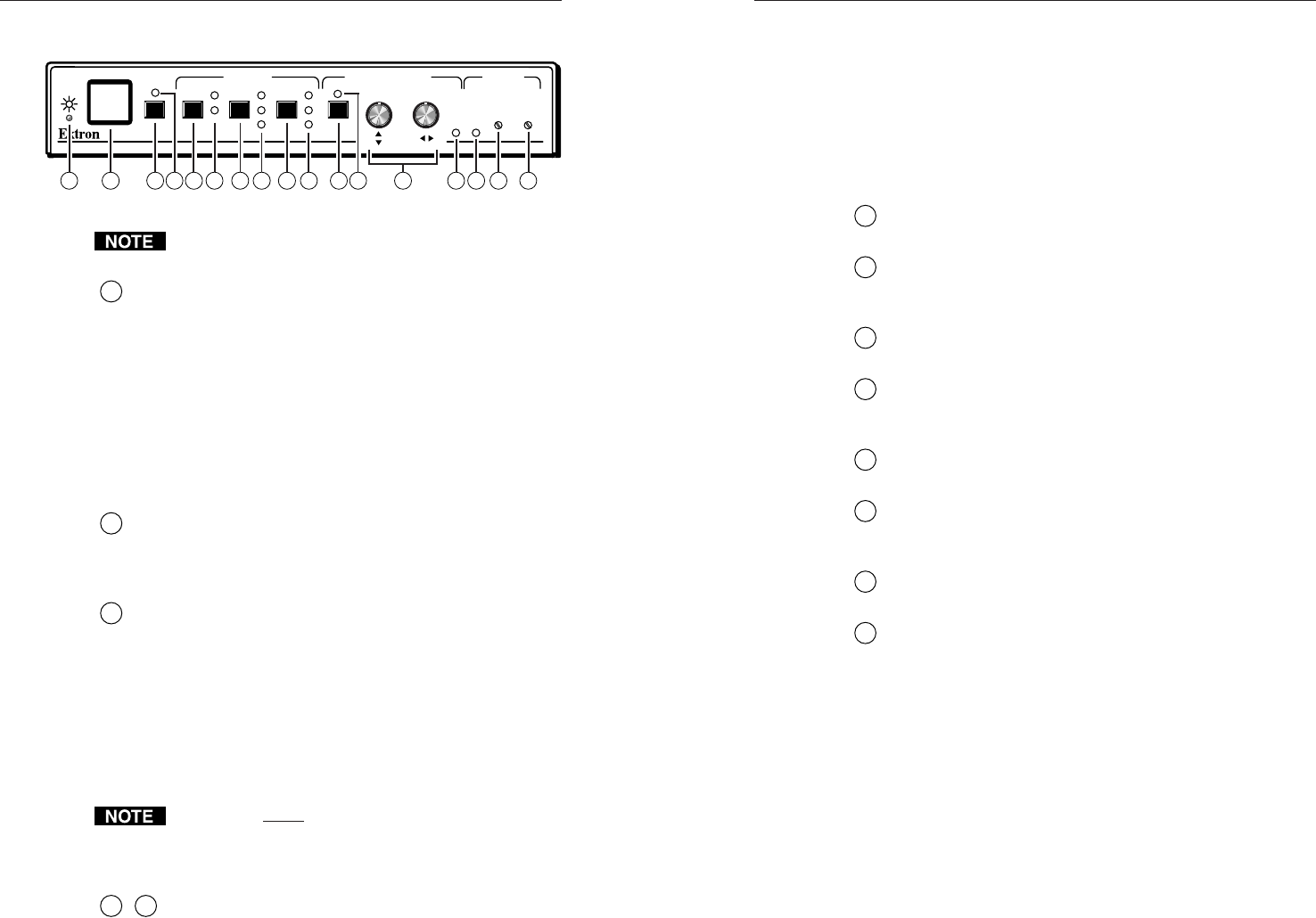
VSC 150 • Installation and Operation
VSC 150 • Installation and Operation
Installation and Operation, cont’d
2 seconds to activate Executive mode. Executive mode
prevents unauthorized or accidental adjustments to the
VSC 150’s settings via front panel controls by locking all
the front panel features except centering controls.
Adjustments can still be made via RS-232 control or
IR remote control when Executive mode is active. To
release Executive mode and allow access to all front panel
functions, press the Freeze and Size buttons simultaneously
again for 2 seconds.
4
Freeze indicator LED — This LED lights green to indicate
that the freeze feature is active.
5
Horizontal (Horz) filtering control — Press this button to
choose between the two levels of horizontal filtering to
yield the best picture detail.
6
Horizontal filtering LEDs — These LEDs light yellow to
indicate the selected horizontal filtering level.
7
Vertical (Vert) filtering control — Press this button to
choose one of the three levels of vertical filtering. Select
the setting that yields the least amount of flicker.
8
Vertical filtering LEDs — These LEDs light yellow to
indicate the selected level of vertical filtering.
9
Encoder filtering control — Press this button to choose
one of the three levels of encoder filters. Select the setting
that gives the best picture detail.
10
Encoder filtering LEDs — These LEDs light yellow to
indicate the selected level of encoder filtering.
11
Size control — Press this button to activate the size
feature. When Size is active, the picture can be resized
vertically and/or horizontally by rotating the vertical and
horizontal Centering/Pan/Size rotary controls (13).
Observe the picture on screen as you adjust the controls.
To zoom in, adjust the size so the picture exceeds the
screen’s limits. The Min/Max LED (14) lights red when the
minimum or maximum limit of a control has been reached.
The size feature affects both display outputs
simultaneously. The image is resized no matter what
format is selected (RGB, component, S-video or composite
video). The local monitor loop-out is not affected.
The size function remains active for 8 seconds after the
rotary controls become inactive. The rotary controls then
2-5
(Continued on the next page)
Adjustments to front panel features and controls do not
affect the local monitor.
1
Power/signal lock LED — If this indicator...
• Lights amber yellow without blinking, the VSC 150 is
receiving power, but no input signal is present.
• Blinks green, the unit is receiving power, but the input
signal has a resolution that is too low or too high.
• Blinks green when the signal is within range, the
VSC 150 is receiving commands from the IR 601
remote control.
• Lights green without blinking, the input signal is within
range, and the VSC 150 has locked to that particular
resolution.
2
IR receiver window — The VSC 150 receives infrared
signals from the IR remote controller through this window.
The IR remote controller must be in the direct line of sight
of this window when it is in use.
3
Freeze control — Press this button to display (or record) a
still image of the scan-converted picture from both display
outputs. (See “Rear Panel Features” and “Cabling” for
information on these outputs.) The freeze LED indicator
lights while this control is active. To turn this feature off,
press the Freeze button again. Freeze affects both outputs
simultaneously. No matter what the format is (RGB,
component, S-video or composite video), the image will be
“frozen”. The image on the local monitor will not be
“frozen”.
All controls except Freeze will be locked on both the front
panel and the IR remote control while Freeze mode is
active. Press the Freeze button again to turn off Freeze
mode and unlock the other controls.
3
+
11
Executive mode (Freeze + Size) — Press the
Freeze control together with the Size button for
5
3 6
2 8 9
10 1211 13 14 16 174
2-4
Front Panel Features
MIN/
MAX
BURST
LOCK
HORZ
PHASE
SUB
PHASE
FREEZE SIZE
HORZ
I
II
VERT
I
II
III
ENCODER
I
II
III
VSC 150
SCAN CONVERTER
FILTERING CENTERING/PAN SIZE GENLOCK
7 151