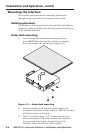RGB 201 Rxi Universal Interface • Installation and Operation
Installation and Operation, cont’d
2-8
2. Insert the machine screws provided in the optional
mounting kit (part #70-077-02) through the slots in the
through-desk mounting brackets, and loosely secure the
brackets to the interface (gure 2-4).
3. Hold the interface with attached brackets against the
underside of the desk/table. With a soft pencil mark
the location of holes for screws on the desk. Mark the
opening, approximately 1.8" x 8.9" ( 4.6 cm x 22.6 cm).
4. Cut out the material from the installation area with a
jigsaw. Check the opening size by inserting the interface
part way through the hole. If needed, use a saw, le or
sandpaper to enlarge the hole. Smooth the edges of the
hole with sandpaper.
5. Drill 1/4" (6.4 mm) deep, 3/32" (2 mm) diameter pilot
holes in the desk or table at the marked screw locations.
The holes should be drilled from the underside or inside
(concealed side) of the furniture, where the interface will
be located.
6. Secure the interface to the desk with the provided wood
screws.
7. To adjust the height of the interface within the desk, slide
the interface up or down to the desired position, then
tighten the screws that attach the brackets to the interface.