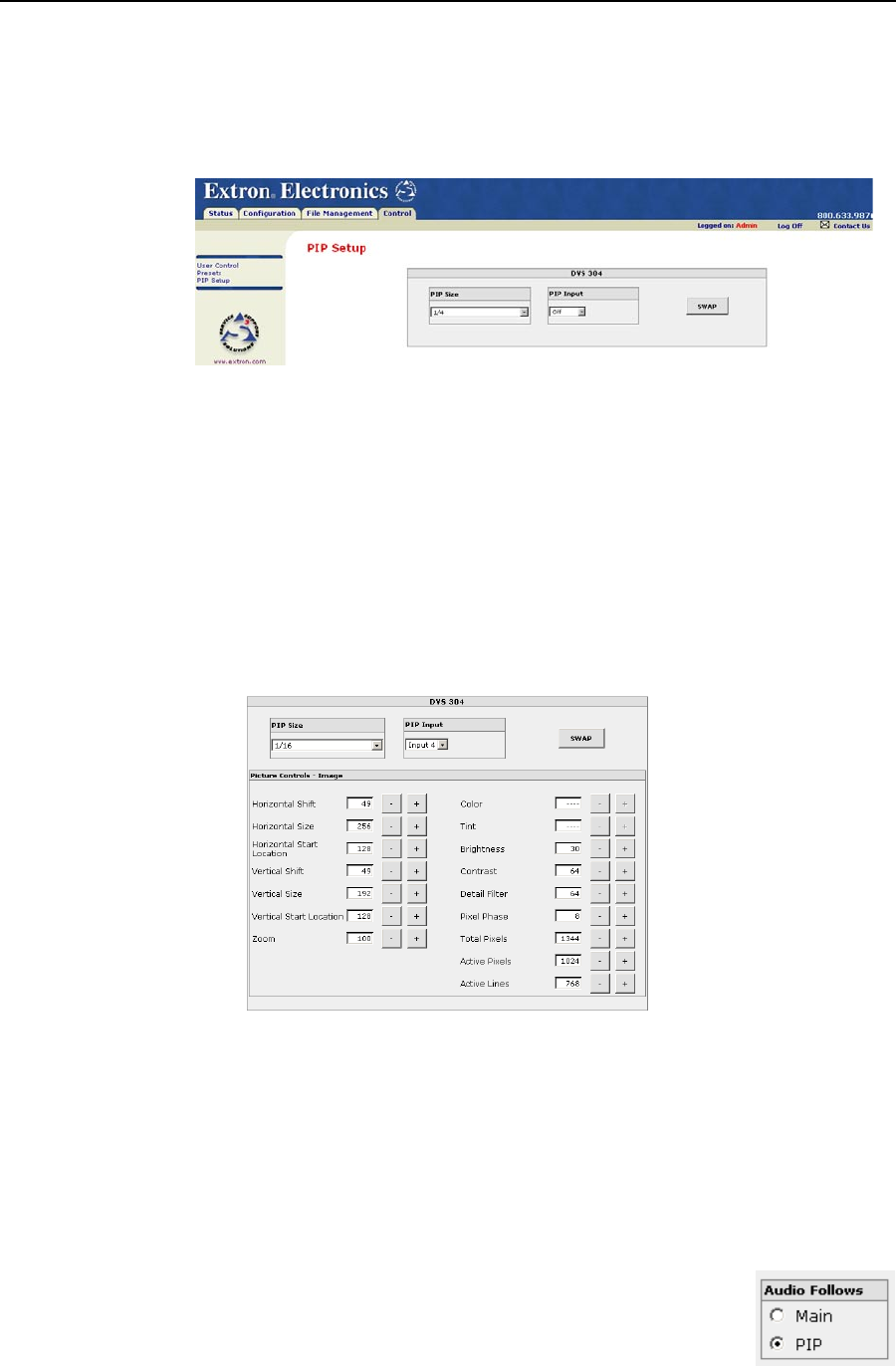
DVS 304 • Ethernet Control
Ethernet Control, cont’d
4-12
PIP Setup page
The PIP Setup page (located under the Control tab, figure 4-10), allows easy, remote
access to the picture in picture option of the DVS 304 series.
Figure 4-10 — PIP Setup page
To use this feature, do the following:
1. Click the User Control link on the left side of the page. The User Control page
appears (figure 4-8).
2. Click the button for the input containing the main image source.
3. Click the PIP Setup link on the left side of the page. The PIP Setup page
appears (figure 4-10).
4. Use the drop-down menu to set the size of the subordinate (PIP) picture.
5. Use the drop-down menu to choose the appropriate PIP input
(See chapter 2, Installation and Operation, for information on PIP window
selection). The attributes window for the PIP appears, as shown below.
Figure 4-11 — PIP “On”
6. Once the PIP window is selected, its picture control settings are available on
the PIP Setup page. (figure 4-10).
N When PIP is activated, the adjustments under the User Control page are also
applied to the PIP window.
7. Define the attributes for the PIP.
Use the Swap button to exchange the size and position of the main and PIP
windows.
Audio (DVS 304 A only)
Use the Audio Follows radio button, shown right, to assign audio
to either the main image or the PIP image.


















