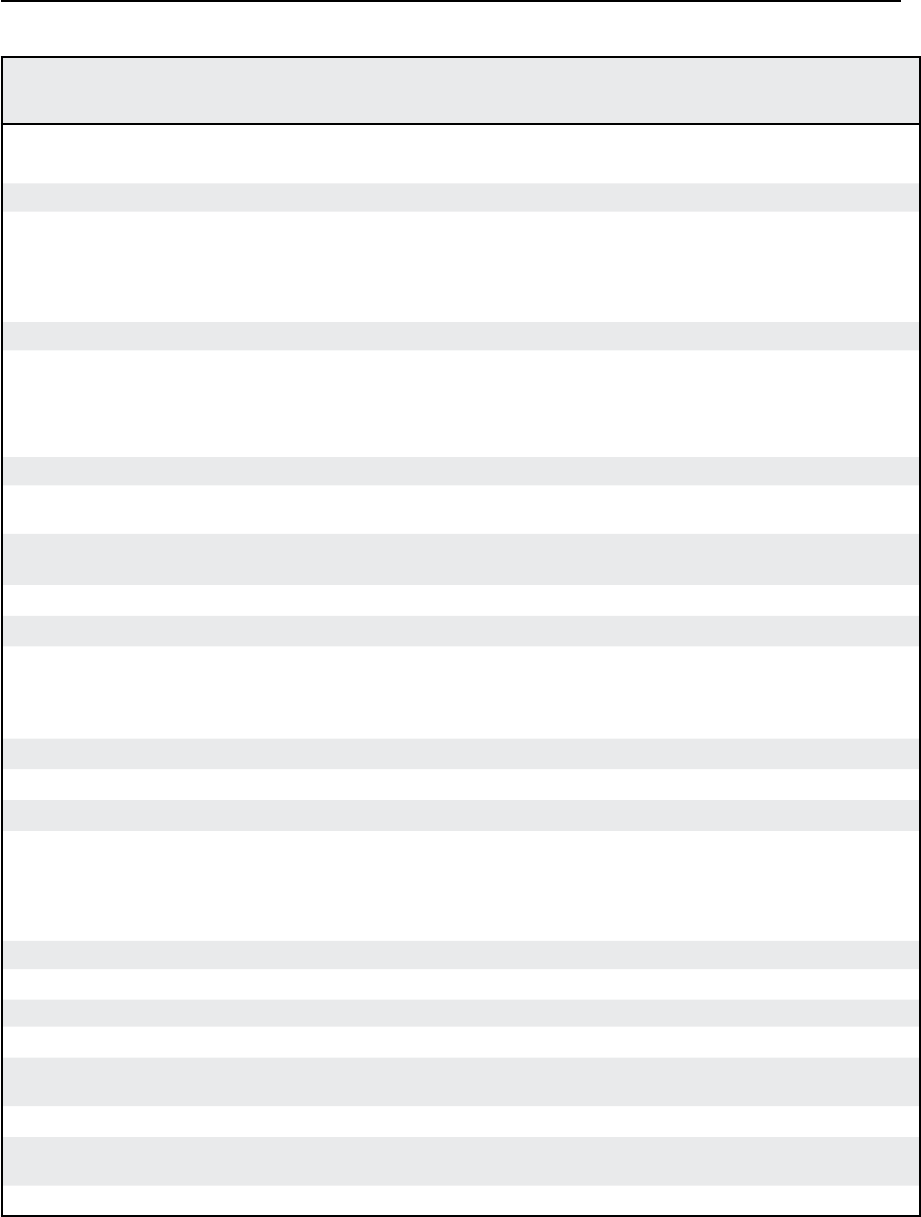
3-13
DVS 304 • Serial Communication
Command ASCII Command
(host to scaler
Response
(scaler to host
Additional description
Auto Switch Mode
On 10*1# Asw 1] Set auto switch mode on.
Off 10*0# Asw 0] Set auto switch mode off.
View setting 10#
X8) ]
View the auto switch mode status.
(0= off, 1= on).
Blue Screen
On 8*1# Blu 1] Set blue screen on.
Off 8*0# Blu 0] Set blue screen off.
View setting 8#
X8) ]
View the current blue mode status
(0= off, 1= on)
Auto Image
Enable 55*1# Img 1] Activates auto image for all inputs.
Disable 55* 0# Img 0] Turn auto image off.
Execute 55* 2# Img 2] Apply auto image to the selected
input.
View 55#
X8) ]
View auto image setting.
(0= disabled, 1= enabled).
OSD (On Screen Display duration
Select speed
20*
X9*# Dur X9* ]
Sets the OSD duration
View speed 20#
X9* ]
View the On screen display time.
Text label (OSD (Input 4 only
Write Name
Esc
X8$NI]
Nam 4]
Writes text X8$ for input 4.
Read Name Esc NI]
X8$]
View text label for input 4
PIP size
PIP size
16*
X10%# Pmd X10%]
Select size of PIP window.
View 16#
X10%]
View PIP window size.
PIP mode
PIP on
17*
X10)# Pip X10)]
Turn PIP mode on with PIP
window from input
X10).
PIP off 17*0# Pip 0] Turn PIP mode off.
View 17#
X10)]
View selection status (on or off).
N
When PIP is active, all controls apply to the PIP window. The main window cannot be modified while PIP window is displayed.
Swap (when PIP mode is “On”
% Tke0] Swap content between main and
PIP window.
PIP mode audio follow (Audio model only
Set
19*
X10^# Ald X10^]
Select audio follow setting in PIP
mode.
View 19#
X10^]
View audio follow status.
N
X8) = 0 or 1
X8$ = Text label/Preset name: Up to 16 characters
X9* = OSD display setup: 0 to 5 seconds in 1 second steps
X10) = PIP window input selection: 0 to 4
X10% = PIP window size: 1 to 6 (see page 3-7)
X10^ = PIP audio setup: 1 to 6 (see page 3-7)


















