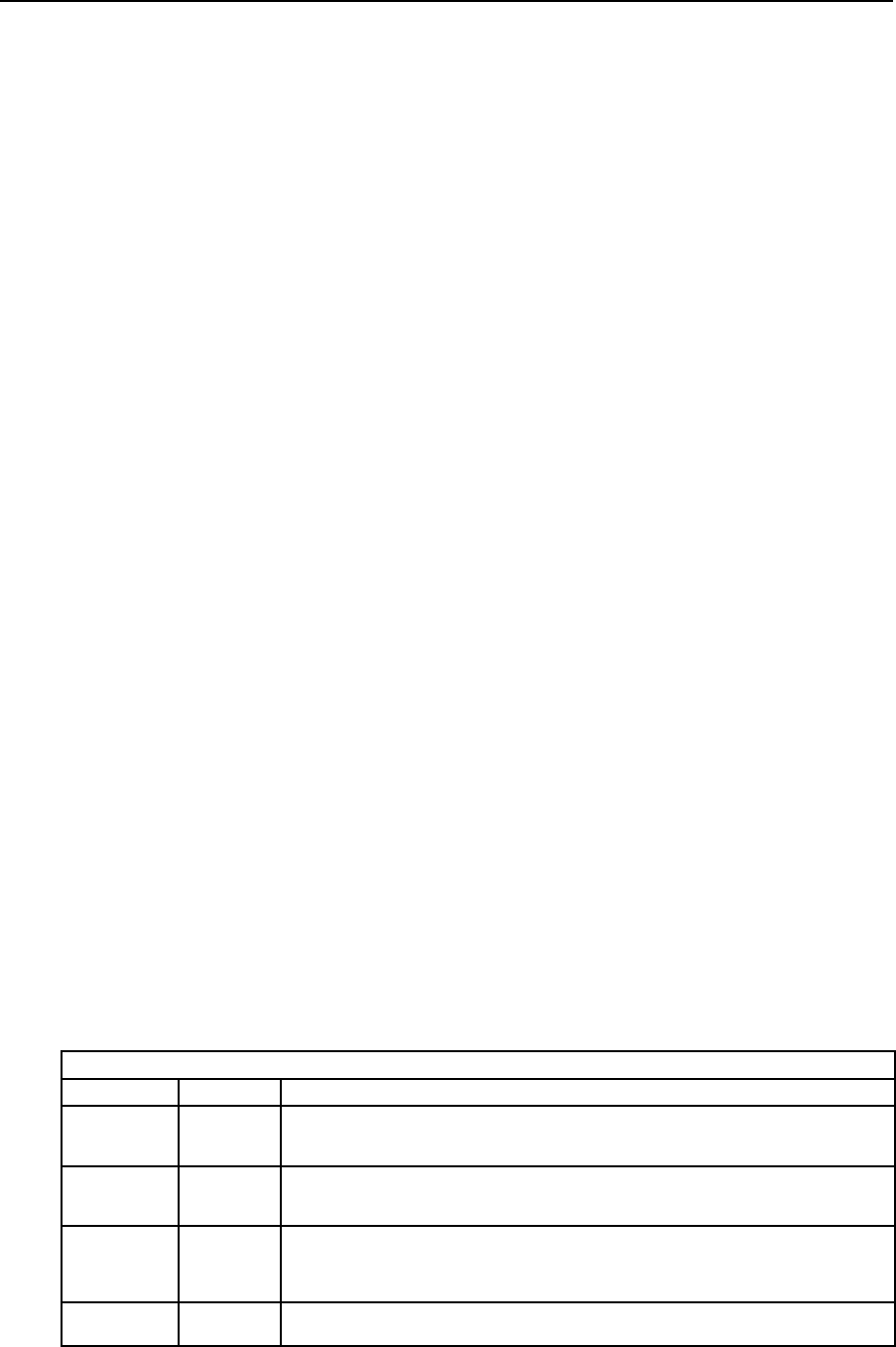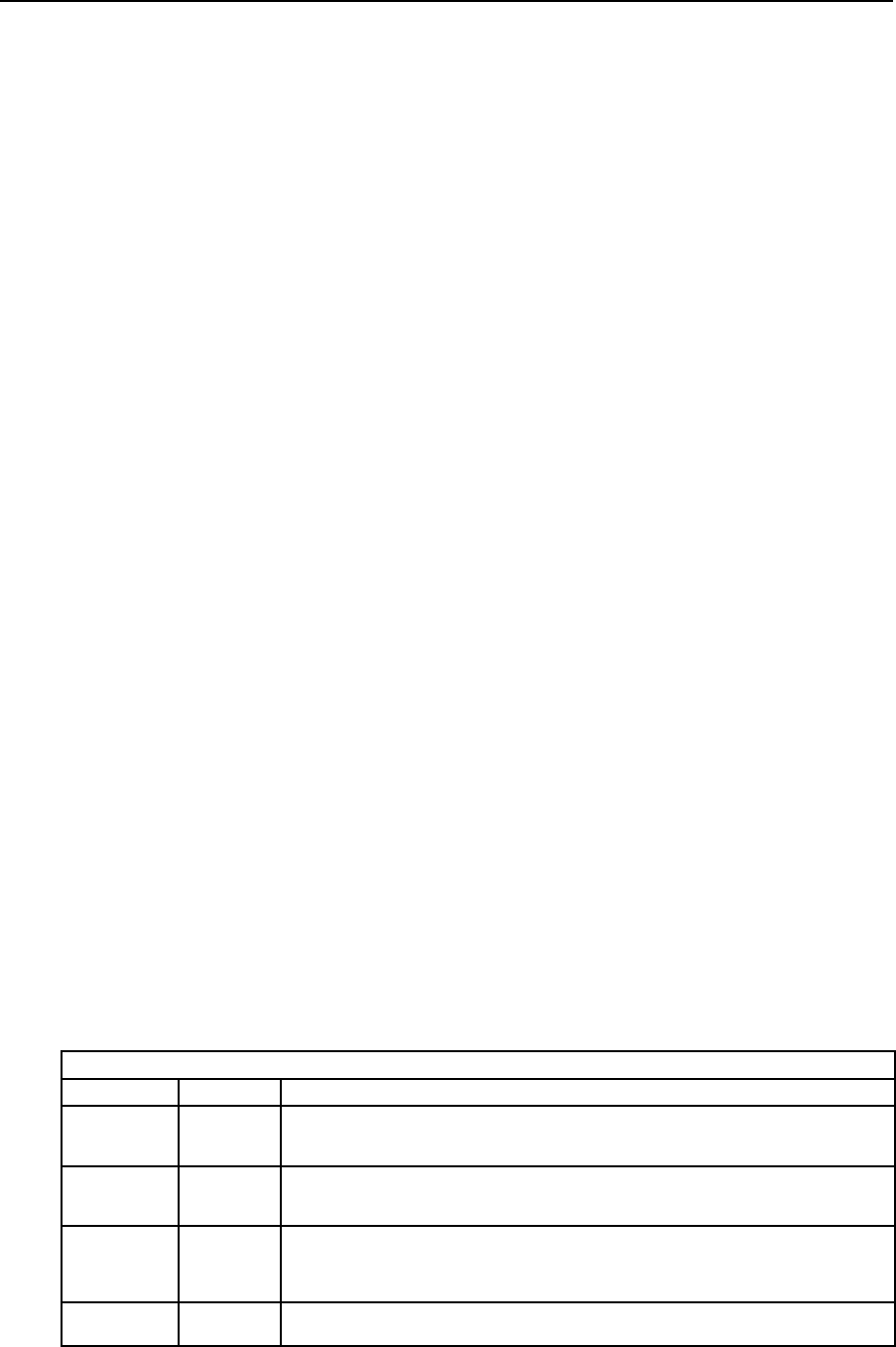
2-19
DVS 304 • Installation and Operation
RGB Delay
The RGB delay feature applies a brief delay before displaying a new picture to a
screen and allows the display device to adjust to the new sync timing. This feature
provides “no-glitch” switching.
The blanking period can be set from 0 to 5 seconds in 0.5 second steps.
OSD label
Use the On-Screen Display (OSD) label menu to determine the time allotment for
an input label or a user defined OSD label. Input labels are generic labels shown
for inputs 1, 2 and 3. For input 4, the user can create a custom OSD label to display.
The OSD labels are displayed (white box, black text) in the top left-hand corner.
The OSD label can be turned off by setting its duration to “Off” from the Advanced
Configuration menu. For OSD text, note the following:
•Line1displaystheinputnumber. • Line2displaystheinputtype.
•Line3displaysatextlabelthatyoucandene(input4only).
The display time can be set from 0 to 5 seconds in 1 second steps (default is 2 secs).
Test pattern
Test patterns are useful when the DVS 304 is used to output differing resolutions.
Choose a test pattern to properly adjust the image using built in crop, alternating
pixels, and color bars.
Enhance mode
When the enhance mode is set to on, automatic gain control of the video input
signal is enabled. If the input signal level is too weak, signal gain will be increased,
and if the input signal level is excessive, signal gain will be decreased.
Using either the Adjust horizontal ([) or Adjust vertical ({) knob, select (< >)
either On or Off as desired. The default is Off.
Refresh Lock
When Refresh Lock is applied the vertical output rate is locked to the incoming
vertical refresh rate to prevent tearing and/or stutters associated with frame
conversion. This mode should only be activated when excessive stuttering and/or
tearing is being experienced with an input signal.
N
The output refresh rate must be set equal to or greater than the incoming video’s
refresh rate or no video output will be displayed.
If the incoming video’s vertical rate differs significantly from the set output
refresh rate, no video will be displayed.
Auto Memory
The DVS 304 stores 16 auto memories with input and picture control data for inputs
2 ad 4. The default settings enables these memories to automatically recall input
and picture controls for signals that have been previously applied. By disabling
auto memories, the DVS 304 will treat every newly applied input as a new input.
Default is on.
AUTO MEMORY AND AUTO IMAGE FEATURES
Auto Memory Auto Image Information
ON ON
“New” signals /rates that have not been previously detected by the DVS 304 are initially set-up
using default parameters, then auto image is automatically applied and values stored. The next
time the same signal is detected, the values stored in the auto memory location are applied.
ON OFF
(Default)
“New” signals /rates that have not been previously detected by the DVS 304 are set-up using
default parameters. If manual input and/or picture settings are made to the input, an auto
memory location is created and recalled each successive time the input is detected.
OFF ON
Each change in input sync triggers an automatic auto image. When auto memory is disabled,
each different signal is treated as a new signal and default picture controls and automatic auto
image is applied. Any manual changes made to the image and picture controls are lost each time
a new rate is detected.
OFF OFF
Each change in input sync causes default values to be applied to the rate. Any manual changes
made to the image and picture controls are lost each time a new rate is applied.