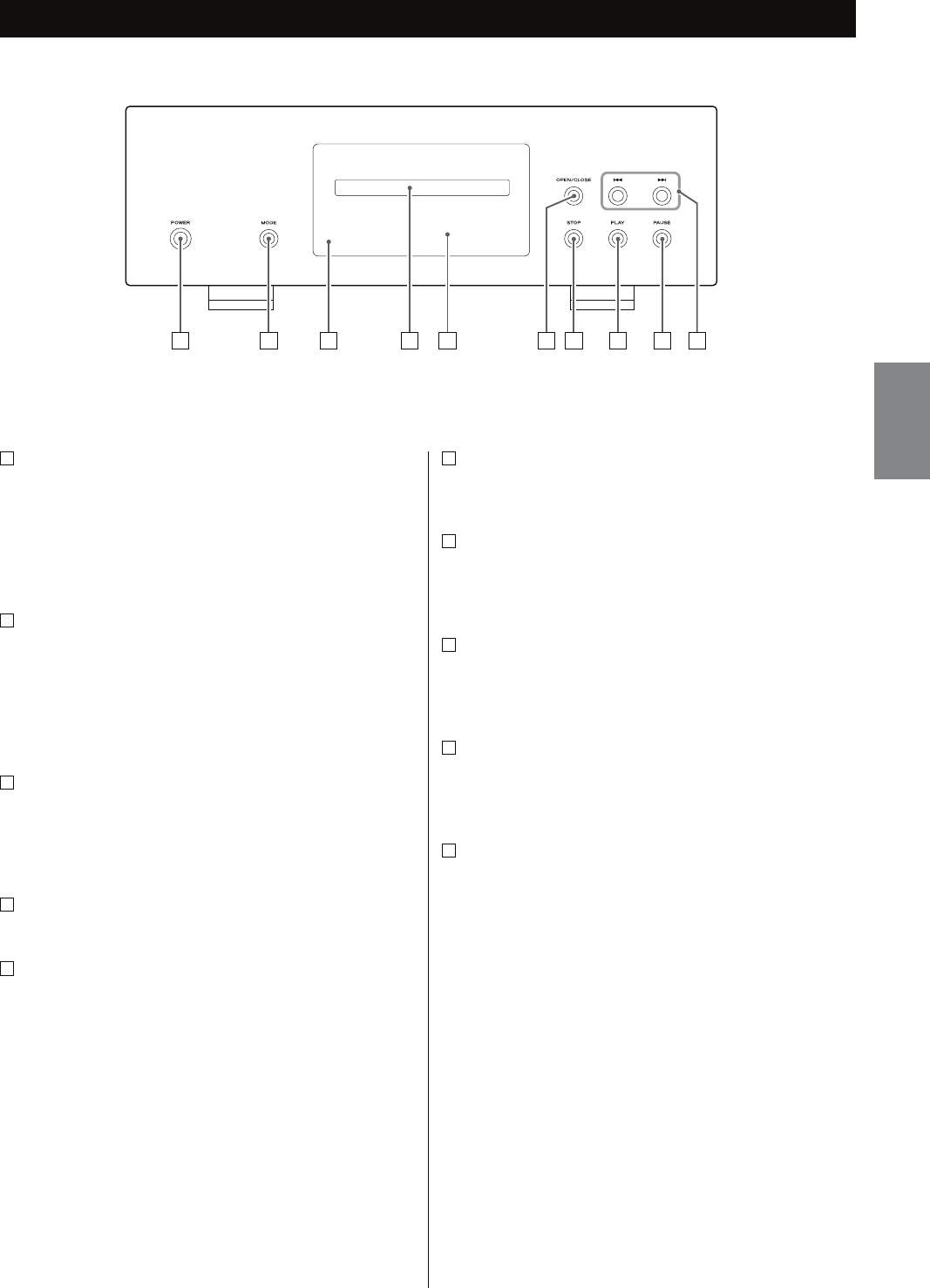
ENGLISH
9
Identifying the Parts (Main Unit)
A
POWER
Use this button to turn the unit on and off.
The indicator ring lights when the main unit is ON.
The indicator ring lights off when the main unit is OFF.
When you do not use the unit, make sure to turn off the unit.
B
MODE
If this button is pressed when playback is stopped, it selects the
source from CD/SACD or external inputs. When an external input is
selected, the unit can be used as a D/A converter (page 17).
To enter the setup mode, press this button for 2 or more seconds
(page 20).
C
Remote control sensor
Receives signals from the remote control unit. Point the remote
control unit at this sensor when operating the remote control
(page 11).
D
Disc tray
E
Front panel display window
B C D I JE F G HA
F
OPEN/CLOSE
Use this button to open and close the disc tray (page 13).
G
STOP
Use this button to stop playback (page 13).
The indicator ring lights when the disc is inserted in stop mode.
H
PLAY
Use this button to start playback (page 13).
The indicator ring lights in blue during playback.
I
PAUSE
Use this button to pause playback (page 13).
The indicator ring lights in blue during pause mode.
J
Skip (.//)
Use these buttons for skip forward or backward operations.
If these buttons are pressed for 1 second or more during playback,
the unit scans forward or backward.
If these buttons are repeatedly pressed for 1 second or longer,
the unit switches to a scan mode between 3 fast-forward/reverse
speeds (page 14).


















