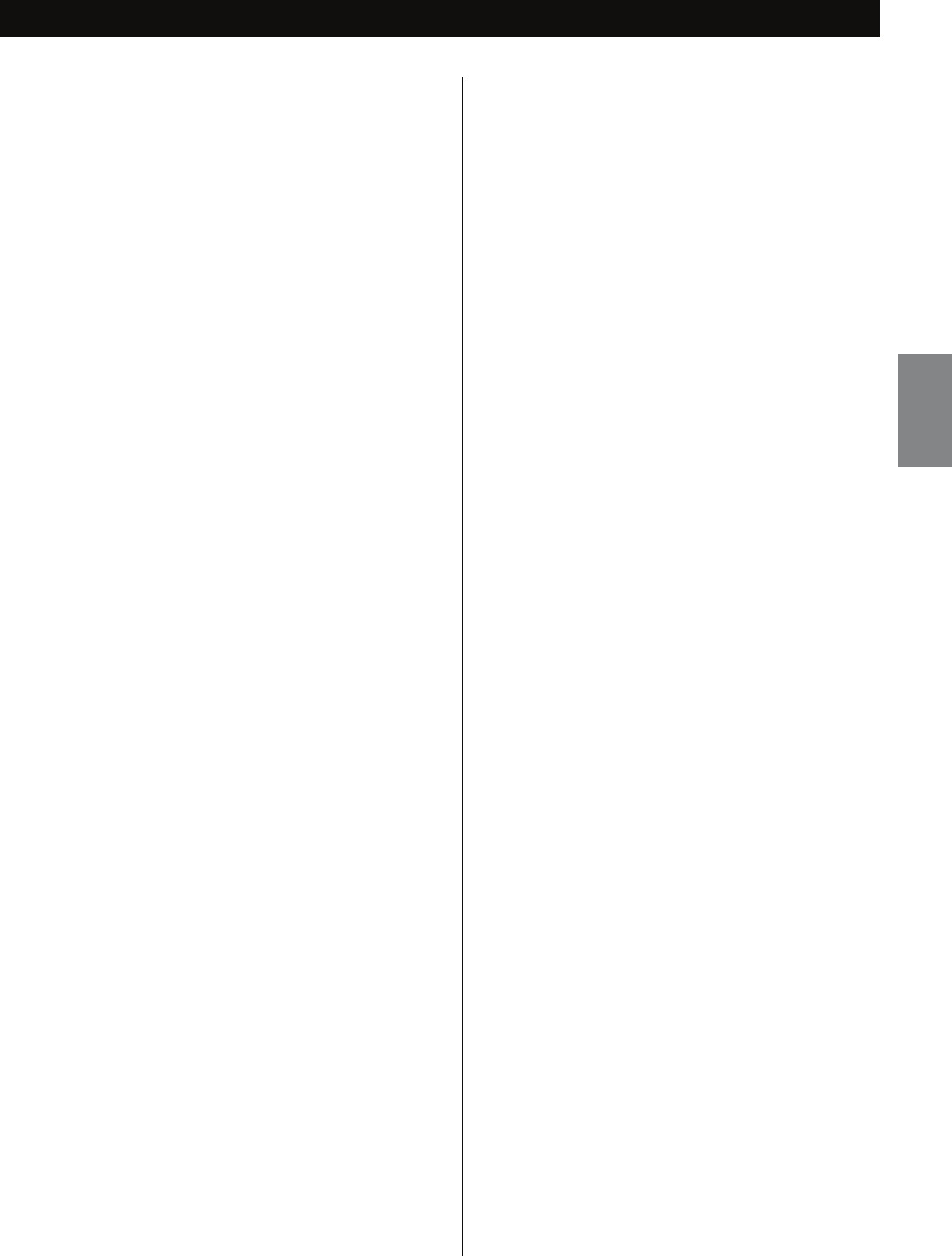
ENGLISH
25
Digital audio recording is not possible on another device.
e Copy-prohibit material cannot be copied digitally.
Noticeable difference in CD and Super Audio CD’s volume.
e That is because CDs and Super Audio CDs use different recording
methods.
e Check the signal processing setting for Super Audio CDs
(page 21).
Word Sync
The display shows “No Word!”.
e No word clock signal is being received. Check cables, connections,
and settings of the external (optional), word clock generator.
e The word sync mode is selected, but there is no clock source.
Turn the word sync mode OFF (page 21). In this mode the player
will operate with its own internal clock device.
The display shows “WRD UNLCK!”.
e Invalid word sync signal is received. Check the setting of the
clock generator. The permitted input frequencies for this unit are
44.1/88.2/176.4/100 kHz.
USB connections with personal computers
This unit is not recognized by personal computers.
e USB connections are possible with personal computers running
with Microsoft Windows XP or Windows Vista. Other operating
systems are not guaranteed.
Noise occurs.
e Starting other applications during playback of a music file may
interrupt playback or cause noise. Do not start other applications
during playback.
Music files cannot be played.
e Connect this unit to the personal computer before launching
music playback software and starting playback. If the music
playback software is launched or the input of this unit is switched
to “USB in” before this unit is connected to the personal computer,
music data may not be played back correctly.
If normal operation cannot be obtained, unplug the power cord
from the outlet and plug it again.
Beware of condensation
When the unit (or a disc) is moved from a cold to a warm place,
or used after a sudden temperature change, there is a danger of
condensation; vapor in the air could condense on the internal
mechanism, making correct operation impossible. To prevent this,
or if this occurs, leave the unit turned on for one or two hours. Then
the unit will stabilize at the temperature of its surroundings.
Maintenance
If the surface of the unit gets dirty, wipe with a soft cloth or
use diluted neutral cleaning liquid. Be sure to remove any fluid
completely. Do not use thinner, benzine (naphtha) or alcohol as
they may damage the surface of the unit. For the sake of safety,
disconnect the power plug before cleaning.


















