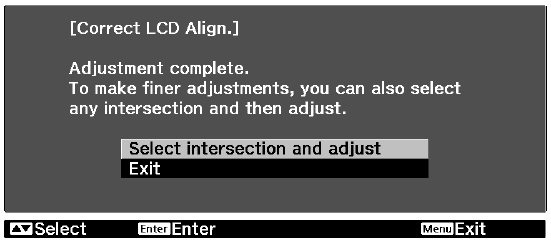
Making Detailed Adjustments 59
6. Use the arrow buttons on the remote control to correct any visible misalignment in the
corner highlighted by the orange box.
7. When you’ve finished adjusting the highlighted corner, press the
Enter button on the
remote control to adjust the next corner. Repeat this process for each of the four corners.
8. Once you’ve adjusted all four corners, press the
Enter button on the remote control. You
see the following displayed on the screen:
9. Do one of the following:
■ If your projector’s LCD alignment is now correct, select Exit to return to the LCD
Alignment menu.
■ If your projector requires additional LCD alignment, choose Select intersection
and adjust
to perform a detailed correction at any of the grid intersection points.
Use the arrow keys on the remote control to highlight any of the intersection points
and press the
Enter button to select that point. You can then correct the alignment of
that grid using the controls described in step 5.
Once you have finished adjusting the alignment for red or blue, you can select the other color
and repeat the alignment process, if necessary.


















