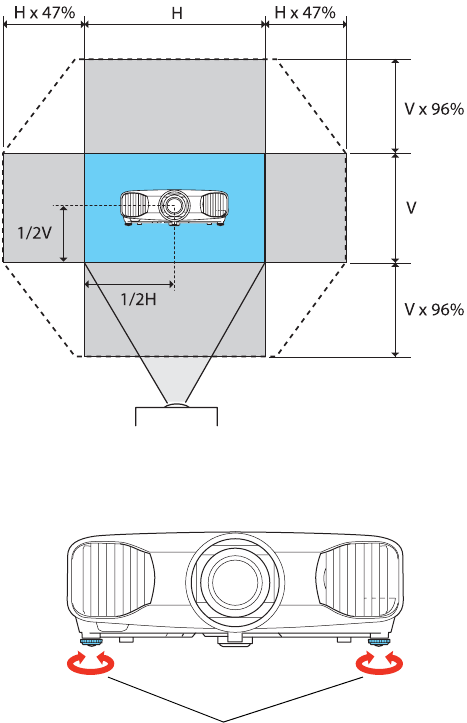
Setting Up the Projector 27
The vertical position (V) can be adjusted by up to 96% of the height of the screen, while the
horizontal position (H) can be adjusted by up to 47% of the width of the screen.
If one side of the image is taller than the other, make sure the projector is parallel to the
screen. If necessary, adjust the front feet so that the projector is horizontal.
Note: If the projected image shape is not rectangular, the projector is not level with the screen or
aimed directly at the screen. It’s best to adjust the physical position of the projector to correct
this. If you still can’t correct the image shape by adjusting the position of the projector, use the
vertical keystone buttons to fix the image shape.
Adjustable feet


















