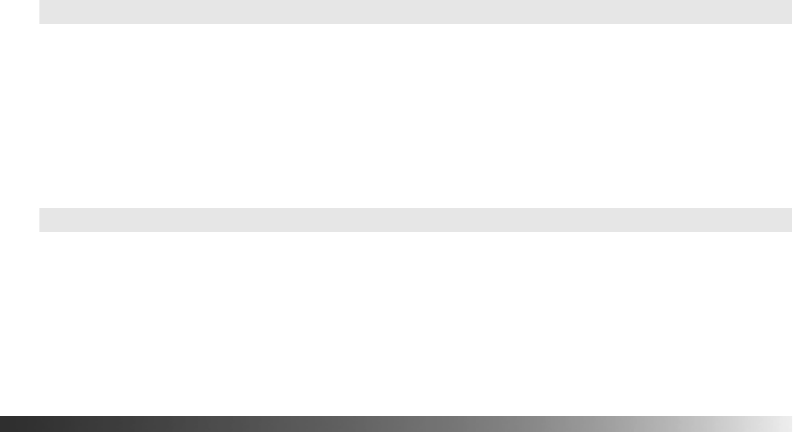
Making Detailed Adjustments 57
■ High Altitude Mode
Adjusts the speed of the fan so it can properly cool the projector at higher altitudes. Turn
this setting on if you are using the projector at an altitude of 4921 feet (1500 meters) or
higher.
Note: The maximum operating altitude is 7500 feet (2286 meters).
■ Trigger Out
Turn on this setting to have the Trigger out port output a 12-volt signal (max. 200 mA)
to lower your projection screen when the projector is running.
Note: If you change this setting, the new setting will take effect the next time you turn the
projector on.
Adjusting the LCD Alignment
You can use the LCD Alignment feature to manually adjust the color convergence of the
projected image.
Note: Allow your projector to warm up for at least 10 to 15 minutes and make sure the image is in
focus before you begin the LCD alignment process.
For best results, the projected image should be a minimum of 60” (152 cm) diagonally and the
projection surface should not be colored or textured, otherwise the adjustment grids will be
difficult to align.
Extended > Operation > High Altitude Mode
Extended > Operation > Trigger Out


















