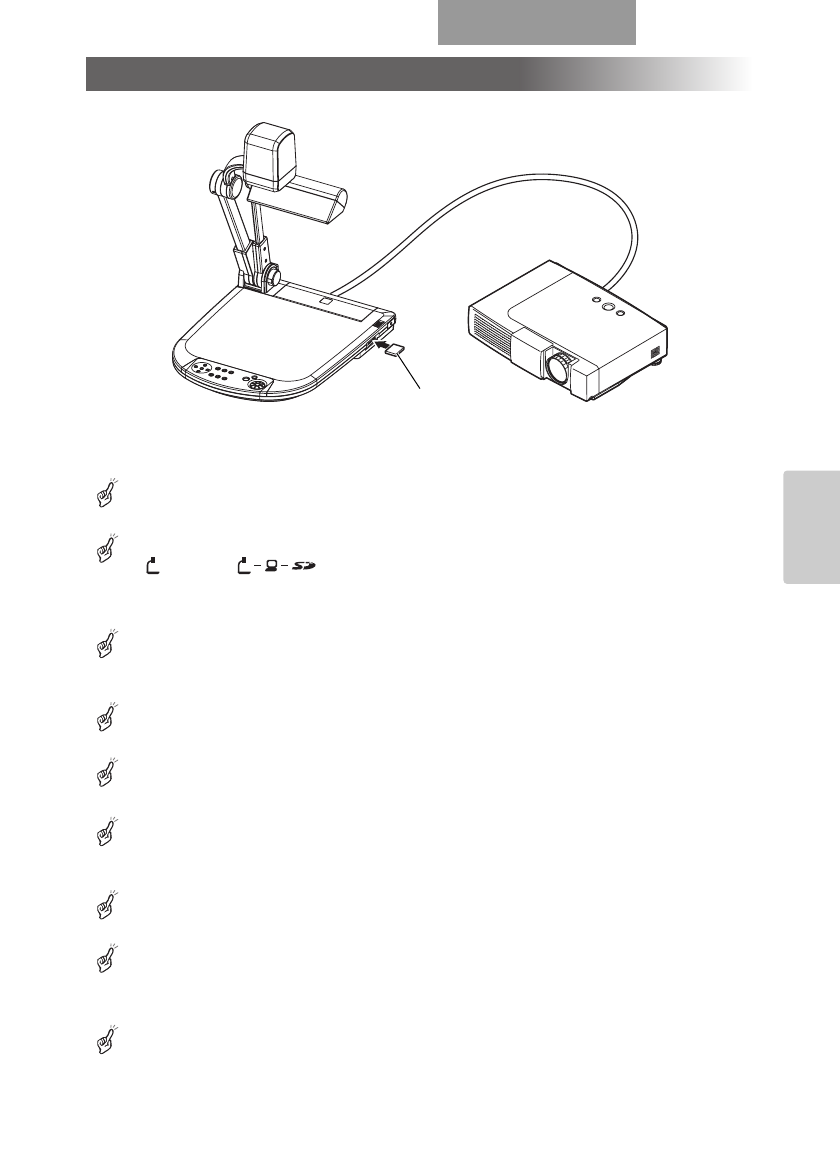
ENGLISH
OPERATION
PROCEDURE
80
Before starting the operation, insert an SD card (Option) into the SD card slot on the side panel. To
remove the SD card, push it again, and it will come out.
Before inserting or removing the SD card or turning OFF the power supply, be sure to select [Camera]
[]with the []button on the front operating panel or wireless remote control, and
confirm that the output image has turned to the camera image. Otherwise, the contents of the SD card
could be destroyed or failure could be caused to the main unit.
The SD card is composed of parts vulnerable to static electricity. Therefore, due to the impact of static
electricity, the SD card could malfunction or its contents could be destroyed. When handling the SD
card, take care to avoid static electricity.
The image data that can be viewed on this product are limited only to those stored in this product and
those converted by using the conversion software (Option).
If the data of the system that is not compatible with this product, a black or gray image will be
displayed.
If the image conversion to the image in the SD card is tried without inserting the SD card, a black image
will be displayed.
After using the SD card, do not leave it inside this product but be sure to remove it.
The SD card of Panasonic 128MB or 256MB is recommended.
Resolution of saved image is 1024
×
768 (XGA).
This product can store images up to 2048 pcs.
ELMO is not liable for any damage caused by the loss of the data in the SD card or passive damage.
Presentation using SD card (Option)
SD card


















