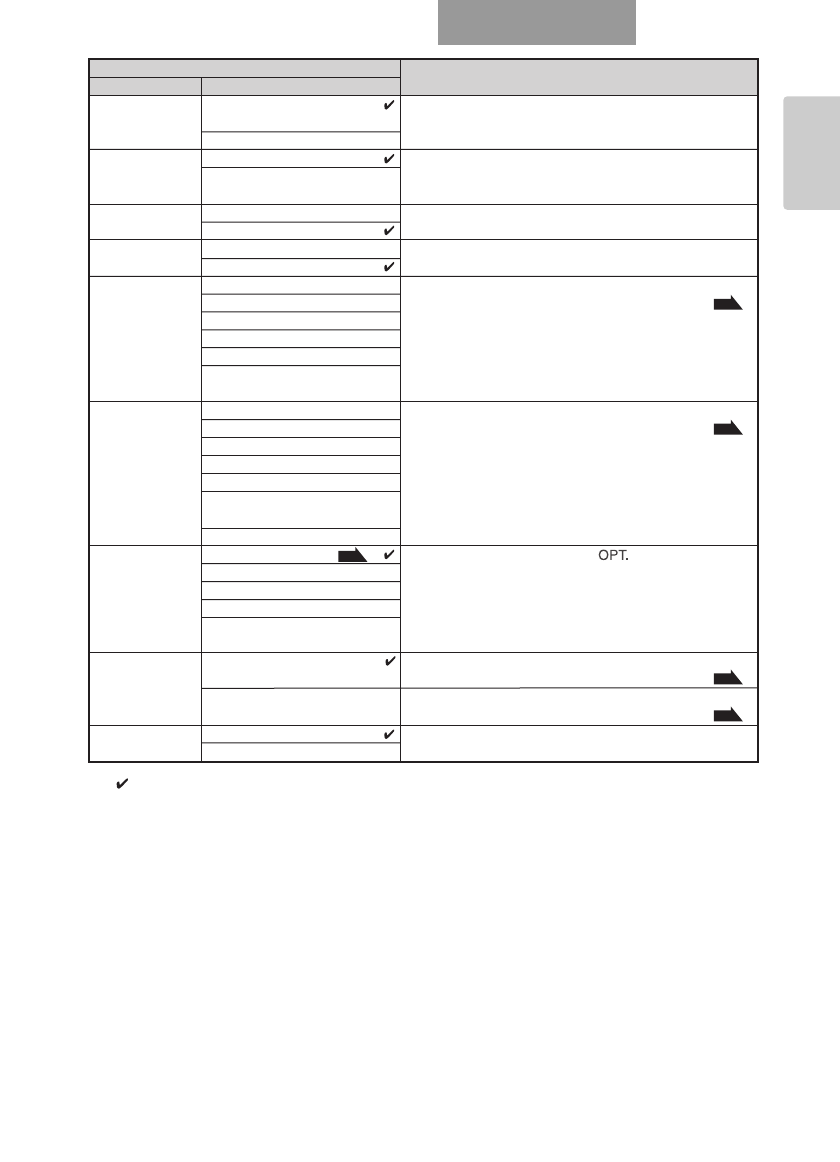
ENGLISH
PART NAMES
AND
FUNCTIONS
68
* [ ] indicates the factory default settings.
Name
Function
Top hierarchy 2nd hierarchy
Posi/Nega Posi (Posi) To switch the posi/nega of the camera image
(Posi/Nega) • Factory setting for Nega
Nega (Nega) Gamma (Gamma) : 3
Color/B&W Color (Color)
To switch the Color/Black and White of the camera image
(Color/Black and B&W (Black and White) Use this function to make the black-and-white document
White) easy-to-read.
Text (Text) ON
To sharpen black-and-white characters and lines of image
OFF Use this function to view text document.
Image Rotation
ON (180° rotate) To rotate the camera image by 180° when this function is
(Image Rotate) OFF (0°) ON
Preset 1 (Memory No.1) To save the current setting position of the unit in the
(Position Save) 2 (Memory No.2) selected memory No.
3 (Memory No.3)
4 (Memory No.4)
5 (Memory No.5)
Power On
(Setting when POWER is ON)
Call 1 (Memory No.1) To call the setting position from the selected memory No.
(Position Call) 2 (Memory No.2)
3 (Memory No.3)
4 (Memory No.4)
5 (Memory No.5)
Power On
(Setting when POWER is ON)
Default (Factory-set Settings)
Optional Pause (Pause) To set a desired function to the [ ] button on the front
(Optional Setting) Posi/Nega (Posi/Nega) operating panel
Color/B&W (Color/Black and White)
Text (Text)
Delete Current Image
(File Delete)
USB Mode Mass Storage (Transfer) To transfer the data from an SD card into the USB-
(USB Mode Select)
connected PC
Application (Application) To control the main unit from the USB-connected PC or
transfer image into the PC
Guide ON To set whether the operation state of the main unit should
(State Display) OFF be displayed on the screen or not
P.94
P.94
P.84
P.83
P.72


















