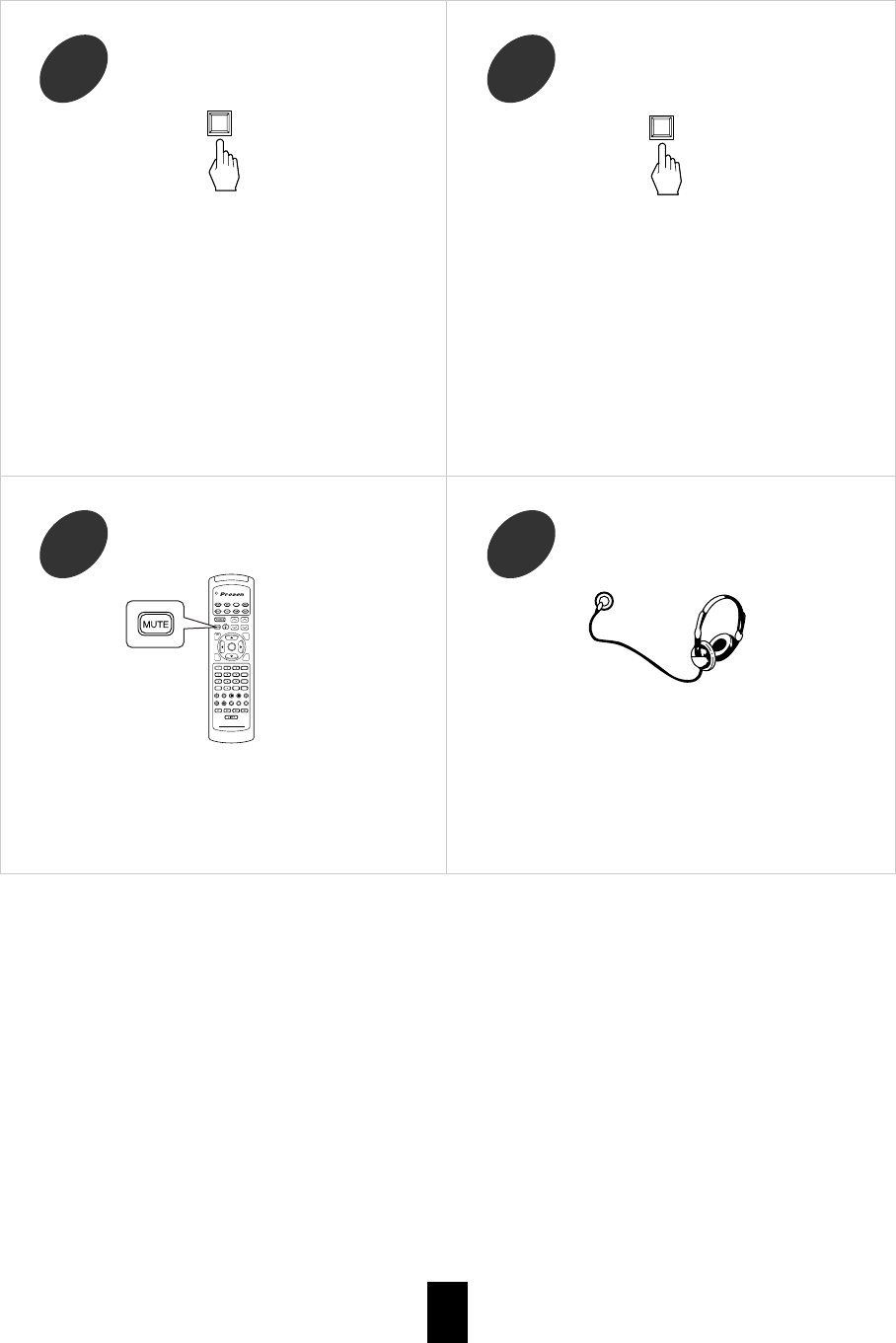
17
To mute the sound.
11
• When 96 kHz PCM(2 channel stereo) signals are
input or the source direct function is selected. the
cinema EQ function can not be selected.
• “CINEMA-EQ ON” will be scrolled.
• Press it again to cancel, then “CINEMA-EQ OFF”
will be scrolled.
• “MUTE” lights up.
• To resume the previous sound level, press it again.
To compensate for edgy or shrill movie
sound tracks.
10
To listen with the headphones.
12
• Ensure that the SPEAKER button is set to off.
• When listening to DTS, Dolby Digital or MPEG
program source, if the headphones are plugged and
the SPEAKER button is set to off, it enters the 2-CH
downmix mode automatically. (For details, refer to
“Downmixing into 2 front channels” on page 24.)
PHONES
To achieve the pure sound quality.
9
• Only when playing program sources recorded in
analog stereo or digital 2 ch PCM format, the source
direct function can be selected.
• “DIRECT” lights up and stereo mode is
automatically selected. Then the pure sound that
bypasses the tone circuitry will be heard.
• Press it again to cancel the source direct function.
• When you select the 7.1 CH DIRECT as input source
or the digital signals from DTS, Dolby Digital or
MPEG sources, etc. are input, the source direct
function is automatically canceled.
SOURCE
DIRECT
CINEMA EQ
DVD
VOL.
CH LEVEL
OSD
CH SEL
DSP
MODE
AUTO
ST
CENTER
MODE
TEST
TONE
DISC
P.SCAN
TUNER
CD
T1/MONAUX
PHONO
VID1 VID2 VID3 VID4 VID5
SYS DISPSLEEP
DIRECT IN
ROOM2
INTRO
RETURN
B
RPT
A
7.1 SURR
TITLE
ENTER
HOME THEATER MASTER
RV4700 DTS-ES


















