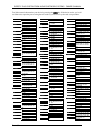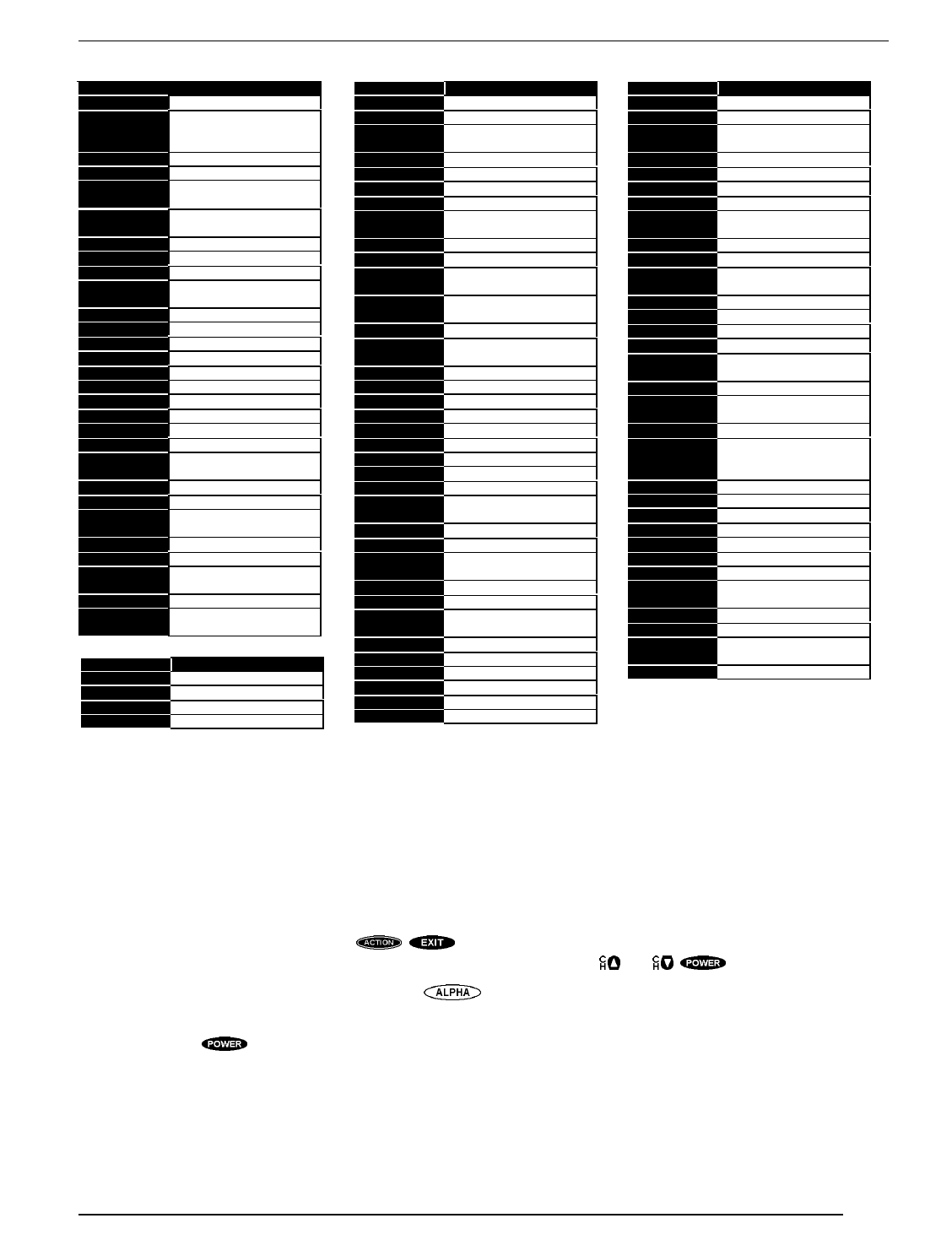
PROGRAMMING YOUR REMOTE CONTROL
PAGE 8-3
VCR CODE NUMBER
Salora 014
Samsung 102 040 032 104 107 109
112 113 115 120 122 125
159
Sansui 043 048 135 022
Sanyo 003 010 102 007 014 134
Scott 017 037 044 129 131 112
159
Sears 003 008 009 010 013 014
017 081 101
Sharp 031 054 053
Shintom 024
Signature 034
Sony 056 057 058 003 052 149
031 155
Soundesign 034
STS 013
Sylvania 031 059 034 067
Symphonic 034
Tandy 010 034
Tatung 039 043 023
Teac 034 039 043 023
Technics 031 070
Teknika 031 019 034 101
TMK 006
Toshiba 112 008 131 047 059 082
013 042
Totevision 040 101
Unitech 040
Vector
Research
012
Video Concepts 012 046 034 141
Videosonic 040
Wards 003 013 024 031 034 040
053 054 017 131
Yamaha 012 043 034 039
Zenith 072 080 056 048 034 101
058
Aux CODE NUMBER
Audio Access 095
Adcom 146 149 227 244
Amc 082 083 084
Arcam 100
Aux CODE NUMBER
Audio File 093 098
Audio Techinica 221
Aiwa 111 114 117 156 170 199
203 219 231 241 254
Akal 181 233
Anam 180
Bose 064 137 219
B & K 150 152
Carver 013 091 098 107 126 129
160 163 164 220 245 249
Casio 076
Clarion 151 169
Denon 101 133 191 202 208 246
247
Enlightened
Audio
078 153
Fisher 107 129 157 163 176
Fosgate
Audionics
113 228 248
GE 216 123
Goldstar 110
Harman Kardon 073 195 248 249
Haital 119
Hitachl 088
JCPenny 109 154 178
Jesen 099
Jerrold 141
JVC 112 198 252
Kenwood 096 104 119 125 148 151
163 171 173 242
Krell 223
Lexicon 215 250
Luxman 066 071 120 134 205 206
229
LXI 123 177
Magnavox 126 162 185 186 224 228
Marantz 074 091 105 126 128 139
155 162 164 186 232
McIntosh 251
Mondial 069 070 077 225 226
MCS 108 178
Mitsubishi 253
Merldian 013 067
NAD 128
Aux CODE NUMBER
Nakamichi 072 212 234 235
Niles 236
Onkyo 079 094 115 116 207 209
211 255
Optimus 121 125 140 181
Panasonic 131 144 187 200
Parasound 085 086 090
Philips 136 186 126 197
Pioneer 087 093 132 138 210 165
168 189 195 201 081 230
Quasar 131 187
RCA 109 213 166
Realistic 103 122 123 124 172 174
177 179 180 194
Rotel 204 218 239
Sansui 196 214 126 139 075 197
Sanyo 157 129
Samsung 068
Scientific
Atlanta
142
Scott 180 190
Sharp 096 125 151 161 169 182
193
Sherwood 089 127
Sony 097 117 147 183 200 253
237 238 188 192 080 063
243
Soundesign 135
Soundstream 197
SSI 130
Starcom 141
Symphonic 124
3M 217
Teac 102 159 180 062
Technics 131 143 184 145 187 200
202 208 165
Toshiba 175
Wards 163
Yamaha 092 120 166 240 125 169
065 216
Zenith 222 061
Using the Remote Control
Once your codes are entered, you are ready to start using your universal remote control. The device
keys allow you to switch from one device to another. Some keys behave in a special way. They control
one device while you are actually in another device mode. For instance, while in SATellite mode,
pressing Volume +/- controls your TV’s volume—not a digital satellite receiver volume. This is
because the remote control knows that there is no volume control on the digital satellite receiver.
Advanced feature keys (i.e. , ) are not supported for devices other than your digital
satellite receiver. For other devices, only the primary keys (i.e. and , ) will function.
• For Sony-brand devices, use the key as the “Enter” key.
• For RCA-brand devices, the device key (i.e., “TV” or “VCR”) might be the “power on” key and
is the power off key.