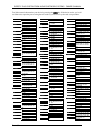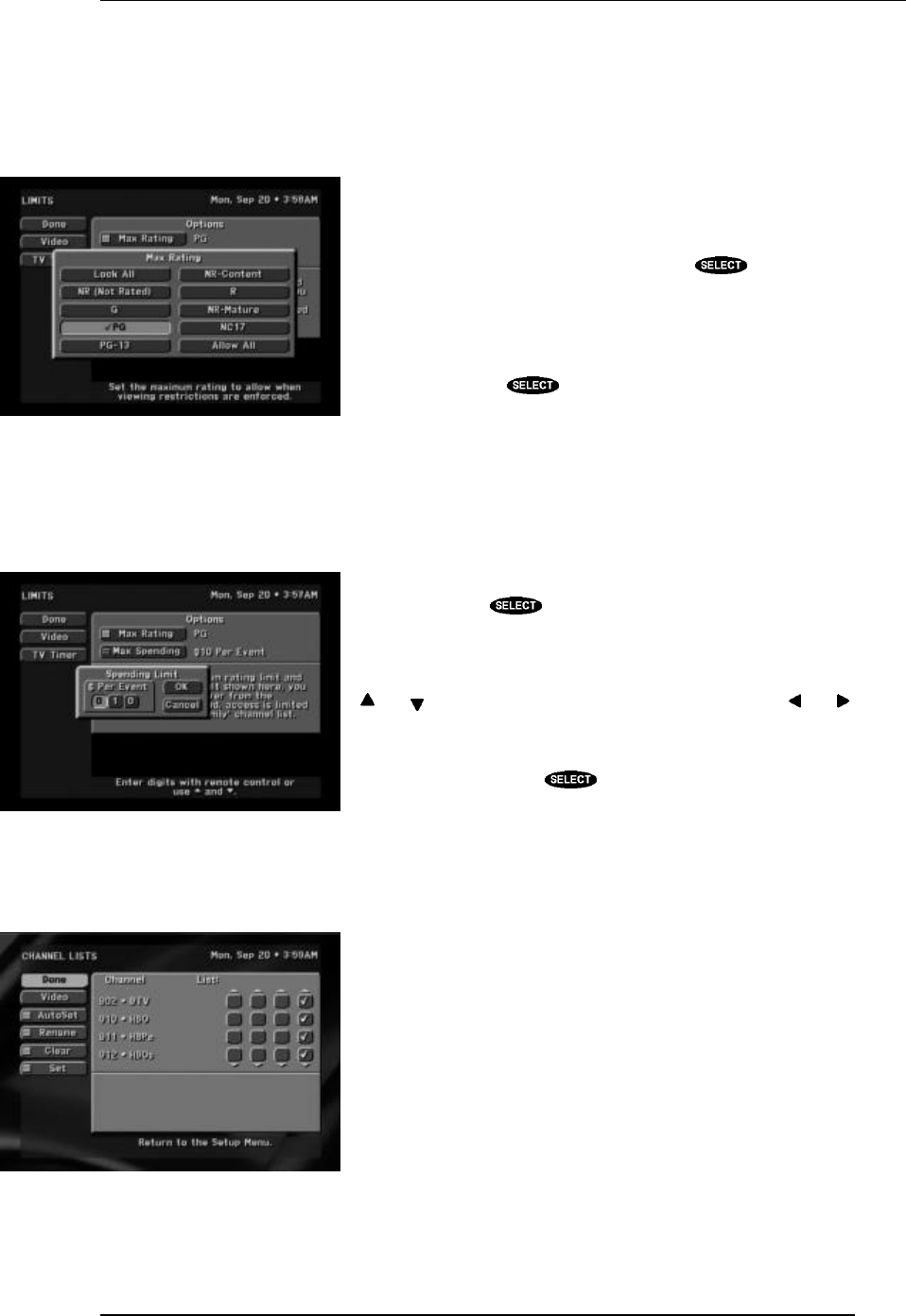
THE DIGITAL SATELLITE RECEIVER’S MENU SYSTEM
PAGE 7-11
Things to do in the LIMITS screen
Max Rating
Program ratings indicate the suitability of a program’s content for a given audience. For families with
younger children, a lower rating limit may be desirable. Other
families may choose to allow viewing of more sophisticated
programming. The LIMITS screen leaves this choice and control up
to you.
Highlight the Max Ratings button and press to display the
MAX RATING pop-up menu where you set the limit. When the
digital satellite receiver is locked, the passcode must be entered to
change the ratings limit.
Determine the highest allowable rating for your family and highlight
it. When you press all ratings up to and including the chosen
rating will be checked. All higher ratings will be cleared. You may
choose to Lock All or Allow All instead of setting a specific limit.
Max Spending
Pay per view access enables you to purchase special, limited-broadcast events such as sporting events
and movies. You can set the maximum purchase price on a per-event
basis. To change the displayed limit, highlight the Max Spending
button and press to display the SPENDING LIMIT pop-up
panel. When the digital satellite receiver is locked, the passcode will
be needed to change the ratings limit.
Use the number keys on the remote control to set the limit or use the
and keys to increase or decrease each digit. Use the and
keys to highlight the digit that you want to change. The maximum
limit is $655 per event.
Highlight OK and press to confirm the entered amount.
Channel Lists
Channel Lists are provided to help you organize the hundreds of available channels into groupings that
suit the needs of your household. Each list can contain as many or as
few channels as you would like. You can customize these groupings
in a variety of ways. For example, Fav. A could be Dad’s favorite
channels, Fav. B could be Mom’s favorites, Fav. C could be the
kids’ channels, and Family could be all channels that Mom and Dad
have deemed appropriate for the entire family. Each of the lists, with
the exception of Family, can be renamed.
NOTE: Once the digital satellite receiver is locked, only existing
Family list channels will be accessible. If the Family list has not
had channels added to it, no channels can be viewed without first
unlocking the digital satellite receiver. To avoid this
inconvenience, set up the Family list before locking the digital
satellite receiver.
The RATING pop-up panel
The SPENDING pop-up panel
The CHANNEL LISTS setup screen