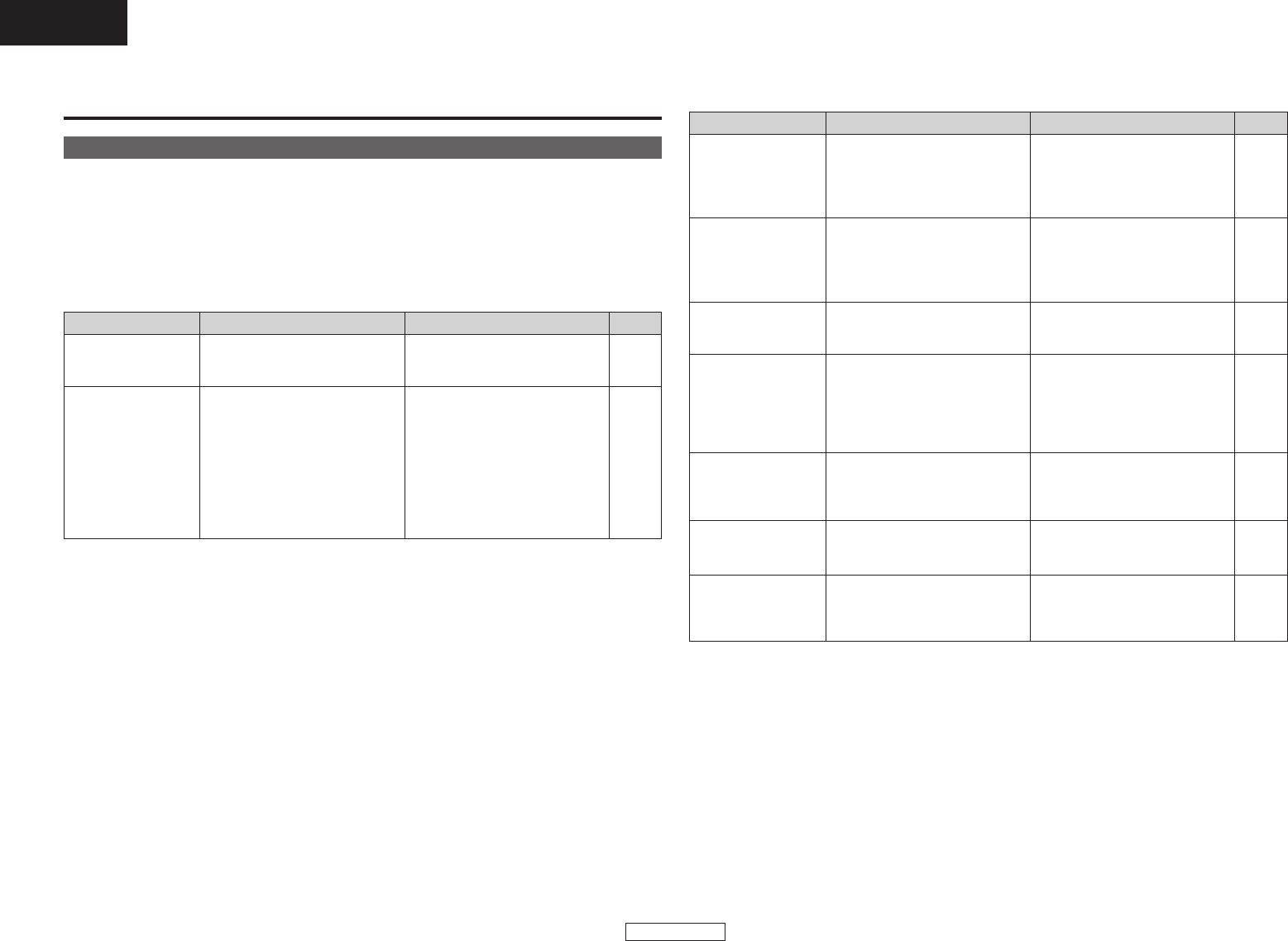
ENGLISH
ENGLISH
Others
26
Symptom Cause Measures Page
Others
If a problem should arise, first check the following.
1. Are all connections proper?
2. Is the set being operated as described in the operating instructions?
3. Are the speakers and other components operating properly?
If this unit is not operating properly, check the items listed in the table below. Should the problem persist,
there may be a malfunction. Disconnect the power immediately and contact your store of purchase.
Display does not light and
no sound is produced
when power is turned on.
• The power supply cord is not plugged
into a power outlet.
•Plug the power supply cord into a
power outlet.
11
Troubleshooting
¢Common section
Remote control unit does
not operate.
• The batteries are flat.
• The remote control unit is too far
away.
• There is an obstacle between the
main unit and the remote control unit.
• The remote control unit is being
operated at an angle of over 30° with
respect to the front panel.
• The batteries are inserted in the
wrong direction.
• Replace with new batteries.
• Operate from closer to the main unit.
• Remove the obstacle.
•Operate the remote control unit from
directly in front of the main unit.
•Insert the batteries in the proper
direction.
4
4
4
4
4
Symptom Cause Measures Page
Display lights but no
sound is produced.
• The speaker cables are not properly
connected.
• The input is not properly selected.
• The volume is set too low.
• Connect securely.
• Connect in the proper position.
•Adjust the volume to an appropriate
level.
8
10, 11
12
No sound is produced
from once side.
• The speaker cables are not properly
connected.
• The input cables are not properly
connected.
• The left/right balance is off.
• Connect securely.
• Connect securely.
• Adjust the left/right balance.
8
10, 11
12
For stereo sources, the
positions of the
instruments are inverted.
• The connections of the speaker
cables or input cables are inverted.
• Check the connections. 8, 10,
11
Buzzing noise in FM
broadcasts.
• The antenna cable is not properly
connected.
• Noise is entering from an electronic
device equipped with a microprocessor,
or the signal from the broadcast
system is weak.
• Connect the antenna properly.
• Change the layout of the equipment
or the positions or directions of the
connection cables, antenna, etc.
•Connect an outdoor antenna.
9
9
9
Hissing or buzzing noise
is heard in AM broadcasts.
• Noise is entering from a monitor, etc.,
or there is interference.
•Turn off the monitor.
• Change the position or direction of
the AM loop antenna.
•Connect an outdoor antenna.
—
9
9
Humming noise is heard
in AM broadcasts.
• There is interference from signals
conveyed through the power supply
cord.
•Try plugging in the power plug in to
the opposite direction.
•Connect an outdoor antenna.
11
9
¢Receiver section
10, 11
10, 11
No sound is produced
when an iPod is
connected and played.
•Connections are wrong.
• The “iPod CONTROL” switch on the
rear panel is not set to the right
position.
• Connect properly.
• Set the “iPod CONTROL” switch on
the rear panel to the proper position.


















