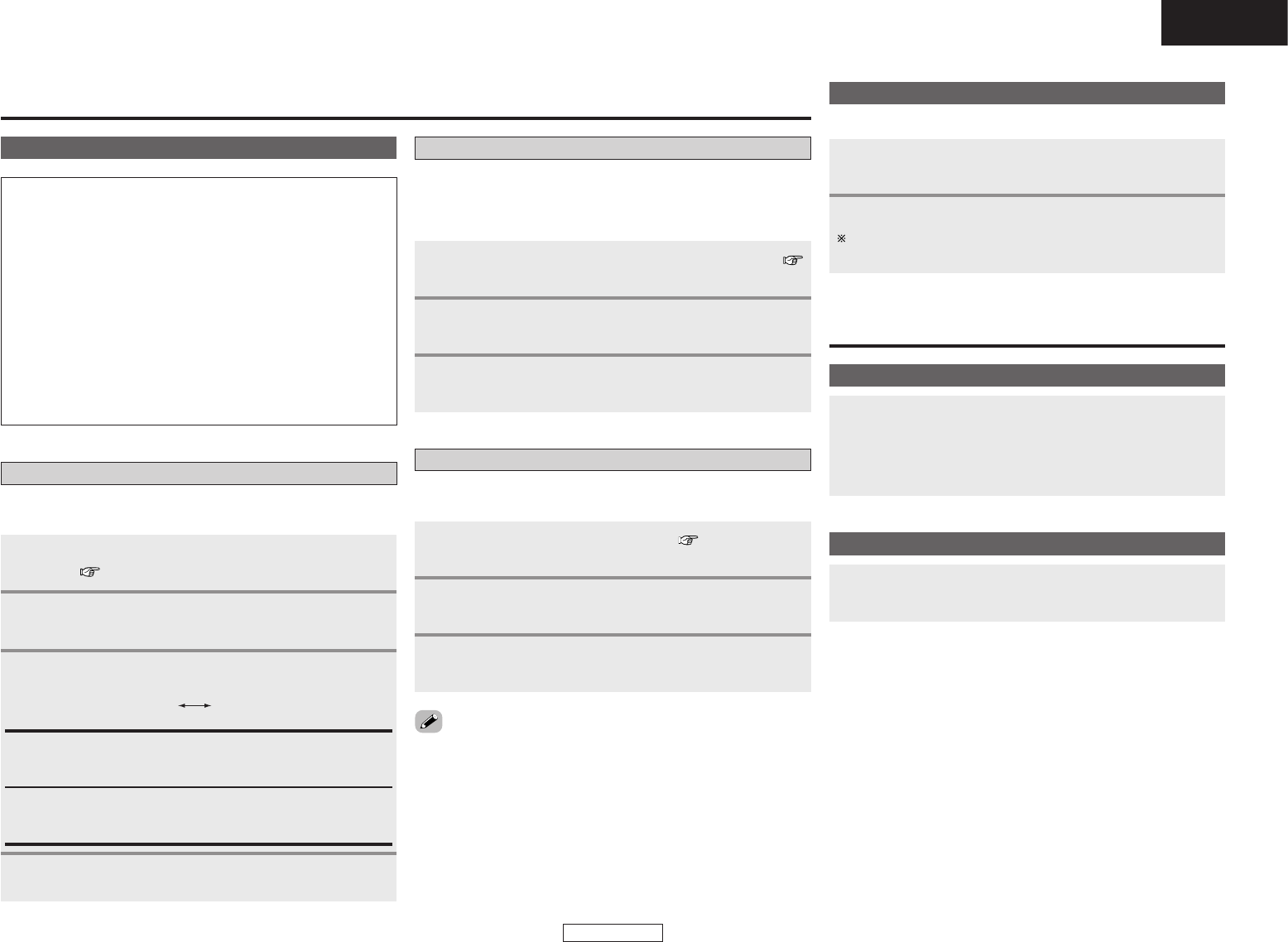
25
ENGLISH
ENGLISH
Connect the Control Dock for iPod and S-81 (
page 10).
1
Use
<
FUNCTION
>
or [AUX] (FUNCTION) to select
“AUX1/iPod”.
2
The music on an iPod can be listened to using an Control Dock for
iPod (ASD-1R (
Sold separately
)). For details on the Control Dock for
iPod, inquire at your store of purchase or a DENON customer service
center.
Using an exclusive control Dock for iPod
Perform steps 3 and 4 under “Using the included
iPod cable”.
3
Connect the iPod Dock and S-81 ( page 11).
1
Use
<
FUNCTION
>
or [AUX] (FUNCTION) to select
“AUX1/iPod”.
2
This operation allows you to listen to music on an iPod using an Apple
iPod Dock (sold separately).
Using an Apple iPod Dock
Perform steps 3 and 4 under “Using the included
iPod cable”.
3
•For the remote control unit buttons that can be operated when the
function is set to “iPod” or “AUX1/iPod”, see page 7.
•When operating the iPod, also refer to the iPod’s operating
instructions.
Playing a portable player
For instructions on connections, see page 10.
Use
<
FUNCTION
>
or [AUX] (FUNCTION) to select
“Front IN”.
1
Playing a portable player.
For instructions on operations, see the portable player’s
operating instructions.
2
System Operations
Auto power on function
When the S-81’s power is in the standby mode, press
<
1/3
>
, [1], or [iPod 1/3].
•The power turns on and the function switches automatically.
•If a disc is loaded in the set, use
<
1/3
>
or [1] to start playing the
disc.
Auto function selection
Press
<
1/3
>
, [1] or [iPod 1/3].
•The S-81’s function switches automatically and playback starts.
Use this procedure to connect the iPod to the S-81’s iPod connector
and listen to the iPod’s music.
Using the included iPod cable
Connect the S-81 and iPod using the included iPod
cable. ( page 10).
1
Use
<
FUNCTION
>
or [AUX] (FUNCTION) to select
“iPod”.
2
Press [iPod 1/ 3].
4
Use [iPod REMOTE] to select the play mode.
3
Browse iPod Remote iPod
Browse iPod:
The menu and information on the tracks is indicated on the S-81’s
display.
Remote iPod:
The menu and information on the tracks is indicated on the iPod’s
display.
Other types of playback
Playing an iPod
®
NOTE:
•The iPod may be used to copy or play contents that are not
copyrighted or contents for which copying or playback is legally
permitted for your private use as an individual. It is illegal to
violate copyrights.
•DENON will accept no responsibility whatsoever for loss or
damage of data on an iPod occurring when the iPod is used
connected to the S-81.
•Some of the functions may not operate, depending on the type
of iPod and the software version.
•Depending on your iPod’s software version, it may not be
possible to control your iPod from the S-81. We recommend
installing the latest software version.
For information and instructions on upgrading to the latest
software version, see the Apple Computer, Inc. website.


















