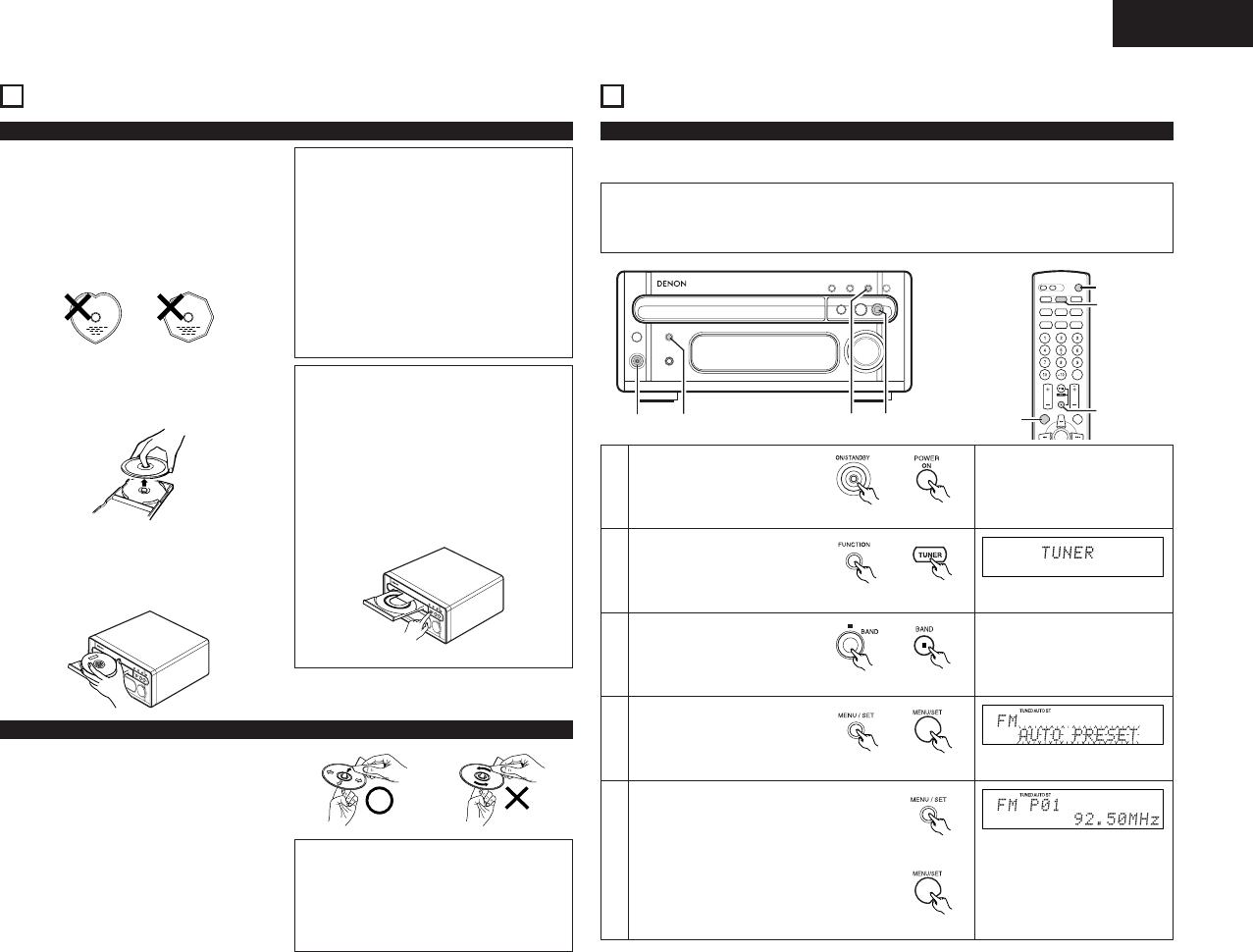
ENGLISH
11
Only discs with the mark can
be played on the RCD-M33.
8
CAUTIONS ON HANDLING DISCS
About Compact Discs
CD’s with special shapes (heart-shaped CDs,
octagonal CDs etc.) cannot be played on this set.
Attempting to do so may damage the set. Do not
use such CDs.
C
Use compact discs that include the
C
mark.
• Removing discs from their cases
As shown on the diagram, grasp the outer edge
of the disc with your fingers, insert a finger in
the center hole, press gently, then lift the disc
out of the case.
• Loading discs in the disc tray
Be sure to load the disc with the labelled side
facing up. (Compact discs only play on one side.)
For 8 cm CDs, set the disc in the sunken section
in the center of the tray.
NOTES:
• The disc tray opens when the 5 (open/close)
button is pressed once and closes when it is
pressed again.
•When the disc tray is closed, the disc turns
automatically for several seconds, then the
total number of tracks and total playing time
of that disc appear on the display.
• The disc tray can also be closed by pressing
the
1
/
3
(play /pause) button, in which case
playback automatically starts from the first
track on the disc (or if tracks are
programmed, from the first programmed
track).
Handling the Disc Tray:
• Do not turn off the power, stop the disc tray
by hand or pull on it when it is moving. Doing
so may damage it.
If the headphones’ cord or some other object
accidentally gets caught in the disc tray while
it is closing and the disc tray stops, press the
5 (open/close) button again to open the tray
and remove the obstacle.
Do not set objects other than discs on the
disc tray. Doing so may damage it.
Cleaning Discs
Dust, fingerprints or spit on the disc will result in
noise or skipping. If the disc is dirty or if the CD
receiver does not operate properly, use the
following procedure to clean the disc:
• Hold the disc with the signal surface (the side
opposite the labelled side) facing up, as shown
in the diagram.
•Wipe the disc gently from the center towards
the edge (in the direction of the arrow) with a
soft cloth.
Do not clean discs with the following:
• Benzene, alcohol or other solvents
• Cleaner including an abrasive
• Sprays or cleaners designed for records
• Anti-static
NOTES:
• Do not wipe discs in the direction opposite
the arrow or in a circular motion as with
regular records.
• The disc’s signal surface is easily damaged,
so do not wipe it with a hard cloth or rub it
strongly.
9
LISTENING TO RADIO PROGRAMS
(Check the connections on pages 5, 6.)
Use this to automatically search for FM broadcasts and store up to 40 stations at preset channels
1 to 40.
Auto tuner presets
1
2
4, 5
3
NOTE:
•
If an FM station cannot be preset automatically due to poor reception, use the “Manual
tuning” operation to tune in the station, then preset it using the manual “Preset memory”
operation.
1
Press the power operation
switch to turn on the power.
2
Press the FUNCTION or
TUNER button to select TUNER
mode.
4
Press the MENU/ SET button
for at least 1 second.
•
Press the
2
/BAND
button to
cancel.
5
Use the MENU/ SET button to start
searching.
•
When auto presetting is completed, the
station set at preset position 1 is
displayed.
•
If you want to stop searching, press the
2
/BAND
button.
1
3
2
4, 5
Main unit Remote control unit
Remote control unit
Main unit Remote control unit
Main unit
Remote control unit
Main unit
3
Press the
2
/BAND button to
select FM AUTO or FM MONO.
Main unit Remote control unit


















