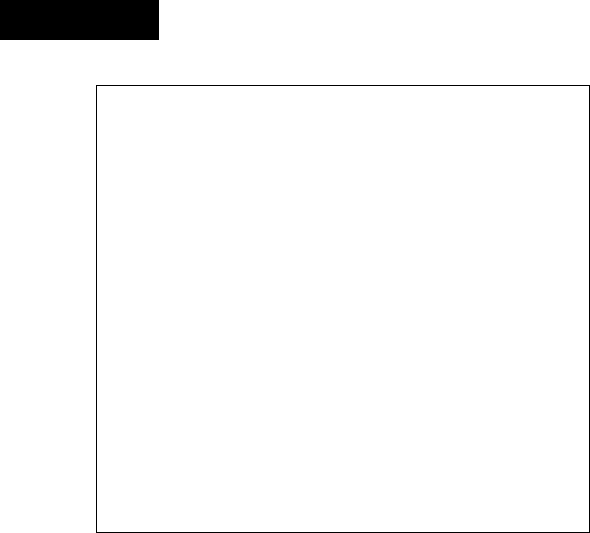
ENGLISH
58
Surround parameters (4)
DOLBY H (Dolby Headphone modes)
DH1 ..............Reference room
(small room with little reverberation)
DH2 ..............Live room
(room with more reverberation than DH1)
DH3 ..............Large room
(Larger room than DH1. Use this mode to achieve a
sense of distance and diffusion of the sound.)
BYPASS ........Stereo playback.
2-channel modes
These can be selected when playing 2-channel sources (analog,
PCM, etc.). The signals are processed by one of the following
decoders to achieve multiple channels then played in the Dolby
Headphone mode.
In the Bypass mode, these are not displayed.
CINEMA .......Dolby Pro Logic II Cinema mode
MUSIC1 ........Dolby Pro Logic II Music mode
MUSIC2 ........Signals played in the Dolby Headphone mode with 2
channels.
2 Recording
When playing digital input sources, including function DVDs, signals
encoded in the Dolby Headphone mode are output from the recording
output terminals and can be recorded on other recording devices.
q Connect headphones to the headphones jack.
w Signals encoded in the Dolby Headphone mode are output from
the recording output terminals (in analog).
e Select the parameters, set the desired mode and start recording.
NOTES:
• Dolby Headphone processing makes the analog recording output
level lower than the normal stereo recording output level.
• Do not change the parameters or unplug the headphones during
recording. Doing so will cause interruptions in the recorded sound.
• Dolby Headphone signals cannot be recorded during playback of
analog sources. The analog input signals are output as such from
the recording output terminals.


















