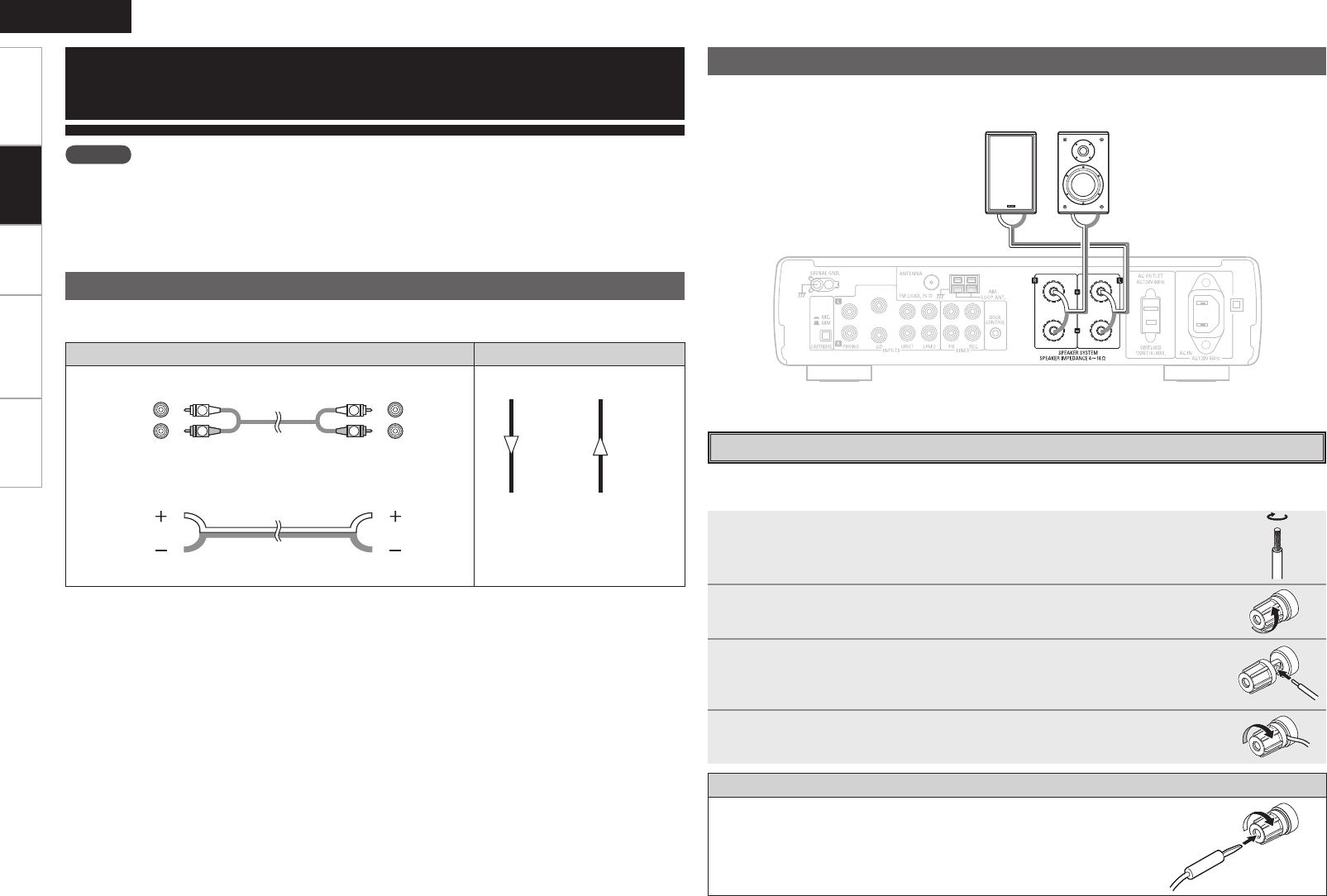
ENGLISH
Operation Troubleshooting Specifications
Connect using the connection cables shown below.
Connections
Audio cables Signal direction
Analog connections (Stereo)
R
L
R
L
RCA pin-plug cable
Speaker connections
Speaker cables
Audio signal:
Output
Input
Input
Output
NOTE
• Do not plug in the power cord until all connections have been completed.
• When making connections, also refer to the operating instructions of the other components.
• Be sure to connect the left and right channels properly (left with left, right with right).
• Do not bundle power cords together with connection cables. Doing so can result in humming or noise.
Cable indications
Speaker connections
q
w
q
w
- 3
Speakers
Connecting the speaker cables
1
Peel off about 0.03 ft / 10 mm of sheathing from the tip of the speaker
cable, then either twist the core wire tightly or terminate it.
2
Turn the speaker terminal counterclockwise to loosen it.
3
Insert the speaker cable’s core wire to the hilt into the speaker
terminal.
4
Turn the speaker terminal clockwise to tighten it.
Carefully check the left (L) and right (R) channels and + (red) and – (black) polarities on the speakers being
connected to the DRA-CX3, and be sure to interconnect the channels and polarities correctly.
Getting Started Connections
When using a banana plug
Tighten the speaker terminal firmly before inserting the banana plug.
1.DRA-CX3E3_ENG.indd 8 2008/02/22 10:20:13


















