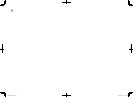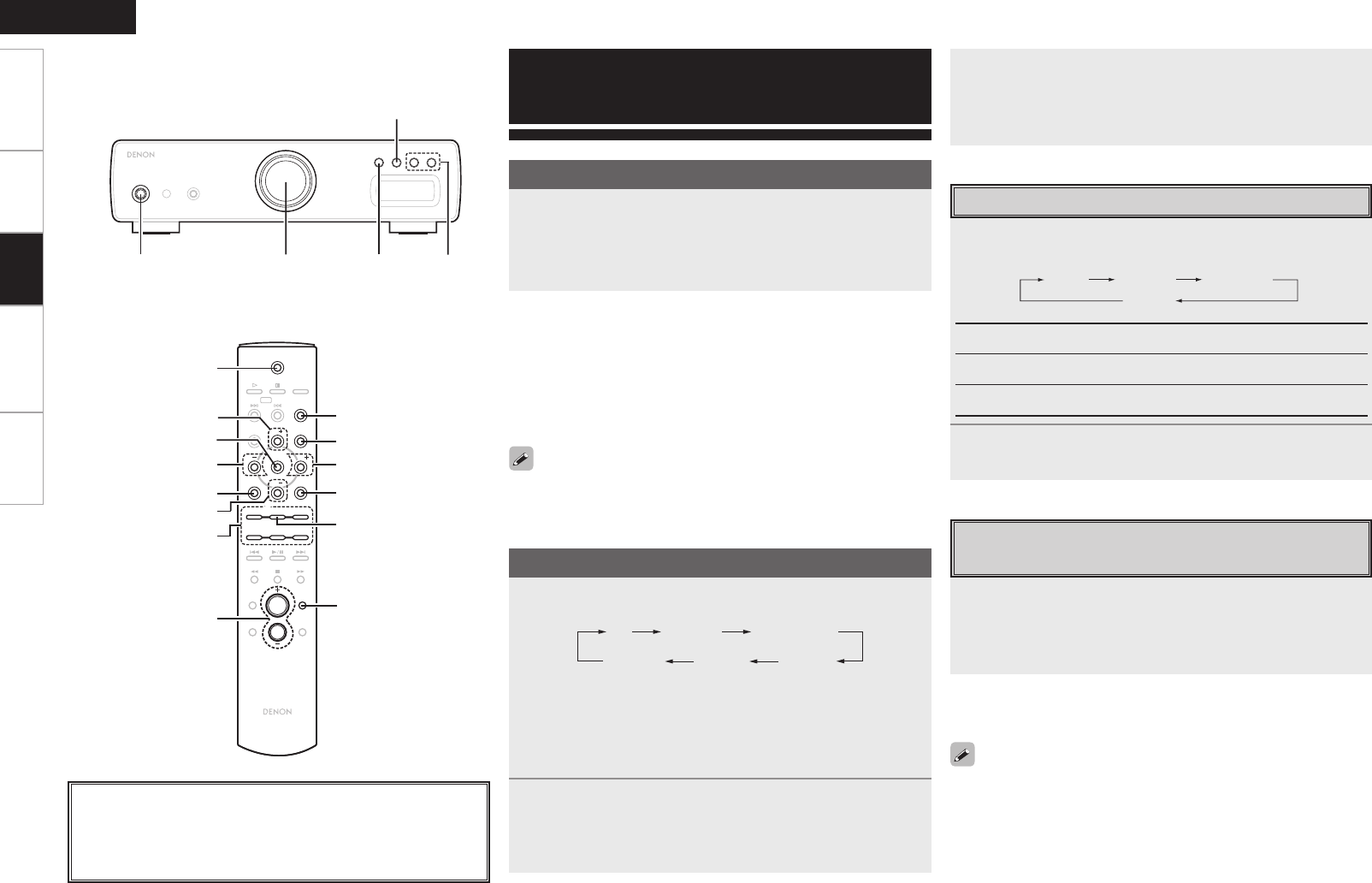
ENGLISH
Getting Started Connections Troubleshooting Specifications
<ON/STANDBY / OFF> <CD> <PRESET>VOLUME
FUNCTION
ENTER
iPod
CLEAR
MENU /
SET
BAND
POWER
TONE
PURE
DIRECT
3$
DIMMERMUTE
EDIT
TUNERCD PHONO
LINE2 LINE 3
LINE1 /
iPod
TIME
MODE
TU
CHCH
TU
[POWER]
[TONE]
FUNCTION
[CHANNEL]
[ENTER]
[TUNING]
[CHANNEL]
[BAND]
[TUNER]
[PURE DIRECT]
VOLUME
[CLEAR]
[TUNING]
[EDIT]
n
Setting the power to the standby mode:
Press [POWER].
n
Canceling the standby mode:
Press [POWER] again.
n
Turning the power off:
Press <ON/STANDBY / OFF>.
About the button names in these explanations
< > : Buttons on the main unit
[ ] : Buttons on the remote control unit
Button name only:
Buttons on the main unit and remote control unit
Press <ON/STANDBY / OFF>.
b
W
hen the power is turned on, the function that was being used
when the power was last turned off is selected (Last function
memory).
1
Press [TONE] to select the tone parameter to be
adjusted.
BASS TREBLE
INPUT
BALANCE
BASS: Adjusts the bass sound.
TREBLE: Adjusts the treble sound.
BALANCE: Adjusts the left/right volume balance.
2
When the bass or treble level or the balance is
displayed, adjust pressing [CHANNEL].
Press [PURE DIRECT] .
The display is turned off.
b The audio signals do not pass through the tone adjustment
circuitry, so highly pure sound is played.
3
Adjust the VOLUME.
b The volume can be adjusted within the range 0 to −90 dB to −∞.
When set to −∞, the display reads “- -.- dB”.
n
Canceling the Pure Direct mode:
Press [PURE DIRECT] again.
Operation
Turning the power on
Power indicator
Power on ∙∙∙∙∙∙∙∙∙∙∙∙∙∙∙∙∙∙∙∙∙∙∙∙∙∙∙Red Standby ∙∙∙∙∙∙∙∙∙∙∙∙∙∙∙∙∙∙∙∙Orange
Conducting playback
1
Press FUNCTION to select the input function.
CD
TUNER LINE2LINE3
PHONO LINE1 (iPod)
>
b The function can be switched directly to “TUNER” by pressing
<PRESET>, to “CD” by pressing <CD>.
z
The “iPod” indicator is displayed when a Control Dock for iPod is
connected. (“NO iPod” is displayed if no iPod is connected to the
Control Dock for iPod.)
2
Start playback on the selected component.
b For instructions on operating, see the operating instructions of
the connected component.
Adjusting the tone
Playing with higher quality sound
(Pure Direct mode)
When in the pure direct mode, the tone is set to “flat” and the balance
to “center”. The tone and balance cannot be adjusted when this mode
is selected.
Operation
1.DRA-CX3E3_ENG.indd 12 2008/02/22 10:20:17