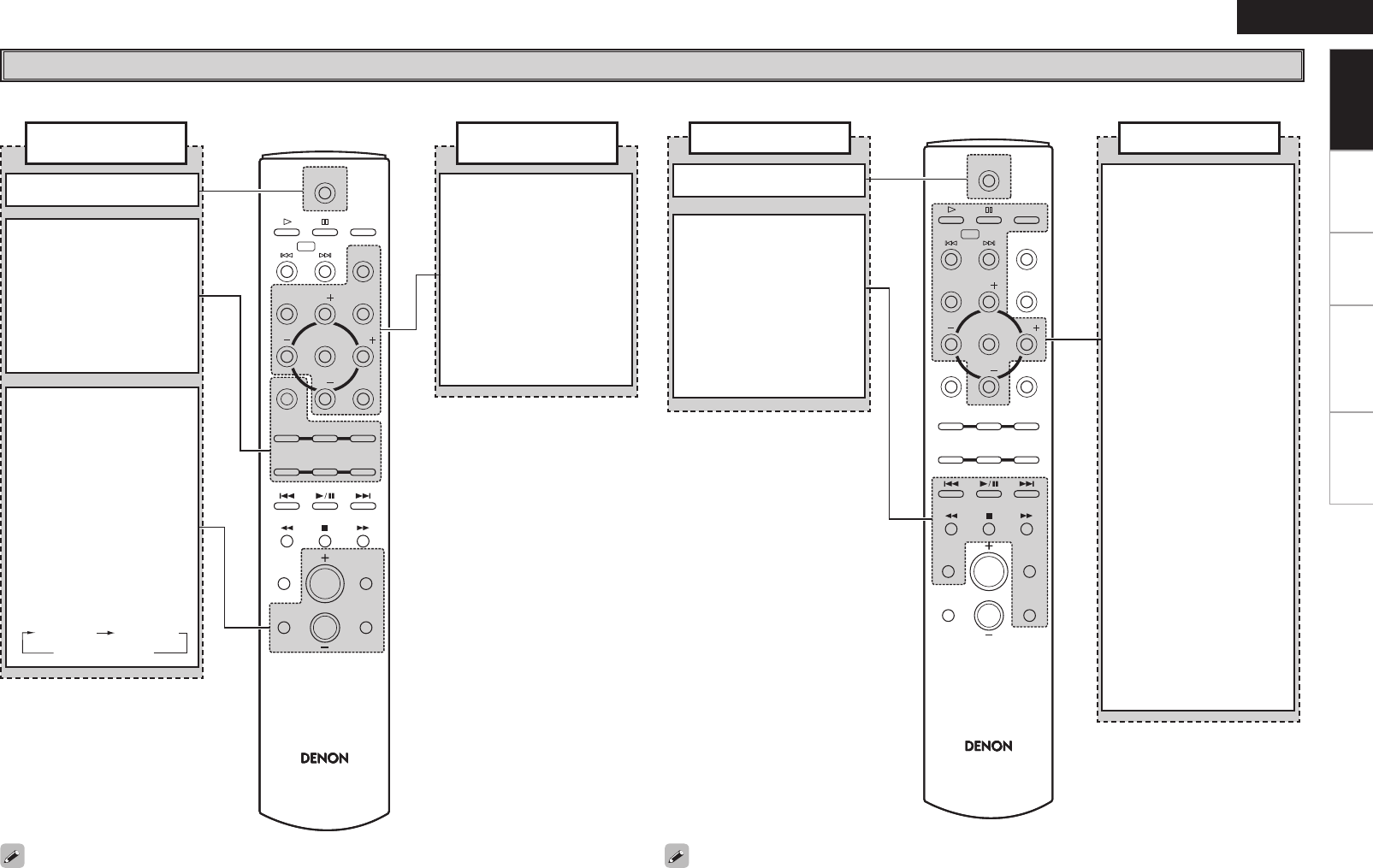
ENGLISH
Connections Operation Troubleshooting Specifications
POWER button
Skip buttons (8, 9)
Play/Pause button (1/3)
Search buttons (6, 7)
Stop button (2)
TIME button
PURE DIRECT button
DIMMER button
EDIT button ·····················(10)
MENU/SET button··········(11)
Tuning buttons
(TU +, –) ···························(10)
CLEAR button··················(10)
Channel buttons
(CH +, –) ···························(10)
ENTER button ·················(10)
BAND button ···················(10)
POWER button ················· (9)
TONE button ···················· (9)
Function buttons
(CD, TUNER, PHONO, LINE1/
iPod, LINE2, LINE3)
b
“LINE1/iPod” switches
to the iPod input when a
Control Dock for iPod is
connected.
MUTE button
Mutes the sound.
Volume control buttons
(+, –) ·································· (9)
PURE DIRECT button ······· (9)
DIMMER button
Switches the brightness of
the display.
b
The brightness of the DCD-
CX3’s display changes
together with the brightness
of the DRA-CX3’s display.
Amplifier operating
buttons
The operations of the remote control unit’s buttons depend on the function that is currently set.
ENTER
iPod
CLEAR
MENU /
SET
BAND
POWER
TONE
PURE
DIRECT
3$
DIMMERMUTE
EDIT
TUNERCD PHONO
LINE 2 LINE 3
LINE 1 /
iPod
TIME
MODE
TU
CHCH
TU
Tuner operating
buttons
CD player controls
Bright Dark
Display off
Play button (1)
b
Provides the same
operation as the 1 3
button on the iPod.
Pause button (3)
MODE button
Switches between the browse
mode and remote mode. In
the browse mode, it switches
the display.
Skip/Search buttons
(8, 9)
b
Provide the same operation
as the 8 or 9 buttons
on the iPod.
MENU/SET button
Switches to the menu display.
b
Provides the same
operation as the MENU
button on the iPod.
Cursor buttons
(TU+ (Up), TU– (Down), CH+
(Right), CH– (Left))
b
Provide the same operation
as the Click Wheel of the
iPod.
ENTER button
b
Provides the same
operation as the Center
button of the iPod.
ENTER
iPod
CLEAR
MENU /
SET
BAND
POWER
TONE
PURE
DIRECT
3$
DIMMERMUTE
EDIT
TUNERCD PHONO
LINE
2
LINE
3
LINE
1
/
iPod
TIME
MODE
TU
CHCH
TU
iPod controls
Remote control unit
• The POWER, PURE DIRECT and DIMMER buttons function for the DENON DCD-CX3 Super Audio CD
player as well, so the DCD-CX3 can be operated simultaneously with the DRA-CX3. When the two units
have different settings, press and hold in the button for at least 2 seconds to reset them both to the
default setting, then make the desired setting.
• The default settings are “on” for the power, “bright” for the dimmer and “off” for the pure direct mode.
• Use the separately sold Control Dock for iPod (ASD-1R, sold separately) to connect an iPod to the DRA-
CX3 (vpage 7).
• iPod playback modes include the browse mode and the remote mode. See “iPod
®
playback” (vpage
11) for details.
Getting Started
1.DRA-CX3E3_ENG.indd 7 2008/02/22 10:20:11


















