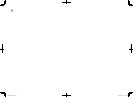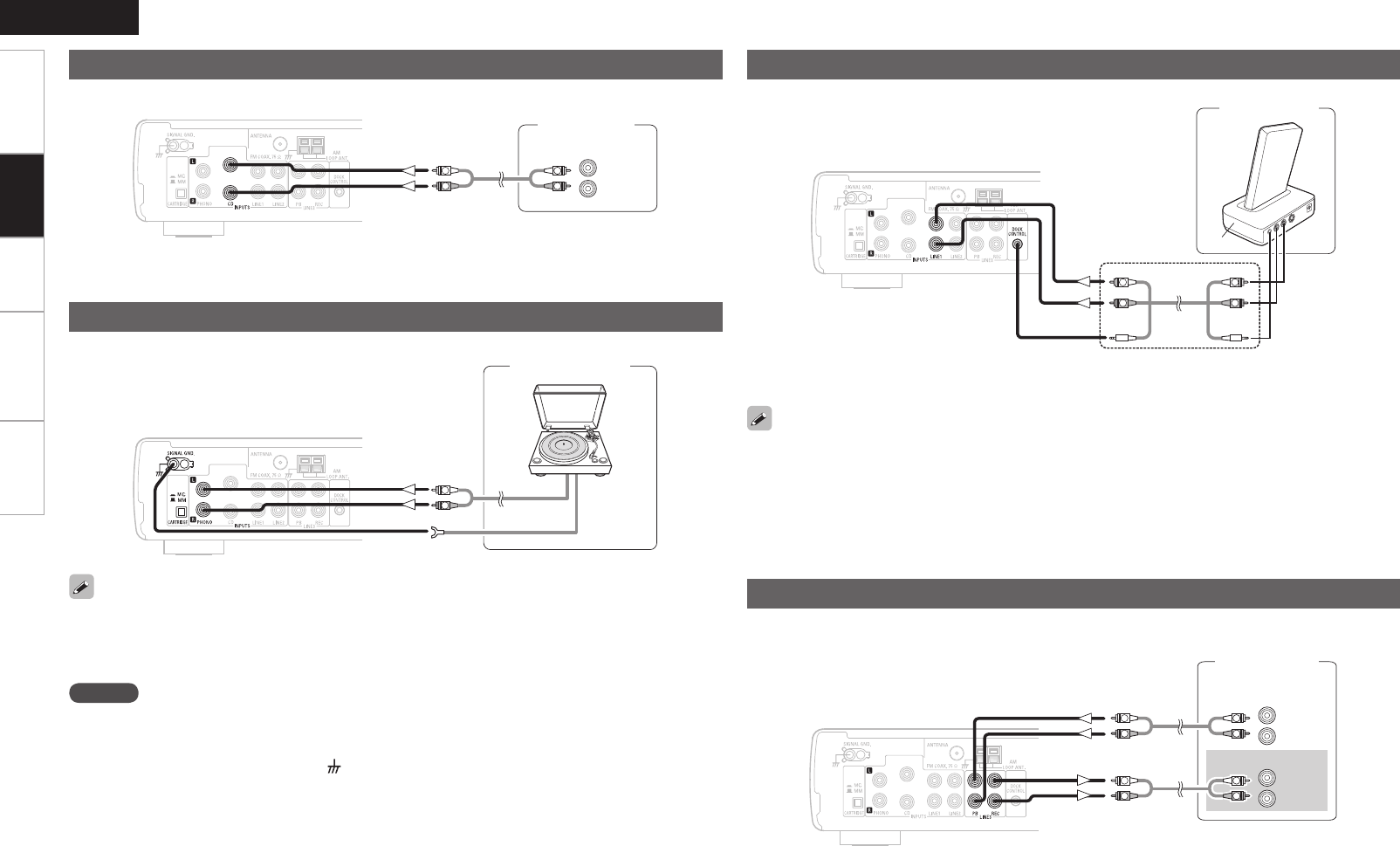
ENGLISH
Getting Started Operation Troubleshooting Specifications
3
-
"6%*0*/
3
-
"6%*0065
R
L
R
L
R
L
R
L
J1PE
R
L
R
L
"4%3
System cable
(Included with the Control Dock for iPod)
Tape deck /
CD recorder /
MD recorder
iPod
Connecting an iPod
®
• Use the separately sold Control Dock for iPod (ASD-1R) to connect an iPod to the DRA-CX3.
• When using a Control Dock for iPod (ASD-1R), the communications mode selection switch must be set.
For details, refer to the operating instructions of the Control Dock for iPod.
• When connecting the exclusive Control Dock for iPod (ASD-1R, sold separately), connect the Control
Dock for iPod with the system cable included with the dock.
• When the Control Dock for iPod is connected, the function indicator switches from “LINE1” to “iPod”.
Connecting a tape deck, CD recorder or MD recorder
"6%*0065
(/%
R
L
Turntable
3
-
"6%*0065
R
L
R
L
CD player
Connecting a CD player
Connecting a turntable
• If connecting the turntable ground wire causes noise, disconnect it.
For instructions on connecting the turntable ground wire, refer to the operating instructions included with
the turntable.
• Set the CARTRIDGE selection switch to “MM” or “MC” according to the cartridge being used.
NOTE
• If a turntable is not connected to the PHONO input terminals, do not select PHONO since this can cause
humming and noise, especially if the volume is turned up high.
When not connecting a turntable, leave the included short-circuiting pin plugged in.
• The DRA-CX3’s SIGNAL GND terminal ( ) is not a safety ground.
Connections
1.DRA-CX3E3_ENG.indd 10 2008/02/22 10:20:15