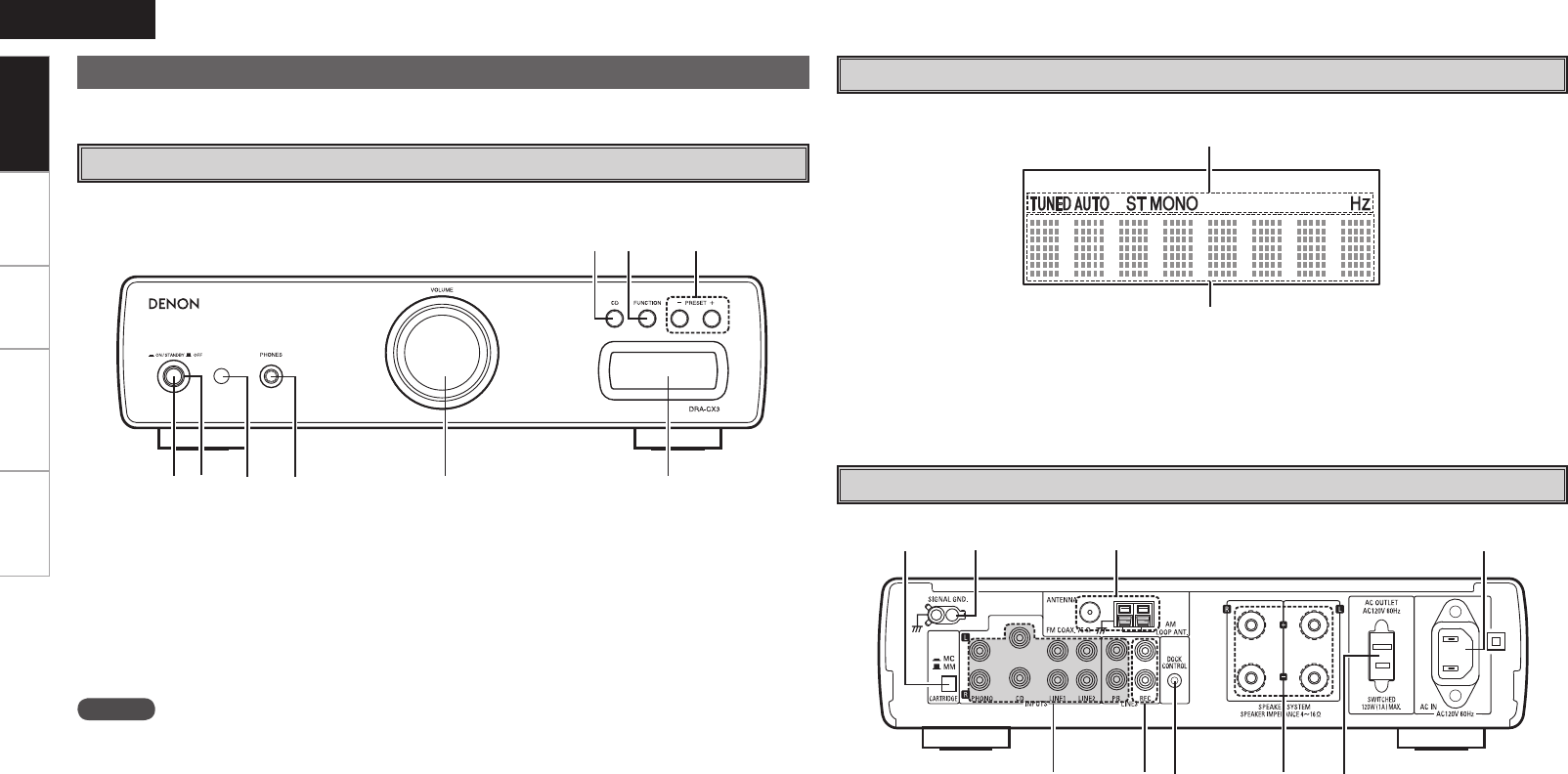
ENGLISH
Connections Operation Troubleshooting Specifications
q
w
e t y
uio
r
q Power switch
(h ON/STANDBY j OFF) ························· (9)
w Power indicator ··········································· (9)
e Remote control sensor ······························· (2)
r Headphones jack (PHONES)
When headphones are plugged in, the sound
can only be heard from the headphones.
q Information display ····························· (9 ~ 11)
Various information is displayed here, depending
on the operation mode.
For buttons not explained here, see the page indicated in parentheses ( ).
q
u
o
w
y
i
e r t
q Input terminals ············································ (7)
w Recording output terminals ······················· (7)
e DOCK CONTROL jack ·································· (7)
r Speaker terminals ··································· (5, 6)
t AC outlet ······················································ (8)
q
w
t VOLUME control knob ································ (9)
y Display
u PRESET buttons ········································ (10)
i FUNCTION button ······························· (9 ~ 11)
o CD button ··············································· (9, 10)
y AC inlet ························································· (8)
u ANTENNA terminals ··································· (6)
i SIGNAL GND terminal ································ (7)
o CARTRIDGE selection switch ····················· (7)
w Tuner reception mode indicators ······(9 ~ 11)
Part names and functions
Front panel
Display
Rear panel
Getting Started
NOTE
Be careful not to set the volume too high when
using headphones.
1.DRA-CX3E3_ENG.indd 6 2008/02/22 10:20:10


















