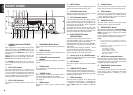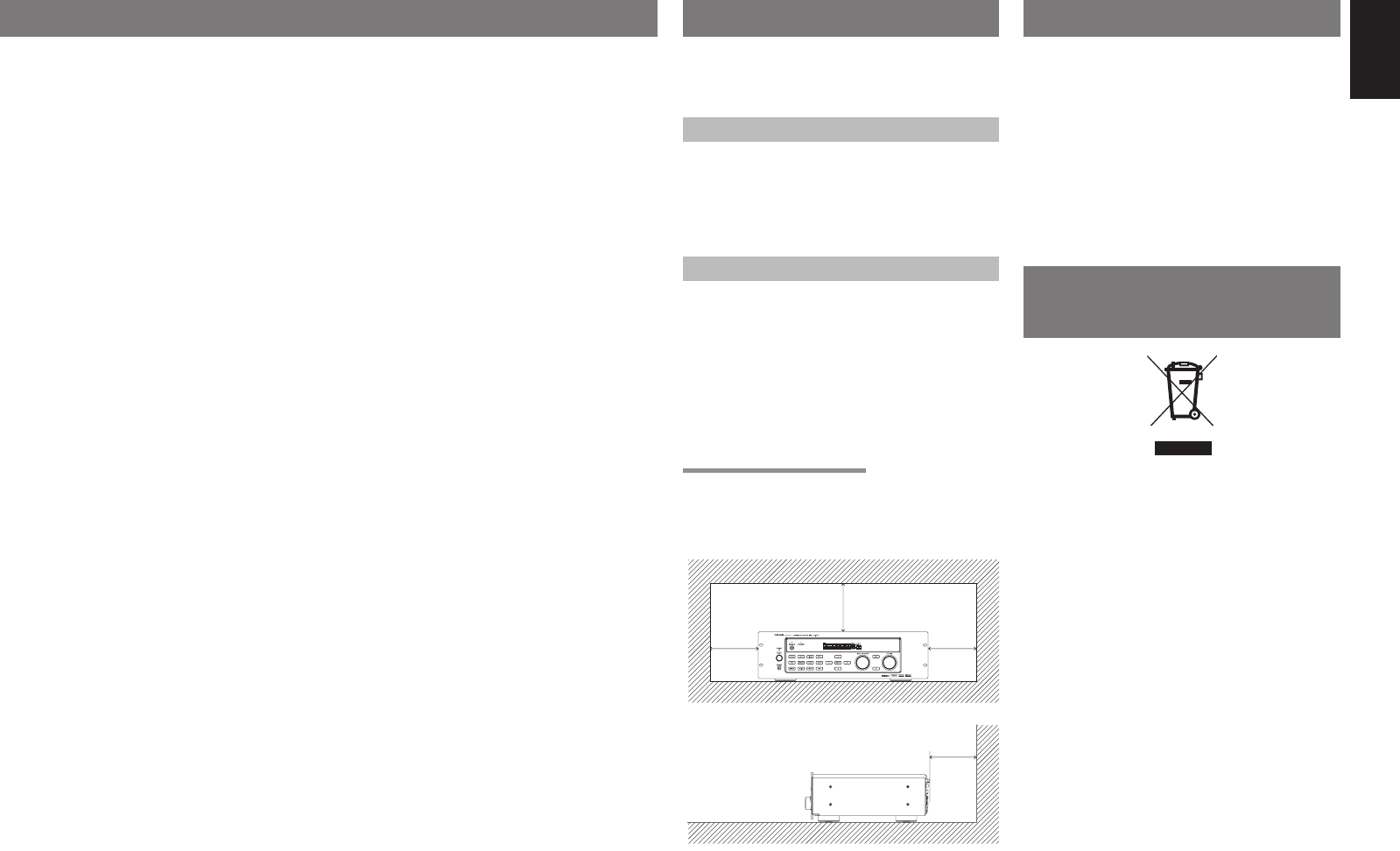
1
ENGLISH
TABLE OF CONTENTS FOREWORD
This section must be read before any connection is
made to the mains supply.
EQUIPMENT MAINS WORKING SETTING
Your DENON product has been prepared to comply
with the household power and safety requirements
that exist in your area.
DN-A7100 can be powered by 230V AC only.
COPYRIGHT
Recording and playback of any material may
require consent. For further information refer to the
following:
— Copyright Act 1956
— Dramatic and Musical Performers Act 1958
— Performers Protection Acts 1963 and 1972
— Any subsequent statutory enactments and
orders
CAUTIONS ON INSTALLATION
For heat dispersal, leave at least 0.2 m/8 inch of
space between the top, back and sides of this unit
and the wall or other components.
• Do not obstruct the ventilation holes.
0.2 m (8 ins.)
0.2 m
(8 ins.)
0.2 m
(8 ins.)
0.2 m
(8 ins.)
INTRODUCTION
Thank you for purchasing the DENON DN-A7100
Surround receiver.
This remarkable component has been engineered
to provide you with many years of home theater
enjoyment. Please take a few minutes to read this
manual thoroughly before you connect and operate
the DN-A7100.
As there are a number of connection and confi guration
options, you are encouraged to discuss your own
particular home theater setup with your DENON A/V
specialist dealer.
A NOTE ABOUT
RECYCLING
This product’s packaging materials are recyclable
and can be reused. This product and the accessories
packed together are the applicable product to the
WEEE directive except batteries.
Please dispose of any materials in accordance with
your local recycling regulations.
When discarding the unit, comply with your local
rules or regulations.
Batteries should never be thrown away or incinerated
but disposed of in accordance with your local
regulations concerning chemical wastes.
BASIC OPERATION (PLAYBACK) ......25
SELECTING AN INPUT SOURCE ...................................25
VIDEO CONVERT ............................................................25
SELECTING THE SURROUND MODE ...........................26
ADJUSTING THE MAIN VOLUME ..................................26
ADJUSTING THE TONE (BASS & TREBLE) CONTROL
.....26
TEMPORARILY TURNING OFF THE SOUND ..................26
USING THE SLEEP TIMER .............................................26
NIGHT MODE ..................................................................26
SURROUND MODE .............................27
OTHER FUNCTION ..............................30
TV AUTO ON/OFF FUNCTION ........................................30
ATTENUATION TO ANALOG INPUT SIGNAL ..................30
LISTENING THROUGH HEADPHONES
.........................30
VIDEO ON/OFF ...............................................................30
DISPLAY MODE ...............................................................30
SELECTING ANALOG AUDIO INPUT OR
DIGITAL AUDIO INPUT ...................................................30
RECORDING AN ANALOG SOURCE .............................31
HT-EQ (HOME THEATER EQUALIZER) .........................31
7.1 CH INPUT ...................................................................31
AUX2 INPUT .....................................................................32
LIP.SYNC ..........................................................................32
BASIC OPERATION (TUNER) .............32
LISTENING TO THE TUNER ...........................................32
PRESET MEMORY ..........................................................33
RDS OPERATION ............................................................35
TROUBLESHOOTING .........................36
RS-232C CONTROL SPECIFICATION
....37
GLOBAL DESCRIPTION ..................................................37
DETAILED DESCRIPTION ..............................................37
RECOMMENDATIONS OF COMMAND,
STATUS AND LAYER DEFINITION .................................39
RECOMMENDATIONS OF COMMAND,
STATUS AND LAYER .....................................................40
TECHNICAL SPECIFICATIONS ..........43
DIMENSIONS ......................................43
FOREWORD ...........................................1
EQUIPMENT MAINS WORKING SETTING ......................1
COPYRIGHT ......................................................................1
INTRODUCTION ....................................1
A NOTE ABOUT RECYCLING ..............1
DESCRIPTION .......................................2
FEATURES .............................................3
ACCESSORIES ......................................3
FRONT PANEL .......................................4
FL DISPLAY ........................................................................5
REAR PANEL .........................................6
REMOTE CONTROL OPERATION .......8
FUNCTION AND OPERATION ..........................................8
OPERATION OF REMOTE CONTROL UNIT .................10
GENERAL INFORMATION OF RC-1065
TO DN-A7100 ...................................................................11
CONNECTIONS ...................................12
SPEAKER PLACEMENT .................................................12
CONNECTING SPEAKERS .............................................13
CONNECTING AUDIO COMPONENTS ..........................14
CONNECTING VIDEO COMPONENTS ..........................15
ADVANCED CONNECTING ............................................16
CONNECTING THE ANTENNA TERMINALS .................17
SETUP ..................................................19
ON SCREEN DISPLAY MENU SYSTEM ........................19
1 INPUT SETUP (ASSIGNABLE DIGITAL INPUT
AND COMPONENT VIDEO INPUT) ................................20
2 SPEAKER SETUP ........................................................20
3 PREFERENCE .............................................................22
4 SURROUND .................................................................22
5 PL
II
(PRO LOGIC
II
) MUSIC PARAMETER ..............23
6 CS
II
(CIRCLE SURROUND
II
) PARAMETER ...........23
7 7.1 CH INPUT LEVEL ...................................................23
SIMPLE SETUP ....................................24