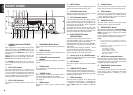8
ENGLISH
b CL (Clear) button
(When TUNER mode is selected)
This button is used to erase the memory or program
of a source.
n PRESET +/– buttons
(When TUNER mode is selected)
Used to select a preset station up and down.
m INFO button
(When AMP mode is selected)
When this button is pressed, the current setting are
displayed on the TV monitor.
, 1,
2,
3,
4
(CURSOR) / ENTER buttons
(When AMP mode is selected)
These buttons are used when controlling the cursor
of the DN-A7100.
. T.TONE button
(When AMP mode is selected)
Used to enter the test tone menu.
⁄0 CH/CAT3 (UP) / 4 (DOWN) buttons
(When TUNER mode is selected)
These buttons are used to change channels.
Not used on this unit.
⁄1 BASS +/- buttons
These buttons are used to adjust the tone control
of low frequency sound for left, right and subwoofer
speaker.
⁄2 XMCAT button
(When TUNER mode is selected)
Press this button is used to select the XM Category
mode.
Not used on this unit.
⁄3 F.DIRECT button
(When TUNER mode is selected)
Used to select the "Frequency direct input".
⁄4 CH. SEL button
(When TUNER mode is selected)
Used to call up SETUP MAIN MENU and adjust
speaker levels or 7.1 ch input level.
⁄5 SOURCE button
These buttons are used to switch the source of your
A/V Receiver / amplifer. Each time a source button is
pressed, the remote control changes to the source
which was pressed.
Note:
Select the AMP as the source to use this remote
controll with the DN-A7100.
⁄6 P.DIRECT button
When this button is pressed, the tone control circuit
is bypassed.
⁄7 SURROUND button
This button is used to selects the surround mode.
⁄8 BAND/LIP SYNC button
(When TUNER mode is selected)
Used to select a radio band.
(When AMP mode is selected)
Used to select LIP SYNC mode.
⁄9 T-MODE button
(When TUNER mode is selected)
Used to select auto stereo mode or mono mode
when the FM band is selected.
The “AUTO” indicator lights in the auto stereo
mode.
¤0 P-SCAN button
(When TUNER mode is selected)
Used to start preset scan.
REMOTE CONTROL
OPERATION
FUNCTION AND OPERATION
Used to remotely control the unit. You can switch
between functions by pressing either the AMP or
TUNER source buttons.
c
v
b
n
m
.
⁄0
⁄1
⁄3
⁄2
⁄4
‹1
‹0
⁄5
,
x
⁄7
⁄8
⁄9
¤0
¤1
¤7
¤8
¤2
⁄6
¤6
¤5
¤9
¤4
‹2
z
¤3
z POWER buttons
This buttons is used to turn the DN-A7100 on or off.
x DISPLAY button
Selects the display mode for the front display of the
DN-A7100.
c SLEEP button
This button is used for setting the sleep timer.
v Numeric buttons
These buttons are used to switch between 0 to 9 of
the source components.
If the source is set to the AMP (amplifi er), these
buttons are used to perform operations.
(When AMP mode is selected)
1/AUTO button
Used to select auto surround.
2/Dolby button
Used to select DOLBY mode.
3/dts button
Used to select dts mode.
4/CSII button
Used to select CSII mode.
5/EX/ES button
Used to select EX/ES mode.
6/VIRTUAL button
Used to select VIRTUAL mode.
7/M-CH ST button
Used to select Multi Channel Stereo.
8/STEREO button
Used to select STEREO mode.
9/NIGHT button
Pressing this button prevents the Dolby Digital
signal from playback at a loud voice. This function
reduces the voice by 1/3 to 1/4 at maximum. Thus, it
eliminates the occurrence of an abruptly loud voice
at night. However, the function is valid only in the
case when the Dolby Digital signal is entered into
OPTICAL or COAXIAL and data to compress the
voice exists in the signal to be played back.
When this button is pressed, the “NIGHT” indicator
is illuminated.
0/7.1CH IN button
Press this button to select the output of an external
multi channel decoder.