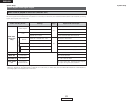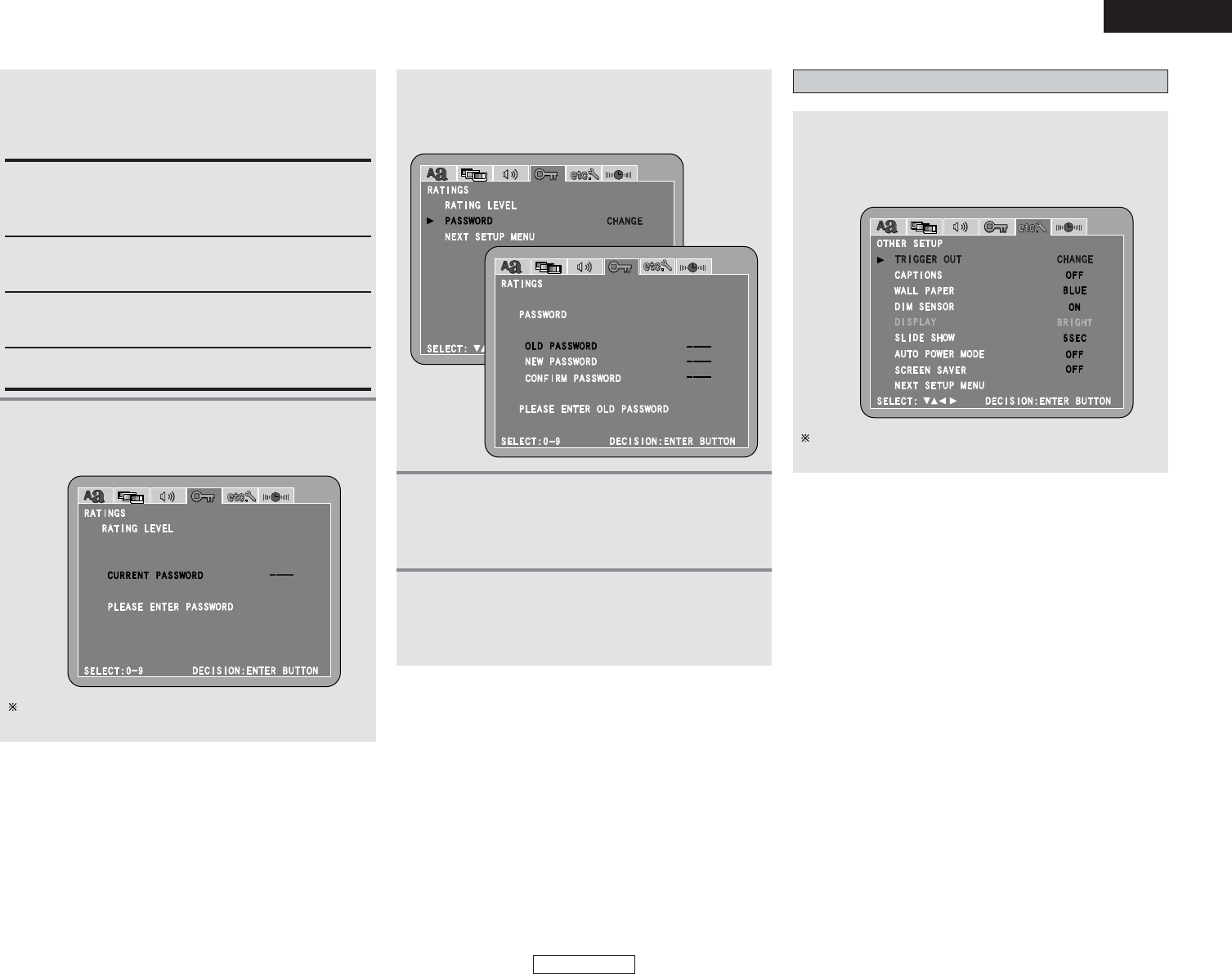
ENGLISH
ENGLISH
56
System Setup
4
-2
Press the NUMBER buttons to input a 4-digit
password (OLD PASSWORD, NEW
PASSWORD, CONFIRM PASSWORD), then
press the ENTER button.
5
Press the CURSOR
ª
button to select “NEXT
SETUP MENU”, then press the ENTER to enter
the setting.
• The next screen in the “SETUP” menu screen appears.
When “PASSWORD” is selected:
Press the ENTER button twice.
4
-1
System Setup
3
-2
0 (LOCK ALL):
Select this to disable playback of all DVDs.
Use this for example to disable playback of adult DVDs on
which the rating level is not recorded.
1:
Select this to play only DVDs for children. (Adult and general
audience DVDs cannot be played.)
2 ~ 7:
Select this to play DVDs for general audiences and children.
Adult DVDs cannot be played.
8 (NO LIMIT) (Factory default):
Select this to play all DVDs.
When “RATING LEVEL” is selected:
Press the CURSOR
•
or
ª
button to select the
desired setting item, then press the ENTER
button.
Press the NUMBER button to input a 4-digit
password, then press the ENTER button.
• The set's password is set to “0000” by default.
The setting cannot be changed without inputting the correct
password.
3
-1
Setting “OTHER SETUP”
1
Press the CURSOR 0 or 1 button to select
“OTHER SETUP” icon, then press the ENTER
button.
• The “OTHER SETUP” menu screen appears.
It is not possible to select “DISPLAY” when “DIM
SENSOR” is set to “ON”.